标签:spl ext xmlns let ble span info 新建 ppi
SpringMVC学习记录
1、HelloWorld
1、新建web工程,添加jar包
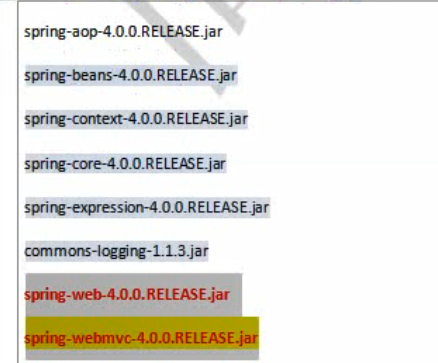
2、配置web.xml配置springmvc核心控制器(DispatcherServlet):作用是加载springmvc的配置文件,核心控制器自动加载默认位置配置文件,默认位置为web-inf下,默认名称为***-servlet.xml
<!DOCTYPE web-app PUBLIC "-//Sun Microsystems, Inc.//DTD Web Application 2.3//EN" "http://java.sun.com/dtd/web-app_2_3.dtd" > <web-app> <display-name>Archetype Created Web Application</display-name> <!--配置核心控制器--> <servlet> <servlet-name>springMVC</servlet-name> <servlet-class>org.springframework.web.servlet.DispatcherServlet</servlet-class> </servlet> <servlet-mapping> <servlet-name>springMVC</servlet-name> <url-pattern>/</url-pattern> </servlet-mapping> </web-app>
springMVC-servlet.xml
<?xml version="1.0" encoding="UTF-8"?>
<beans xmlns="http://www.springframework.org/schema/beans"
xmlns:xsi="http://www.w3.org/2001/XMLSchema-instance"
xmlns:context="http://www.springframework.org/schema/context"
xsi:schemaLocation="http://www.springframework.org/schema/beans http://www.springframework.org/schema/beans/spring-beans.xsd
http://www.springframework.org/schema/context http://www.springframework.org/schema/context/spring-context.xsd">
<!--扫描组件,将加上@Controller的类作为控制层-->
<context:component-scan base-package="com.zhaojianhui"></context:component-scan>
<!--配置视图解析器-->
<bean id="viewResolver" class="org.springframework.web.servlet.view.InternalResourceViewResolver">
<property name="prefix" value="/WEB-INF/view/"></property>
<property name="suffix" value=".jsp"></property>
</bean>
</beans>
3、创建一个pojo
@Controller
public class Test {
@RequestMapping(value = "hello",method = RequestMethod.GET)//value设置请求路径,method用于约束请求类型
public String hello() {
System.out.println("111");
return "success";
}
}
4、编写jsp测试代码
<%@ page language="java" pageEncoding="UTF-8" %> <html> <body> <h2>Hello World!</h2> <a href="hello">测试springmvc</a> </body> </html>
5、测试post请求
@RequestMapping(value = "hello",method = RequestMethod.POST)
public String hello1() {
System.out.println("POST");
return "success";
}
<form action="hello" method="post">
<input type="submit" value="提交"/>
</form>
@RequestMapping解析:
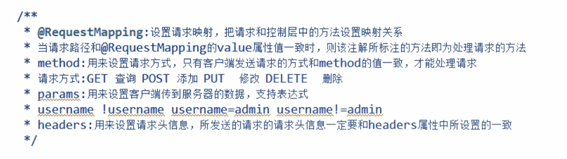
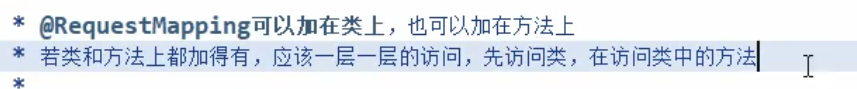
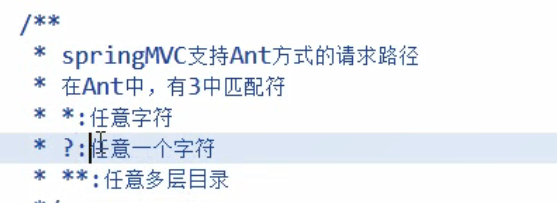
占位符与占位符里值的获取示例(@pathvariable注解):
//占位符
@RequestMapping(value = "/test/{id}/{name}")
public String hello2(@PathVariable("id") Integer id, @PathVariable("name") String name) {
System.out.println("id" + id + ",name:" + name);
return "success";
}
标签:spl ext xmlns let ble span info 新建 ppi
原文地址:https://www.cnblogs.com/zhaojianhui/p/13488284.html