标签:cat already grpc x86 jenkin 河南省 现在 ssl proc
这是一篇关于如何实现Docker镜像的持续集成与持续交付的交付文档,产生这份文档的缘由是之前服务过的郑州市某家欠薪公司的及其客户一再打电话给我,希望我能提供一份相关操作文档。在我没有收到赔偿款和正式道歉视频之前,这份文档我不会披露更多细节,但可以在此大概描述一下关于Jenkins、Maven和Docker的部分。(一)部署git服务
[googlebigtable0@localhost Downloads]$ su root
Password:
[root@localhost Downloads]# yum install -y git
Loaded plugins: fastestmirror, langpacks
Loading mirror speeds from cached hostfile
(二)部署Docker服务
[googlebigtable1@localhost Downloads]$ su root
Password:
[root@localhost Downloads]# yum install -y yum-utils device-mapper-persistent-data lvm2
Loaded plugins: fastestmirror, langpacks
Loading mirror speeds from cached hostfile
Dependency Installed:
container-selinux.noarch 2:2.119.2-1.911c772.el7_8 containerd.io.x86_64 0:1.2.13-3.2.el7 docker-ce-cli.x86_64 1:19.03.12-3.el7
Complete!
[root@localhost Downloads]#
[root@localhost Downloads]# curl -sSL https://get.daocloud.io/daotools/set_mirror.sh | sh -s http://bc437cce.m.daocloud.io
docker version >= 1.12
{"registry-mirrors": ["http://bc437cce.m.daocloud.io"]}
Success.
You need to restart docker to take effect: sudo systemctl restart docker
[root@localhost Downloads]# systemctl restart docker
[root@localhost Downloads]# systemctl enable docker
Created symlink from /etc/systemd/system/multi-user.target.wants/docker.service to /usr/lib/systemd/system/docker.service.
[root@localhost Downloads]# systemctl status docker
● docker.service - Docker Application Container Engine
Loaded: loaded (/usr/lib/systemd/system/docker.service; enabled; vendor preset: disabled)
Active: active (running) since Wed 2020-08-12 13:56:30 EDT; 1min 23s ago
Docs: https://docs.docker.com
Main PID: 62339 (dockerd)
CGroup: /system.slice/docker.service
└─62339 /usr/bin/dockerd -H fd:// --containerd=/run/containerd/containerd.sock
Aug 12 13:56:29 localhost.localdomain dockerd[62339]: time="2020-08-12T13:56:29.641098974-04:00" level=info msg="scheme \"un...=grpc
Aug 12 13:56:29 localhost.localdomain dockerd[62339]: time="2020-08-12T13:56:29.641109314-04:00" level=info msg="ccResolverW...=grpc
Aug 12 13:56:29 localhost.localdomain dockerd[62339]: time="2020-08-12T13:56:29.641143808-04:00" level=info msg="ClientConn ...=grpc
Aug 12 13:56:29 localhost.localdomain dockerd[62339]: time="2020-08-12T13:56:29.707335405-04:00" level=info msg="Loading con...art."
Aug 12 13:56:29 localhost.localdomain dockerd[62339]: time="2020-08-12T13:56:29.980985856-04:00" level=info msg="Default bri...ress"
Aug 12 13:56:30 localhost.localdomain dockerd[62339]: time="2020-08-12T13:56:30.270804237-04:00" level=info msg="Loading con...one."
Aug 12 13:56:30 localhost.localdomain dockerd[62339]: time="2020-08-12T13:56:30.412313489-04:00" level=info msg="Docker daem...03.12
Aug 12 13:56:30 localhost.localdomain dockerd[62339]: time="2020-08-12T13:56:30.412490651-04:00" level=info msg="Daemon has ...tion"
Aug 12 13:56:30 localhost.localdomain dockerd[62339]: time="2020-08-12T13:56:30.430395667-04:00" level=info msg="API listen ...sock"
Aug 12 13:56:30 localhost.localdomain systemd[1]: Started Docker Application Container Engine.
Hint: Some lines were ellipsized, use -l to show in full.
[root@localhost Downloads]#
(三)部署Maven服务
[root@localhost Downloads]# tar -xzvf apache-maven-3.5.4-bin.tar.gz -C /usr/local/
apache-maven-3.5.4/README.txt
...............................................................................................................................
apache-maven-3.5.4/lib/jansi-1.17.1.jar
[root@localhost Downloads]# mv /usr/local/apache-maven-3.5.4/ /usr/local/maven354
[root@localhost Downloads]# tree -L 1 /usr/local/maven354/
/usr/local/maven354/
├── bin
├── boot
├── conf
├── lib
├── LICENSE
├── NOTICE
└── README.txt
4 directories, 3 files
[root@localhost Downloads]#
(四)部署Jenkins服务[googlebigtable2@localhost Downloads]$ su root
Password:
[root@localhost Downloads]#
[root@localhost Downloads]# tar -xzvf jdk-8u192-linux-x64.tar.gz -C /usr/local/
jdk1.8.0_192/
......................................................................................................................
jdk1.8.0_192/jre/Welcome.html
jdk1.8.0_192/jre/README
jdk1.8.0_192/README.html
[root@localhost Downloads]# mv /usr/local/jdk1.8.0_192/ /usr/local/jdk180192
[root@localhost Downloads]# tree -L 1 /usr/local/jdk180192/
/usr/local/jdk180192/
├── bin
├── COPYRIGHT
├── include
├── javafx-src.zip
├── jre
├── lib
├── LICENSE
├── man
├── README.html
├── release
├── src.zip
├── THIRDPARTYLICENSEREADME-JAVAFX.txt
└── THIRDPARTYLICENSEREADME.txt
5 directories, 8 files
[root@localhost Downloads]#
(五)部署Tomcat服务
[root@localhost Downloads]# tar -xzvf apache-tomcat-8.5.37.tar.gz -C /usr/local/
apache-tomcat-8.5.37/conf/
................................................................................................................................
apache-tomcat-8.5.37/bin/catalina.sh
apache-tomcat-8.5.37/bin/configtest.sh
apache-tomcat-8.5.37/bin/daemon.sh
apache-tomcat-8.5.37/bin/digest.sh
apache-tomcat-8.5.37/bin/setclasspath.sh
apache-tomcat-8.5.37/bin/shutdown.sh
apache-tomcat-8.5.37/bin/startup.sh
apache-tomcat-8.5.37/bin/tool-wrapper.sh
apache-tomcat-8.5.37/bin/version.sh
[root@localhost Downloads]# mv /usr/local/apache-tomcat-8.5.37/ /usr/local/tomcat8.5.37
[root@localhost Downloads]# tree -L 1 /usr/local/tomcat8.5.37/
/usr/local/tomcat8.5.37/
├── bin
├── BUILDING.txt
├── conf
├── CONTRIBUTING.md
├── lib
├── LICENSE
├── logs
├── NOTICE
├── README.md
├── RELEASE-NOTES
├── RUNNING.txt
├── temp
├── webapps
└── work
7 directories, 7 files
[root@localhost Downloads]#
(六)部署Jenkins的Web服务[root@localhost Downloads]# unzip jenkins.war -d /usr/local/tomcat8.5.37/webapps/ROOT
Archive: jenkins.war
.........................................................................................................................................
inflating: /usr/local/tomcat8.5.37/webapps/ROOT/WEB-INF/lib/jenkins-core-2.235.4.jar
[root@localhost Downloads]#
(七)安装和配置Jenkins管理项目[root@localhost Downloads]# tail -f /usr/local/tomcat8.5.37/logs/catalina.out
Please use the following password to proceed to installation:
d21d68906c4945d7aea9eb1ad5c86359
This may also be found at: /root/.jenkins/secrets/initialAdminPassword
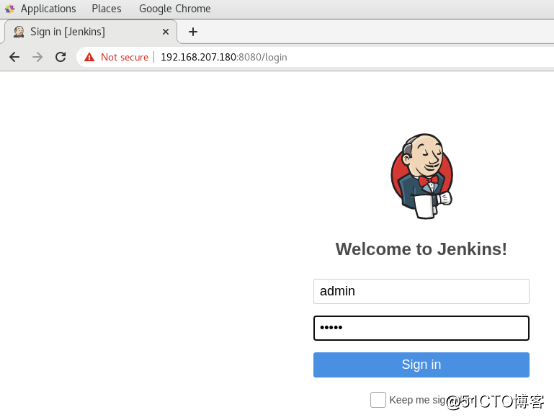
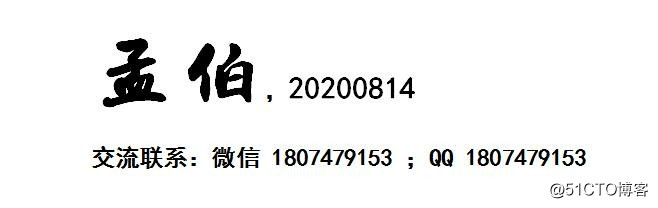
不得不说郑州这帮龟孙儿混蛋公司在过河拆桥这方面的确是把好手,这家龟孙儿混蛋公司干得更是绝户儿,河都没过完就拆桥了:嫌老子要得工资高(税前15000¥/月而已,和河南高度自我膨胀的高消费相比,这点儿钱简直还不如毛毛雨!),急着承接客户的项目才把老子请过去,等到项目建设施工结束了,就开始找理由把老子踢开,也不用老子给这个项目做交割培训,到目前还拖欠了老子23000¥应得工资不给,认为后期的项目维保随便找个阿猫阿狗来做就可以了,花4000¥/月招了个今年刚毕业的毛头小子来作维保,结果给客户换RAID阵列硬盘时把硬盘格式化了2块(也不知道是这家龟孙儿混蛋公司里的哪个高人指点的、都做了啥骚操作),得知这事儿的原委,只想说一句:活了个该!让你没过完河就拆桥,拖欠老子工资不给,还在所谓的公司领导层会议上不停地给老子身上泼脏水!
关于这个项目施工的完整文档我倒是可以凭借现场记录复写出一份施工及维保文档,不过现在我为什么要这么做呢?工资工资拖欠不给,连照面儿都不带打的!交情交情没有,做不到好聚好散,往我身上泼脏水的时候就没想到还会有求到我门前的时候?我把我当初是怎么被你找了个蹩脚的理由给赶走的给你的客户也说了个明明白白,我现在给你的客户出具这个项目的施工及维保文档也是有条件的:工资连本带息地支付给我、应缴纳的五险一金给我补齐、当初在谁面前给我身上泼脏水的把他们找回来再当面儿给我道歉、你自己去给你的客户说清楚我是怎么被你赶出这个项目的、这份文档的润笔费是50000¥且只接受现金付款。
基于Jenkins和Maven实现Docker镜像的CI/CD
标签:cat already grpc x86 jenkin 河南省 现在 ssl proc
原文地址:https://blog.51cto.com/6286393/2520173