标签:spl eth-trunk desc 防火墙配置 ati 重启 star eth tac
两台交换机S5720通过堆叠线进行堆叠,并设置虚拟管理IP地址为172.30.5.1;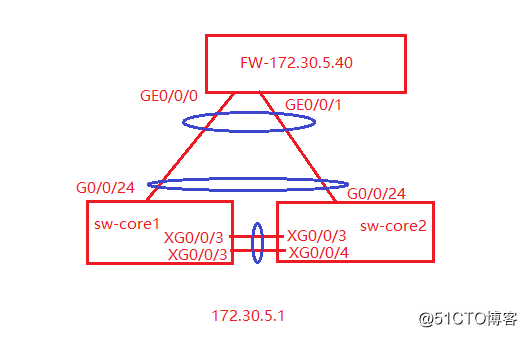
设置 vlanif 5 的接口类型及IP地址:
端口GE0/0/0 以及 GE0/0/1 加入到vlanif5 的接口,并设置为交换模式: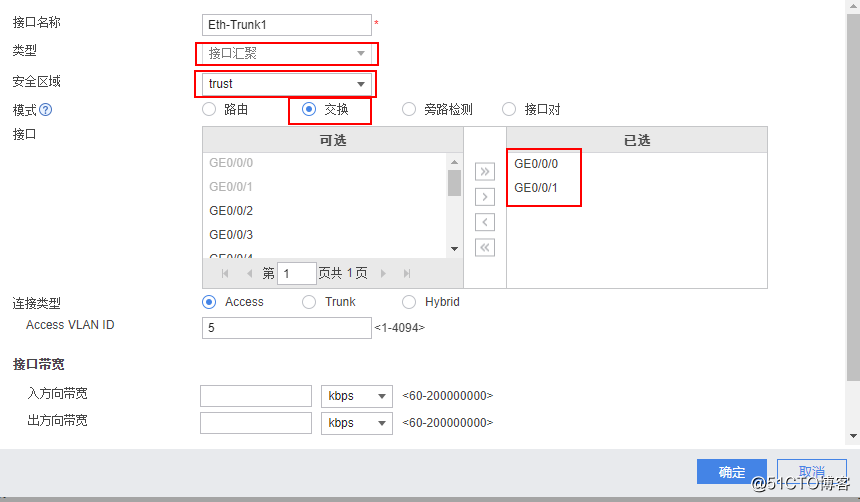
[sw-core1]interface stack-port 0/2
[sw-core1-stack-port0/2]port interface xgigabitethernet 0/0/4 enable
[sw-core1-stack-port0/2]quit
[sw-core1]stack slot 0 priority 200
[sw-core2]interface stack-port 0/1
[sw-core2-stack-port0/1]port interface xgigabitethernet 0/0/3 enable
[sw-core2-stack-port0/1]quit
[sw-core2]interface stack-port 0/2
[sw-core2-stack-port0/2]port interface xgigabitethernet 0/0/4 enable
[sw-core2-stack-port0/2]quit
[sw-core2]stack slot 0 renumber 1
保存后重启交换(先重启sw-core1,再重启sw-core2)
查看堆叠状态:
[sw-core1]display stack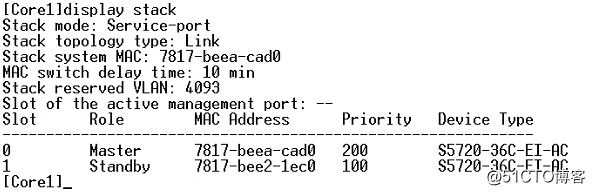
交换机与防火墙互联
[sw-core1]int eth-trunk 1
[sw-core1-Eth-trunk1]port link-type access
[sw-core1-Eth-trunk1]port default vlan 5
[sw-core1-Eth-trunk1]description conn_fw-5.40-GE0/0/1-0/0/2
[sw-core1]interface g0/0/24
[sw-core1-gigabitEthernet0/0/24]eth-trunk 1
[sw-core1-gigabitEthernet0/0/24]description conn_fw-5.40-GE0/0/0
[sw-core1-gigabitEthernet0/0/24]quit
[sw-core1]interface g1/0/24
[sw-core1-gigabitEthernet1/0/24]eth-trunk 1
[sw-core1-gigabitEthernet1/0/24]description conn_fw-5.40-GE0/0/1
[sw-core1-gigabitEthernet1/0/24]quit
标签:spl eth-trunk desc 防火墙配置 ati 重启 star eth tac
原文地址:https://blog.51cto.com/2221384/2531690