标签:width size callback ati not error: cos push 报错
在此处记录下使用过的两种方式:
第一种:
使用 vue-particles
vue导入组件
npm install vue-particles --save-dev
在main.js引入(也可以单独在对应模块引入)
import Vue from ‘vue‘ import VueParticles from ‘vue-particles‘ Vue.use(VueParticles)
在背景div前添加代码
<vue-particles color="#dedede" :particleOpacity="0.7" :particlesNumber="40" shapeType="star" :particleSize="4" linesColor="#FFFFFF" :linesWidth="2" :lineLinked="true" :lineOpacity="0.4" :linesDistance="150" :moveSpeed="3" :hoverEffect="true" hoverMode="grab" :clickEffect="true" clickMode="push" class="cash" > </vue-particles>
注意设置下样式
.cash { position:fixed; top:180px; width:100%; }
动画实现完成
效果:
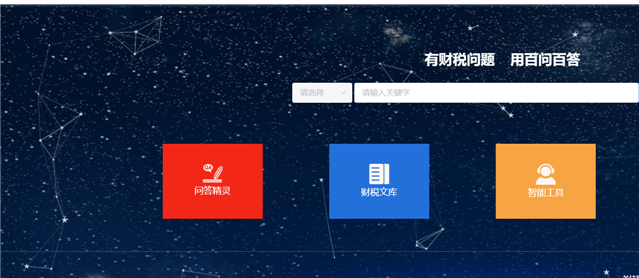
有个问题:就是我网站做了针对爬虫的phantomjs预渲染,会报错
TypeError: undefined is not an object (evaluating ‘r[n].call‘)
我也不知道是什么原因,只有换一种动画了 唉
第二种:
使用starts-nest.js
将js文件引入我们项目
/*https://blog.csdn.net/black_pl/article/details/80244327*/ var num = 200; var w = window.innerWidth; var h = window.innerHeight; var max = 100; var _x = 0; var _y = 0; var _z = 150; var dtr = function(d) { return d * Math.PI / 180; }; var rnd = function() { return Math.sin(Math.floor(Math.random() * 360) * Math.PI / 180); }; var dist = function(p1, p2, p3) { return Math.sqrt(Math.pow(p2.x - p1.x, 2) + Math.pow(p2.y - p1.y, 2) + Math.pow(p2.z - p1.z, 2)); }; var cam = { obj: { x: _x, y: _y, z: _z }, dest: { x: 0, y: 0, z: 1 }, dist: { x: 0, y: 0, z: 200 }, ang: { cplane: 0, splane: 0, ctheta: 0, stheta: 0 }, zoom: 1, disp: { x: w / 2, y: h / 2, z: 0 }, upd: function() { cam.dist.x = cam.dest.x - cam.obj.x; cam.dist.y = cam.dest.y - cam.obj.y; cam.dist.z = cam.dest.z - cam.obj.z; cam.ang.cplane = -cam.dist.z / Math.sqrt(cam.dist.x * cam.dist.x + cam.dist.z * cam.dist.z); cam.ang.splane = cam.dist.x / Math.sqrt(cam.dist.x * cam.dist.x + cam.dist.z * cam.dist.z); cam.ang.ctheta = Math.sqrt(cam.dist.x * cam.dist.x + cam.dist.z * cam.dist.z) / Math.sqrt(cam.dist.x * cam.dist.x + cam.dist.y * cam.dist.y + cam.dist.z * cam.dist.z); cam.ang.stheta = -cam.dist.y / Math.sqrt(cam.dist.x * cam.dist.x + cam.dist.y * cam.dist.y + cam.dist.z * cam.dist.z); } }; var trans = { parts: { sz: function(p, sz) { return { x: p.x * sz.x, y: p.y * sz.y, z: p.z * sz.z }; }, rot: { x: function(p, rot) { return { x: p.x, y: p.y * Math.cos(dtr(rot.x)) - p.z * Math.sin(dtr(rot.x)), z: p.y * Math.sin(dtr(rot.x)) + p.z * Math.cos(dtr(rot.x)) }; }, y: function(p, rot) { return { x: p.x * Math.cos(dtr(rot.y)) + p.z * Math.sin(dtr(rot.y)), y: p.y, z: -p.x * Math.sin(dtr(rot.y)) + p.z * Math.cos(dtr(rot.y)) }; }, z: function(p, rot) { return { x: p.x * Math.cos(dtr(rot.z)) - p.y * Math.sin(dtr(rot.z)), y: p.x * Math.sin(dtr(rot.z)) + p.y * Math.cos(dtr(rot.z)), z: p.z }; } }, pos: function(p, pos) { return { x: p.x + pos.x, y: p.y + pos.y, z: p.z + pos.z }; } }, pov: { plane: function(p) { return { x: p.x * cam.ang.cplane + p.z * cam.ang.splane, y: p.y, z: p.x * -cam.ang.splane + p.z * cam.ang.cplane }; }, theta: function(p) { return { x: p.x, y: p.y * cam.ang.ctheta - p.z * cam.ang.stheta, z: p.y * cam.ang.stheta + p.z * cam.ang.ctheta }; }, set: function(p) { return { x: p.x - cam.obj.x, y: p.y - cam.obj.y, z: p.z - cam.obj.z }; } }, persp: function(p) { return { x: p.x * cam.dist.z / p.z * cam.zoom, y: p.y * cam.dist.z / p.z * cam.zoom, z: p.z * cam.zoom, p: cam.dist.z / p.z }; }, disp: function(p, disp) { return { x: p.x + disp.x, y: -p.y + disp.y, z: p.z + disp.z, p: p.p }; }, steps: function(_obj_, sz, rot, pos, disp) { var _args = trans.parts.sz(_obj_, sz); _args = trans.parts.rot.x(_args, rot); _args = trans.parts.rot.y(_args, rot); _args = trans.parts.rot.z(_args, rot); _args = trans.parts.pos(_args, pos); _args = trans.pov.plane(_args); _args = trans.pov.theta(_args); _args = trans.pov.set(_args); _args = trans.persp(_args); _args = trans.disp(_args, disp); return _args; } }; function stars_nest() { "use strict"; var threeD = function(param) { this.transIn = {}; this.transOut = {}; this.transIn.vtx = (param.vtx); this.transIn.sz = (param.sz); this.transIn.rot = (param.rot); this.transIn.pos = (param.pos); }; threeD.prototype.vupd = function() { this.transOut = trans.steps( this.transIn.vtx, this.transIn.sz, this.transIn.rot, this.transIn.pos, cam.disp ); }; var Build = function() { this.vel = 0.04; this.lim = 360; this.diff = 200; this.initPos = 100; this.toX = _x; this.toY = _y; this.go(); }; Build.prototype.go = function() { this.canvas = document.getElementById("canv"); this.canvas.width = window.innerWidth; this.canvas.height = window.innerHeight; this.$ = canv.getContext("2d"); this.$.globalCompositeOperation = ‘source-over‘; this.varr = []; this.dist = []; this.calc = []; for (var i = 0, len = num; i < len; i++) { this.add(); } this.rotObj = { x: 0, y: 0, z: 0 }; this.objSz = { x: w / 5, y: h / 5, z: w / 5 }; }; Build.prototype.add = function() { this.varr.push(new threeD({ vtx: { x: rnd(), y: rnd(), z: rnd() }, sz: { x: 0, y: 0, z: 0 }, rot: { x: 20, y: -20, z: 0 }, pos: { x: this.diff * Math.sin(360 * Math.random() * Math.PI / 180), y: this.diff * Math.sin(360 * Math.random() * Math.PI / 180), z: this.diff * Math.sin(360 * Math.random() * Math.PI / 180) } })); this.calc.push({ x: 360 * Math.random(), y: 360 * Math.random(), z: 360 * Math.random() }); }; Build.prototype.upd = function() { cam.obj.x += (this.toX - cam.obj.x) * 0.05; cam.obj.y += (this.toY - cam.obj.y) * 0.05; }; Build.prototype.draw = function() { this.$.clearRect(0, 0, this.canvas.width, this.canvas.height); cam.upd(); this.rotObj.x += 0.1; this.rotObj.y += 0.1; this.rotObj.z += 0.1; for (var i = 0; i < this.varr.length; i++) { for (var val in this.calc[i]) { if (this.calc[i].hasOwnProperty(val)) { this.calc[i][val] += this.vel; if (this.calc[i][val] > this.lim) this.calc[i][val] = 0; } } this.varr[i].transIn.pos = { x: this.diff * Math.cos(this.calc[i].x * Math.PI / 180), y: this.diff * Math.sin(this.calc[i].y * Math.PI / 180), z: this.diff * Math.sin(this.calc[i].z * Math.PI / 180) }; this.varr[i].transIn.rot = this.rotObj; this.varr[i].transIn.sz = this.objSz; this.varr[i].vupd(); if (this.varr[i].transOut.p < 0) continue; var g = this.$.createRadialGradient(this.varr[i].transOut.x, this.varr[i].transOut.y, this.varr[i].transOut.p, this.varr[i].transOut.x, this.varr[i].transOut.y, this.varr[i].transOut.p * 2); this.$.globalCompositeOperation = ‘lighter‘; g.addColorStop(0, ‘hsla(255, 255%, 255%, 1)‘); g.addColorStop(.5, ‘hsla(‘ + (i + 2) + ‘,85%, 40%,1)‘); g.addColorStop(1, ‘hsla(‘ + (i) + ‘,85%, 40%,.5)‘); this.$.fillStyle = g; this.$.beginPath(); this.$.arc(this.varr[i].transOut.x, this.varr[i].transOut.y, this.varr[i].transOut.p * 2, 0, Math.PI * 2, false); this.$.fill(); this.$.closePath(); } }; Build.prototype.anim = function() { window.requestAnimationFrame = (function() { return window.requestAnimationFrame || function(callback, element) { window.setTimeout(callback, 1000 / 60); }; })(); var anim = function() { this.upd(); this.draw(); window.requestAnimationFrame(anim); }.bind(this); window.requestAnimationFrame(anim); }; Build.prototype.run = function() { this.anim(); window.addEventListener(‘mousemove‘, function(e) { this.toX = (e.clientX - this.canvas.width / 2) * -0.8; this.toY = (e.clientY - this.canvas.height / 2) * 0.8; }.bind(this)); window.addEventListener(‘touchmove‘, function(e) { e.preventDefault(); this.toX = (e.touches[0].clientX - this.canvas.width / 2) * -0.8; this.toY = (e.touches[0].clientY - this.canvas.height / 2) * 0.8; }.bind(this)); window.addEventListener(‘mousedown‘, function(e) { for (var i = 0; i < 100; i++) { this.add(); } }.bind(this)); window.addEventListener(‘touchstart‘, function(e) { e.preventDefault(); for (var i = 0; i < 100; i++) { this.add(); } }.bind(this)); }; var app = new Build(); app.run(); window.addEventListener(‘resize‘, function() { //alert(w); var mycanvas = document.getElementById("canv"); w = window.innerWidth; h = window.innerHeight; mycanvas.setAttribute("width",w); mycanvas.setAttribute("height",h); }, false); } export { stars_nest }
html使用代码
<canvas class="cash" id="canv"></canvas>
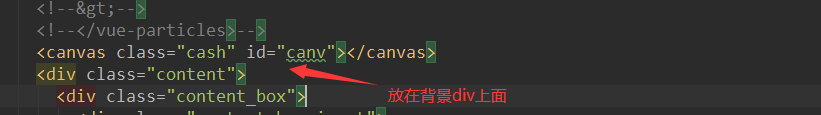
vue中引入并执行方法stars_nest();
<script> import {stars_nest} from ‘../../static/lqbz/stars-nest‘ export default { name: ‘Home‘, data () { return { } }, mounted(){//****在这里绑定监听器 stars_nest(); }, methods: { } } </script>
调整下样式
.cash { position:fixed; /*top:180px;*/ left: 0px; width:100%; }
效果如下

标签:width size callback ati not error: cos push 报错
原文地址:https://www.cnblogs.com/guanxiaohe/p/13650778.html