标签:兼容性 alt index bottom 点积 没有 允许 situation ati
在 Collision Detection :Rectangle 中主要介绍了矩形相关的碰撞检测,接着来看看直线的情况。
以下示例未做兼容性检查,建议在最新的 Chrome 浏览器中查看。
这是示例页面。
线与点的碰撞检测,观察下面一张图:
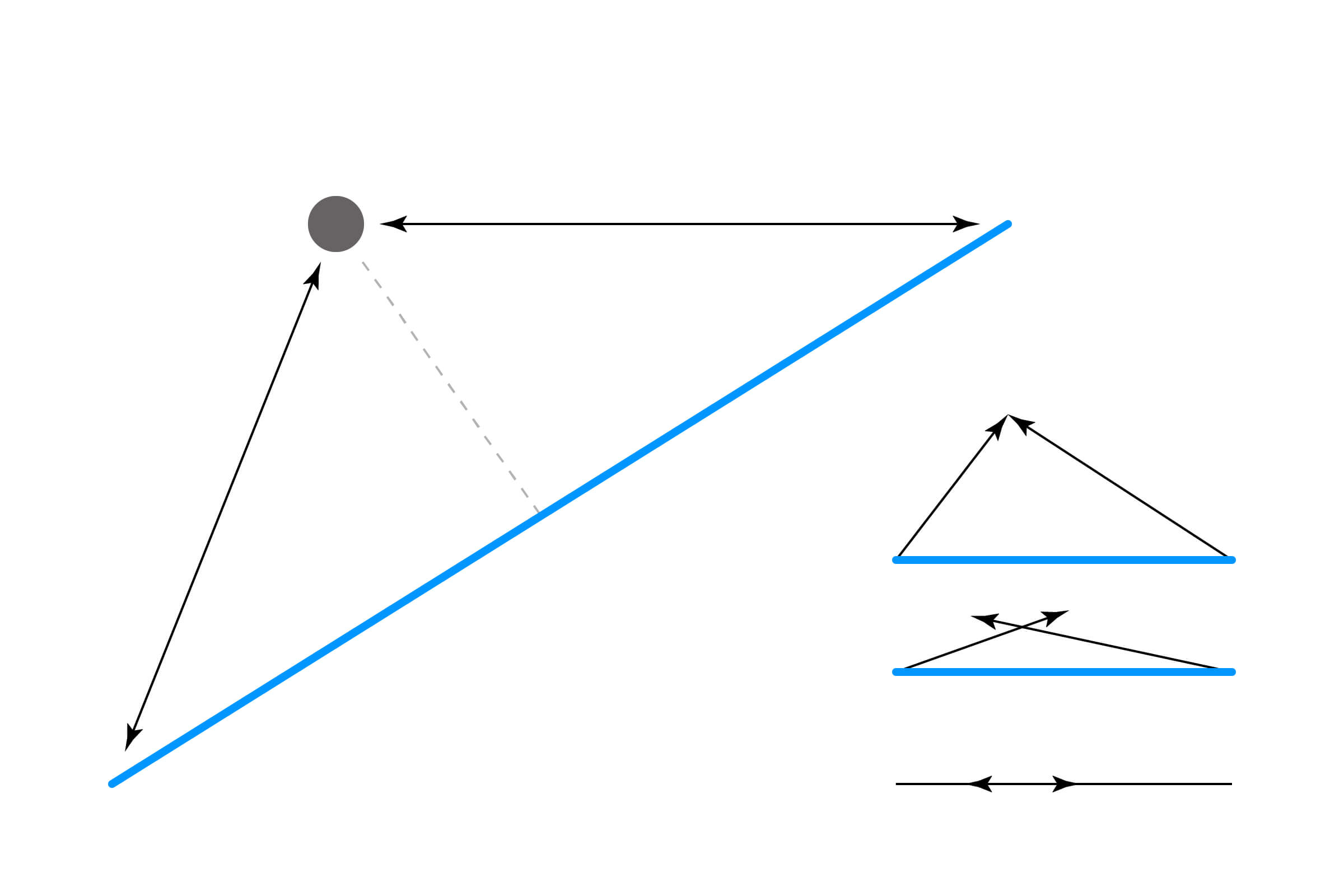
从图中可以发现,当点在线上时,到两个端点的距离之和与线的长度相同。两点之间的距离,同样使用之前用到过的勾股定理。考虑到计算的精度误差,可以设置一个误差允许范围值,这样会感觉更加自然一些。
/*
* (x1,y1) 线的一个端点
* (x2,y2) 线的另一个端点
* (px,py) 检测点的坐标
*/
function checkLinePoint({x1,y1,x2,y2,px,py}) {
const d1 = getLen([px,py],[x2,y2]);
const d2 = getLen([px,py],[x2,y2]);
const lineLen = getLen([x1,y1],[x2,y2]);
const buffer = 0.1; // 误差允许范围
if (d1+d2 >= lineLen-buffer && d1+d2 <= lineLen+buffer) {
return true; // 发生碰撞
} else {
return false; // 没有碰撞
}
}
/*
* 勾股定理计算两点间直线距离
* point1 线的一个端点
* point2 线的另一个端点
*/
function getLen(point1,point2) {
const [x1,y2] = point1;
const [x2,y2] = point1;
const minusX = x2-x1;
const minusY = y2-y1;
const len = Math.sqrt(minusX*minusX + minusY*minusY);
return len;
}
这是示例页面。
直线和圆的碰撞检测,首先需要考虑直线是否位于圆内,因为有可能出现直线的长度小于圆的直径。为了检测这个,可以使用之前 Point/Circle 的检测方法,如果任意一端在内部,就直接返回 true 跳过剩下的检测。
const isInside1 = checkPointCircle({px:x1,py:y1,cx,cy,radius});
const isInside2 = checkPointCircle({px:x2,py:y2,cx,cy,radius});
if (isInside1 || isInside2) {
return true
}
接下来需要找到直线上离圆心最近的一个点,这个时候使用矢量的点积可以计算出最近点的坐标。下面是一个简单的数学推导过程。
/**
*
* a 代表线的向量
* t 系数
* p1 直线上任意一点
* p0 非直线上的一点
* pt 直线上离 p0 最近的一点
*
* pt = p1 + t*a // p1 和 pt 都在直线上,存在这样成立的关系系数 t
*
* (a.x,a.y)*(pt.x-p0.x,pt.y-p0.y) = 0 // 垂直的向量,点积为 0
*
* (a.x,a.y)*( (p1+t*a).x-p0.x,(p1+t*a).y-p0.y) = 0 // 带入 pt
*
* a.x *(p1.x + t*a.x - p0.x) + a.y *(p1.y + t*a.y - p0.y) = 0
* t*(a.x*a.x + a.y*a.y) = a.x*(p0.x-p1.x)+a.y*(p0.y-p1.y)
* t = (a.x*(p0.x-p1.x)+a.y*(p0.y-p1.y)) / ((a.x*a.x + a.y*a.y))
*
* 得出系数 t 的值后,代入到一开始的公式中,就可以得出 pt 的坐标
*/
然而得出的这个点可能存在这条线延伸的方向上,所以需要判断该点是否在所提供的线段上。这个时候可以使用前面介绍的关于 Line/Point 检测的方法。
const isOnSegment = checkLinePoint({x1,y1,x2,y2, px:closestX,py:closestY});
if (!isOnSegment) return false;
最后计算圆心到直线上最近点的距离,与圆的半径进行比较,判断是否碰撞。下面是主要逻辑:
/*
* (x1,y1) 线的一个端点
* (x2,y2) 线的另一个端点
* (px,py) 圆心的坐标
* radius 圆的半径
*/
function checkLineCircle({x1,y1,x2,y2,cx,cy,radius}) {
const isInside1 = checkPointCircle({px:x1,py:y1,cx,cy,radius});
const isInside2 = checkPointCircle({px:x2,py:y2,cx,cy,radius});
if (isInside1 || isInside2) {
return true
}
const pointVectorX = x1 - x2;
const pointVectorY = y1 - y2;
const t = (pointVectorX*(cx - x1) + pointVectorY*(cy-y1))/(pointVectorX*pointVectorX+pointVectorY*pointVectorY);
const closestX = x1 + t*pointVectorX;
const closestY = y1 + t*pointVectorY;
const isOnSegment = checkLinePoint({x1,y1,x2,y2, px:closestX,py:closestY});
if (!isOnSegment) return false;
const distX = closestX - cx;
const distY = closestY - cy;
const distance = Math.sqrt( (distX*distX) + (distY*distY) );
if (distance <= radius) {
return true; // 发生碰撞
} else {
return false; // 没有碰撞
}
}
这是示例页面。
直线与直线的碰撞检测,需要借助数学的推导:
/**
*
* P1 P2 直线 1 上的两个点
* A1 代表直线 1 的向量
* t1 直线 1 的系数
*
* P3 P4 直线 2 上的两个点
* A2 代表直线 2 的向量
* t2 直线 2 的系数
*
* Pa = P1 + t1*A1
* Pb = P3 + t2*A2
*
* 相交时,Pa = Pb
* x1 + t1*(x2-x1) = x3 + t2*(x4-x3)
* y1 + t1*(y2-y1) =y3 + t2*(y4-y3)
*
* 剩下就是二元一次方程求解
* t1 = ((x4-x3)*(y1-y3) - (y4-y3)*(x1-x3))/((y4-y3)*(x2-x1) - (x4-x3)*(y2-y1))
* t2 = ((x2-x1)*(y1-y3) - (y2-y1)*(x1-x3)) / ((y4-y3)*(x2-x1) - (x4-x3)*(y2-y1))
*
*/
计算出两条线的系数后,如果两条线相交,就要符合条件:
if (t1 >= 0 && t1 <= 1 && t2 >= 0 && t2 <= 1) {
return true;
}
return false;
下面是完整的判断方法:
/*
* (x1,y1) 线1的一个端点
* (x2,y2) 线1的另一个端点
* (x3,y3) 线2的一个端点
* (x4,y4) 线2的另一个端点
*/
function checkLineLine({x1,y1,x2,y2,x3,y3,x4,y4}) {
const t1 = ((x4-x3)*(y1-y3) - (y4-y3)*(x1-x3)) / ((y4-y3)*(x2-x1) - (x4-x3)*(y2-y1));
const t2 = ((x2-x1)*(y1-y3) - (y2-y1)*(x1-x3)) / ((y4-y3)*(x2-x1) - (x4-x3)*(y2-y1));
if (t1 >= 0 && t1 <= 1 && t2 >= 0 && t2 <= 1) {
return true; // 发生碰撞
} else {
return false; // 没有碰撞
}
}
这是示例页面。
直线与矩形的碰撞检测,可以转换为直线与矩形四条边的碰撞检测,使用前面介绍的关于 Line/Line 检测的方法即可。
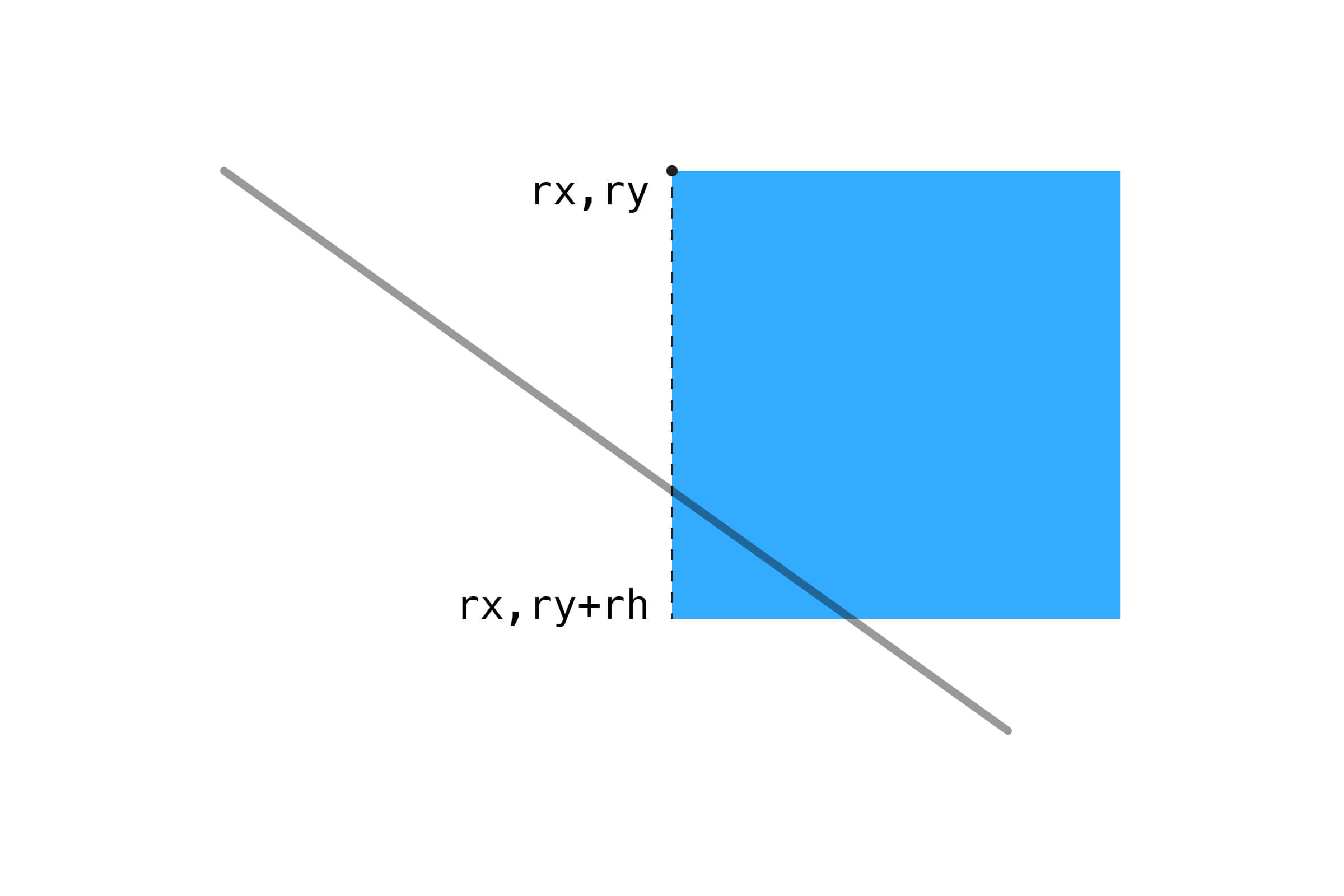
/*
* (x1,y1) 线的一个端点
* (x2,y2) 线的另一个端点
* (rx,ry) 矩形顶点坐标
* rw 矩形宽度
* rh 矩形高度
*/
function checkLineRectangle({x1,y1,x2,y2,rx,ry,rw,rh}) {
const isLeftCollision = checkLineLine(x1,y1,x2,y2, x3:rx,y3:ry,x4:rx, y4:ry+rh);
const isRightCollision = checkLineLine(x1,y1,x2,y2, x3:rx+rw,y3:ry, x4:rx+rw,y4:ry+rh);
const isTopCollision = checkLineLine(x1,y1,x2,y2, x3:rx,y3:ry, x4:rx+rw,y4:ry);
const isBottomCollision = checkLineLine(x1,y1,x2,y2, x3:rx,y3:ry+rh, x4:rx+rw,y4:ry+rh);
if (isLeftCollision || isRightCollision || isTopCollision || isBottomCollision ) {
return true; // 发生碰撞
} else {
return false; // 没有碰撞
}
}
标签:兼容性 alt index bottom 点积 没有 允许 situation ati
原文地址:https://www.cnblogs.com/thyshare/p/13665262.html