标签:output pes etc 今天 level fedora size fun false
搭建 Mirror 站点的工具有很多,但从根源上讲,他们都使用了 rsync 作为远程同步的工具和手段,因此可称这一类镜像工具为 rsync 镜像工具。在诸多 rsync 镜像工具,使用和配置的便捷性当属 清华大学 开放出的 tunasync 工具,当然它也是一个 Golang 开发而成的 rsync 镜像工具。之所以会展示这篇操作文档,是因为今天有个我去年带过的学生需要在隔离环境中搭建一个 对阿里云CentOS站点进行镜像的站点,由于操作不当导致镜像失败、且无法Web访问服务。
以下是我使用 tunasync 搭建隔离环境中的 Mirror 站点的过程:
OS环境为 CentOS 7 1804 64位
先对 CentOS 7 做初始化,初始化脚本如下:
mv /etc/yum.repos.d/CentOS-Base.repo /etc/yum.repos.d/CentOS-Base.repo.original
wget -O /etc/yum.repos.d/CentOS-Base.repo https://mirrors.aliyun.com/repo/Centos-7.repo
yum clean all && yum makecache
yum -y update
systemctl stop firewalld && systemctl disable firewalld
sed -i ‘s/^SELINUX=./SELINUX=disabled/‘ /etc/selinux/config && setenforce 0
wget https://mirrors.aliyun.com/epel/epel-release-latest-7.noarch.rpm
yum install -y https://mirrors.aliyun.com/epel/epel-release-latest-7.noarch.rpm
wget -O /etc/yum.repos.d/epel.repo http://mirrors.aliyun.com/repo/epel-7.repo
sed -i ‘s|^#baseurl=https://download.fedoraproject.org/pub|baseurl=https://mirrors.aliyun.com|‘ /etc/yum.repos.d/epel
sed -i ‘s|^metalink|#metalink|‘ /etc/yum.repos.d/epel*
yum clean all && yum makecache
yum -y update
yum install -y ntpdate
wget https://dl.google.com/linux/direct/google-chrome-stable_current_x86_64.rpm
yum localinstall -y google-chrome-stable_current_x86_64.rpm
ntpdate cn.ntp.org.cn
yum install -y tree
who | grep googlebigtable | sed -n ‘1p‘ | cut -d‘ ‘ -f 1 | sort | uniq
DescriptionUser=$(who | grep googlebigtable | sed -n ‘1p‘ | cut -d‘ ‘ -f 1 | sort | uniq)
echo $DescriptionUser
echo "$DescriptionUser ALL=(ALL) NOPASSWD:ALL" >> /etc/sudoers
init 6
创建用户mirrors及用户组mirrorgroup
[googlebigtable@localhost tunasyncMirrorWeb]$ sudo su
[root@localhost tunasyncMirrorWeb]# groupadd mirrorgroup
[root@localhost tunasyncMirrorWeb]# useradd -g mirrorgroup mirrors
[root@localhost tunasyncMirrorWeb]# id mirrors
uid=1001(mirrors) gid=1001(mirrorgroup) groups=1001(mirrorgroup)
[root@localhost tunasyncMirrorWeb]# passwd mirrors
Changing password for user mirrors.
New password:
BAD PASSWORD: The password fails the dictionary check - it is based on a dictionary word
Retype new password:
passwd: all authentication tokens updated successfully.
[root@localhost tunasyncMirrorWeb]# id mirrors
uid=1001(mirrors) gid=1001(mirrorgroup) groups=1001(mirrorgroup)
[root@localhost tunasyncMirrorWeb]#
建立应用程序及数据目录
[root@localhost tunasyncMirrorWeb]# mkdir -p /opt/mirrors/tunasync/{conf,db,log}
[root@localhost tunasyncMirrorWeb]# ls -F /opt/mirrors/tunasync/
conf/ db/ log/
[root@localhost tunasyncMirrorWeb]#
[root@localhost tunasyncMirrorWeb]# mkdir -p /opt/mirrors/mirrorsData
[root@localhost tunasyncMirrorWeb]# ls -F /opt/mirrors/
mirrorsData/ tunasync/
[root@localhost tunasyncMirrorWeb]# chown -R mirrors:mirrorgroup /opt/mirrors/mirrorsData
[root@localhost tunasyncMirrorWeb]# ll /opt/mirrors/
total 0
drwxr-xr-x 2 mirrors mirrorgroup 6 Sep 20 06:03 mirrorsData
drwxr-xr-x 4 root root 28 Sep 20 06:00 tunasync
[root@localhost tunasyncMirrorWeb]#
部署 tunasync
[root@localhost tunasyncMirrorWeb]# ls -F
tunasync-linux-amd64-bin.tar.gz
[root@localhost tunasyncMirrorWeb]# chmod 777 tunasync-linux-amd64-bin.tar.gz
[root@localhost tunasyncMirrorWeb]# tar -xzvf tunasync-linux-amd64-bin.tar.gz -C /opt/mirrors/tunasync/
tunasync
tunasynctl
[root@localhost tunasyncMirrorWeb]# ls -F /opt/mirrors/tunasync/
conf/ db/ tunasync tunasynctl
[root@localhost tunasyncMirrorWeb]#
配置环境变量
[root@localhost tunasyncMirrorWeb]# chown -R mirrors:mirrorgroup /opt/mirrors
[root@localhost tunasyncMirrorWeb]# ll /opt/mirrors
total 0
drwxr-xr-x 2 mirrors mirrorgroup 6 Sep 20 06:03 mirrorsData
drwxr-xr-x 4 mirrors mirrorgroup 62 Sep 20 06:07 tunasync
[root@localhost tunasyncMirrorWeb]# ll /opt/mirrors/tunasync/
total 28032
drwxr-xr-x 2 mirrors mirrorgroup 6 Sep 20 06:00 conf
drwxr-xr-x 2 mirrors mirrorgroup 6 Sep 20 06:00 db
-rwxr-xr-x 1 mirrors mirrorgroup 17930410 Sep 11 06:24 tunasync
-rwxr-xr-x 1 mirrors mirrorgroup 10770787 Sep 11 06:24 tunasynctl
[root@localhost tunasyncMirrorWeb]# su - mirrors
[mirrors@localhost ~]$ cat -n ~/.bash_profile
1 # .bash_profile
2
3 # Get the aliases and functions
4 if [ -f ~/.bashrc ]; then
5 . ~/.bashrc
6 fi
7
8 # User specific environment and startup programs
9
10 PATH=$PATH:$HOME/.local/bin:$HOME/bin
11
12 export PATH[mirrors@localhost ~]$ cp ~/.bash_profile{,.original}
[mirrors@localhost ~]$ echo "TUNAPATH=/home/mirrors/tunasync" >> ~/.bash_profile
[mirrors@localhost ~]$ echo "PATH=$PATH:$TUNAPATH" >> ~/.bash_profile
[mirrors@localhost ~]$ cat -n ~/.bash_profile
1 # .bash_profile
2
3 # Get the aliases and functions
4 if [ -f ~/.bashrc ]; then
5 . ~/.bashrc
6 fi
7
8 # User specific environment and startup programs
9
10 PATH=$PATH:$HOME/.local/bin:$HOME/bin
11
12 export PATH
13 TUNAPATH=/home/mirrors/tunasync
14 PATH=/usr/local/bin:/bin:/usr/bin:/usr/local/sbin:/usr/sbin:/home/mirrors/.local/bin:/home/mirrors/bin:[mirrors@localhost ~]$ source ~/.bash_profile
[mirrors@localhost ~]$
配置 tunasync 的同步服务
[mirrors@localhost ~]$ ls -F /opt/mirrors/tunasync/
conf/ db/ tunasync tunasynctl
[mirrors@localhost ~]$
[mirrors@localhost ~]$ tee > /opt/mirrors/tunasync/conf/manager.conf << EOF
manager.conf
debug = false
[server]
addr = "127.0.0.1"
port = 14242
ssl_cert = ""
ssl_key = ""
[files]
db_type = "bolt"
db_file = "/opt/mirrors/tunasync/db/manager.db"
ca_cert = ""
EOF
按需创建被同步的镜像配置文件,此处以 CentOS 镜像为例:
[mirrors@localhost ~]$ tee > /opt/mirrors/tunasync/conf/worker-centos.conf << EOF
[global]
name = "centos_worker"
log_dir = "/opt/mirrors/tunasync/log/{{.Name}}"
mirror_dir = "/opt/mirrors/mirrorsData"
concurrent = 10
interval = 1440
[manager]
api_base = "http://localhost:14242"
token = "some_token"
ca_cert = ""
[cgroup]
enable = false
base_path = "/sys/fs/cgroup"
group = "tunasync"
[server]
hostname = "localhost"
listen_addr = "127.0.0.1"
listen_port = 16010
ssl_cert = ""
ssl_key = ""
[[mirrors]]
name = "centos"
provider = "rsync"
upstream = "rsync://mirrors.aliyun.com/centos/"
use_ipv6 = false
EOF
[mirrors@localhost ~]$
mirrors@localhost ~]$ ls -F /opt/mirrors/tunasync/
conf/ db/ log/ tunasync tunasynctl
[mirrors@localhost ~]$ ls -F /opt/mirrors/tunasync/conf/
manager.conf worker-centos.conf
[mirrors@localhost ~]$
启动 tunasync同步程序
启动 tunasync 需先启动 manager,后启动 worker。为了便于监控系统进程情况,建立 /opt/mirrors/tunasync/log/plog/ 目录,所有进程的工作日志在该目录中。
用 mirrors 用户执行:
[mirrors@localhost ~]$ /opt/mirrors/tunasync/tunasync manager --config /opt/mirrors/tunasync/conf/manager.conf >> /opt/mirrors/tunasync/log/plog/manager.log &
[1] 60268
[mirrors@localhost ~]$ /opt/mirrors/tunasync/tunasync worker --config /opt/mirrors/tunasync/conf/worker-centos.conf >> /opt/mirrors/tunasync/log/plog/worker-centos.log &
[2] 60284
[mirrors@localhost ~]$
为内网用户开放 web 访问服务
安装 apache 服务器:
[mirrors@localhost ~]$ su root
Password:
[root@localhost mirrors]# yum -y install httpd
Loaded plugins: fastestmirror, langpacks
Loading mirror speeds from cached hostfile
Installed:
httpd.x86_64 0:2.4.6-93.el7.centos
Dependency Installed:
httpd-tools.x86_64 0:2.4.6-93.el7.centos mailcap.noarch 0:2.1.41-2.el7
Complete!
[root@localhost mirrors]#
[root@localhost mirrors]# tree /etc/httpd/
/etc/httpd/
├── conf
│ ├── httpd.conf
│ └── magic
├── conf.d
│ ├── autoindex.conf
│ ├── README
│ ├── userdir.conf
│ └── welcome.conf
├── conf.modules.d
│ ├── 00-base.conf
│ ├── 00-dav.conf
│ ├── 00-lua.conf
│ ├── 00-mpm.conf
│ ├── 00-proxy.conf
│ ├── 00-systemd.conf
│ └── 01-cgi.conf
├── logs -> ../../var/log/httpd
├── modules -> ../../usr/lib64/httpd/modules
└── run -> /run/httpd
6 directories, 13 files
[root@localhost mirrors]# cp /etc/httpd/conf/httpd.conf{,.original}
[root@localhost mirrors]#
[mirrors@localhost ~]$ grep "^\s[^# \t].$" /etc/httpd/conf/httpd.conf | cat
ServerRoot "/etc/httpd"
Listen 80
Include conf.modules.d/*.conf
User apache
Group apache
ServerAdmin root@localhost
<Directory />
AllowOverride none
Require all denied</Directory>
DocumentRoot "/var/www/html"
<Directory "/var/www">
AllowOverride None
Require all granted</Directory>
<Directory "/var/www/html">
Options Indexes FollowSymLinks
AllowOverride None
Require all granted</Directory>
<IfModule dir_module>
DirectoryIndex index.html</IfModule>
<Files ".ht*">
Require all denied</Files>
ErrorLog "logs/error_log"
LogLevel warn
<IfModule log_config_module>
LogFormat "%h %l %u %t \"%r\" %>s %b \"%{Referer}i\" \"%{User-Agent}i\"" combined
LogFormat "%h %l %u %t \"%r\" %>s %b" common
<IfModule logio_module>
LogFormat "%h %l %u %t \"%r\" %>s %b \"%{Referer}i\" \"%{User-Agent}i\" %I %O" combinedio
</IfModule>
CustomLog "logs/access_log" combined</IfModule>
<IfModule alias_module>
ScriptAlias /cgi-bin/ "/var/www/cgi-bin/"</IfModule>
<Directory "/var/www/cgi-bin">
AllowOverride None
Options None
Require all granted</Directory>
<IfModule mime_module>
TypesConfig /etc/mime.types
AddType application/x-compress .Z
AddType application/x-gzip .gz .tgz
AddType text/html .shtml
AddOutputFilter INCLUDES .shtml</IfModule>
AddDefaultCharset UTF-8
<IfModule mime_magic_module>
MIMEMagicFile conf/magic</IfModule>
EnableSendfile on
IncludeOptional conf.d/*.conf
[mirrors@localhost ~]$
修改/etc/httpd/conf/httpd.conf后为:
[mirrors@localhost ~]$ grep "^\s[^# \t].$" /etc/httpd/conf/httpd.conf | cat
ServerRoot "/etc/httpd"
Listen 80
Include conf.modules.d/*.conf
User apache
Group apache
ServerAdmin root@localhost
<Directory />
AllowOverride none
Require all denied</Directory>
DocumentRoot "/opt/mirrors/mirrorsData/"
<Directory "/var/www">
AllowOverride None
Require all granted</Directory>
<Directory "/opt/mirrors/mirrorsData/">
Options Indexes FollowSymLinks
AllowOverride None
Require all granted</Directory>
<IfModule dir_module>
DirectoryIndex index.html</IfModule>
<Files ".ht*">
Require all denied</Files>
ErrorLog "logs/error_log"
LogLevel warn
<IfModule log_config_module>
LogFormat "%h %l %u %t \"%r\" %>s %b \"%{Referer}i\" \"%{User-Agent}i\"" combined
LogFormat "%h %l %u %t \"%r\" %>s %b" common
<IfModule logio_module>
LogFormat "%h %l %u %t \"%r\" %>s %b \"%{Referer}i\" \"%{User-Agent}i\" %I %O" combinedio
</IfModule>
CustomLog "logs/access_log" combined</IfModule>
<IfModule alias_module>
ScriptAlias /cgi-bin/ "/var/www/cgi-bin/"</IfModule>
<Directory "/var/www/cgi-bin">
AllowOverride None
Options None
Require all granted</Directory>
<IfModule mime_module>
TypesConfig /etc/mime.types
AddType application/x-compress .Z
AddType application/x-gzip .gz .tgz
AddType text/html .shtml
AddOutputFilter INCLUDES .shtml</IfModule>
AddDefaultCharset UTF-8
<IfModule mime_magic_module>
MIMEMagicFile conf/magic</IfModule>
EnableSendfile on
IncludeOptional conf.d/*.conf
[mirrors@localhost ~]$
[mirrors@localhost ~]$ chmod -R 755 /opt/mirrors/mirrorsData
[mirrors@localhost ~]$ systemctl start httpd.service
[mirrors@localhost ~]$ systemctl enable httpd.service
Created symlink from /etc/systemd/system/multi-user.target.wants/httpd.service to /usr/lib/systemd/system/httpd.service.
[mirrors@localhost ~]$
[root@localhost Public]# chown -R mirrors:mirrorgroup /opt/mirrors/mirrorsData/index.html
[mirrors@localhost ~]$ cat /opt/mirrors/mirrorsData/index.html
<!DOCTYPE html PUBLIC "-//W3C//DTD XHTML 1.0 Transitional//EN" "http://www.w3.org/TR/xhtml1/DTD/xhtml1-transitional.dtd">;
<html xmlns="http://www.w3.org/1999/xhtml">;
<head>
<meta http-equiv="content-type" content="text/html; charset=utf-8"/>
<link rel="stylesheet" type="text/css" href="/.resource/css/mirror.css" media="screen" />
<script type="text/javascript" src=".resource/js/jquery-1.11.3.min.js" ></script>
<script type="text/javascript" src=".resource/js/mirror.js" ></script>
<script type="text/javascript" src=".resource/js/main.js" ></script>
<title>CentOS</title></head>
<body>
<h1>欢迎访问CentOS镜像站</h1>
<table id="distro-table" cellpadding="0" cellspacing="0">
<colgroup>
<col width="12%"/>
<col width="15%"/>
<col width="35%"/>
<col width="10%"/>
<col width="8%"/>
<col width="20%"/>
</colgroup>
<thead>
<tr>
<th>镜像名</th>
<th>上次更新时间</th>
<th>更新源</th>
<th>状态</th>
<th>镜像大小</th>
<th>使用帮助</th>
</tr>
</thead>
<tbody>
<tr class="odd">
<td><a href="/centos/">centos/</a></td>
<td class="centos update-time">N/A</td>
<td class="centos upstream">N/A</td>
<td class="centos sync-status">N/A</td>
<td class="centos mirror-size">N/A</td>
<td><a href="/.help/centos.html">Centos/Redhat 使用帮助</a></td>
</tr>
</tbody></table>
<div id="footer">
</div>
</body>
</html>
[mirrors@localhost ~]$
[mirrors@localhost ~]$ chmod -R 755 /opt/mirrors/mirrorsData
至此 Mirror 站点搭建完成,可以通过浏览器直接访问 站点 IP 访问 :
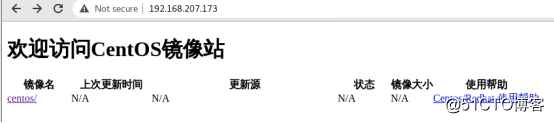
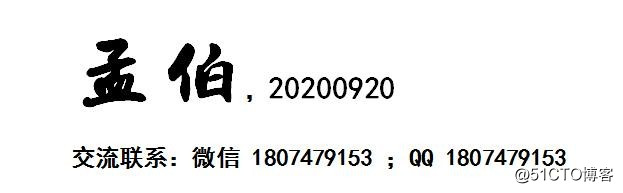
标签:output pes etc 今天 level fedora size fun false
原文地址:https://blog.51cto.com/6286393/2536308