标签:学习 配置路由 nec sub class color distrib rgba 图片
1、R1、R2、R3、R4的f0/0接口分别配置100.1.1.1-4并启动ospf路由协议加入area 0
2、R1、R2、R3、R4分别配置回环接口1.1.1.1、2.2.2.2、3.3.3.3、4.4.4.4;分别加入area 1、area 2、area 3、area 4
3、R2的f0/1和R5的f0/0接口改为p2p,不选举DR/BDR
4、R5和R6上配置rip协议,在R5上配置路由重分布
5、在R3和R7上配置静态路由,在R3上配置路由重分布
6、在R4和R8之间配置虚链路,使R9可以学习area 0里的路由
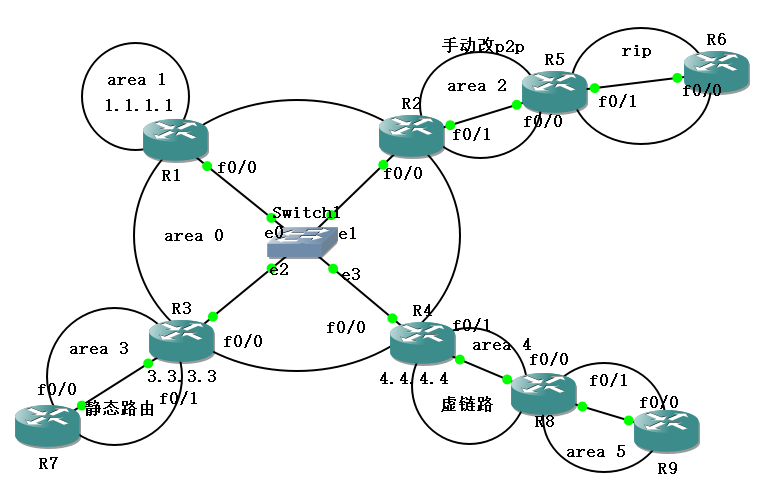
R1的配置:
interface loopback 0 ip address 1.1.1.1 255.255.255.255 interface f0/0 ip address 100.1.1.1 255.255.255.0 no shutdown router ospf 1 router-id 1.1.1.1 network 100.1.1.0 0.0.0.255 area 0 network 1.1.1.1 0.0.0.0 area 1
R2的配置:
interface loopback 0 ip address 2.2.2.2 255.255.255.255 interface f0/0 ip address 100.1.1.2 255.255.255.0 no shutdown interface f0/1 ip address 25.1.1.2 255.255.255.0 no shutdown ip ospf network point-to-point #更改接口为p2p模式 router ospf 1 router-id 2.2.2.2 network 100.1.1.0 0.0.0.255 area 0 network 2.2.2.2 0.0.0.0 area 2 network 25.1.1.0 0.0.0.255 area 2
R3的配置:
interface loopback 0 ip address 3.3.3.3 255.255.255.255 interface f0/0 ip address 100.1.1.3 255.255.255.0 no shutdown interface f0/1 ip address 37.1.1.3 255.255.255.0 no shutdown router ospf 1 router-id 3.3.3.3 network 100.1.1.0 0.0.0.255 area 0 network 3.3.3.3 0.0.0.0 area 3 ip route 7.7.7.7 255.255.255.255 37.1.1.7 #配置静态路由 router ospf 1 redistribute static subnets metric 1 #将静态路由重分布到ospf里 redistribute connected subnets #将直连路由重分布到ospf里
R4的配置:
interface loopback 0 ip address 4.4.4.4 255.255.255.255 interface f0/0 ip address 100.1.1.4 255.255.255.0 no shutdown interface f0/1 ip address 48.1.1.4 255.255.255.0 no shutdown router ospf 1 router-id 4.4.4.4 network 100.1.1.0 0.0.0.255 area 0 network 4.4.4.4 0.0.0.0 area 4 network 48.1.1.0 0.0.0.255 area 4
area 4 virtual-link 8.8.8.8 #配置虚链路
R5的配置:
interface loopback 0 ip address 5.5.5.5 255.255.255.255 interface f0/0 ip address 25.1.1.5 255.255.255.0 no shutdown ip ospf network point-to-point #更改接口为p2p模式 interface f0/1 ip address 56.1.1.5 255.255.255.0 no shutdown router ospf 1 router-id 5.5.5.5 network 25.1.1.0 0.0.0.255 area 2 router rip version 2 no auto-summary network 5.5.5.5 network 56.1.1.0 redistribute ospf 1 subnets metric 3 #将ospf重分布到rip里 router ospf 1 redistribute rip subnets metric 100 #将rip重分布到ospf里
R6的配置:
interface loopback 0
ip address 6.6.6.6 255.255.255.255
interface f0/0
ip address 56.1.1.6 255.255.255.0
no shutdown
router rip
version 2
no auto-summary
network 6.6.6.6
network 56.1.1.0
R7的配置:
interface loopback 0 ip address 7.7.7.7 255.255.255.255 interface f0/0 ip address 37.1.1.7 255.255.255.0 no shutdown ip route 0.0.0.0 0.0.0.0 37.1.1.3 #配置静态路由
R8的配置:
interface loopback 0 ip address 8.8.8.8 255.255.255.255 interface f0/0 ip address 48.1.1.8 255.255.255.0 no shutdown interface f0/1 ip address 89.1.1.8 255.255.255.0 no shutdown router ospf 1 router-id 8.8.8.8 network 8.8.8.8 0.0.0.0 area 4 network 48.1.1.0 0.0.0.255 area 4 network 89.1.1.0 0.0.0.255 area 5 area 4 virtual-link 4.4.4.4 #配置虚链路 virtual-link为对端路由器的route-id
R9的配置:
interface loopback 0 ip address 9.9.9.9 255.255.255.255 interface f0/0 ip address 89.1.1.9 255.255.255.0 no shutdown router ospf 1 router-id 9.9.9.9 network 9.9.9.9 0.0.0.0 area 5 network 89.1.1.0 0.0.0.255 area 5
标签:学习 配置路由 nec sub class color distrib rgba 图片
原文地址:https://www.cnblogs.com/Ziorayx/p/13714873.html