标签:ota lazy handle 地方 methods pair addm 路径配置 ati
由于前后端分离,前端或者后端无法做到及时协商,最终导致问题爆发,所以程序猿写代码时都是很暴躁的。
这个时候,就可以用到Swagger了,它号称世界上最流行的API框架,Restful Api文档在线自动生成器。还可以在线测试API接口,不必特意去下载Postman,ApiPost去测试接口。还支持多种语言,如:Java,PHP(PHP是世界上最好的语言!)等
贴个官网:https://swagger.io/
集成Swagger需要引入pom依赖,下面是代码
<!-- https://mvnrepository.com/artifact/io.springfox/springfox-swagger2 --> <dependency> <groupId>io.springfox</groupId> <artifactId>springfox-swagger2</artifactId> <version>2.9.2</version> </dependency> <!-- https://mvnrepository.com/artifact/io.springfox/springfox-swagger-ui --> <dependency> <groupId>io.springfox</groupId> <artifactId>springfox-swagger-ui</artifactId> <version>2.9.2</version> </dependency>
添加后编写HelloController,再新建一个Config文件夹,在里面新建一个SwaggerConfig配置java文件,确保运行成功。(下面是SwaggerConfig的代码)
@Configuration //配置类 @EnableSwagger2// 开启Swagger2的自动配置 public class SwaggerConfig { }
访问:
@Configuration // @EnableWebMvc public class CorsConfig extends WebMvcConfigurationSupport { @Override public void addResourceHandlers(ResourceHandlerRegistry registry) { registry.addResourceHandler("swagger-ui.html") .addResourceLocations("classpath:/META-INF/resources/"); registry.addResourceHandler("/**") .addResourceLocations("classpath:/resource/") .addResourceLocations("classpath:/static/") .addResourceLocations("classpath:/public"); registry.addResourceHandler("/webjars/**") .addResourceLocations("classpath:/META-INF/resources/webjars/"); } @Override public void addCorsMappings(CorsRegistry registry) { // 设置允许跨域的路径 registry.addMapping("/**") // 设置允许跨域请求的域名 .allowedOrigins("*") // 是否允许证书 不再默认开启 .allowCredentials(true) // 设置允许的方法 .allowedMethods("*") // 跨域允许时间 .maxAge(3600); } }
1、Swagger实例Bean是Docket,所以通过配置Docket实例来配置Swaggger。
写在SwaggerConfig里
@Bean //配置docket以配置Swagger具体参数 public Docket docket() { return new Docket(DocumentationType.SWAGGER_2); }
2、还可以通过apiInfo()属性配置文档信息
//配置文档信息 private ApiInfo apiInfo() { Contact contact = new Contact("联系人名字", "http://xxx.xxx.com/联系人访问链接", "联系人邮箱"); return new ApiInfo( "Swagger学习", // 标题 "学习演示如何配置Swagger", // 描述 "v1.0", // 版本 "http://terms.service.url/组织链接", // 组织链接 contact, // 联系人信息 "Apach 2.0 许可", // 许可 "许可链接", // 许可连接 new ArrayList<>()// 扩展 ); }
3.配置了的话需要Docket关联上apiInfo()
@Bean public Docket docket() { return new Docket(DocumentationType.SWAGGER_2).apiInfo(apiInfo()); }
1、构建Docket时通过select()方法配置扫描接口。
@Bean public Docket docket() { return new Docket(DocumentationType.SWAGGER_2) .apiInfo(apiInfo()) .select()// 通过.select()方法,去配置扫描接口,RequestHandlerSelectors配置如何扫描接口 .apis(RequestHandlerSelectors.basePackage("com.example.application.controller")) .build(); }
2、重启项目测试,由于我们配置根据包的路径扫描接口,所以我们只能看到一个Controller类。
3、除了通过包路径配置扫描接口外,还可以通过配置其他方式扫描接口,这里注释一下所有的配置方式:
any() // 扫描所有,项目中的所有接口都会被扫描到 none() // 不扫描接口 // 通过方法上的注解扫描,如withMethodAnnotation(GetMapping.class)只扫描get请求 withMethodAnnotation(final Class<? extends Annotation> annotation) // 通过类上的注解扫描,如.withClassAnnotation(Controller.class)只扫描有controller注解的类中的接口 withClassAnnotation(final Class<? extends Annotation> annotation) basePackage(final String basePackage) // 根据包路径扫描接口
4、除此之外,还可以配置接口扫描过滤:
@Bean public Docket docket() { return new Docket(DocumentationType.SWAGGER_2) .apiInfo(apiInfo()) .select()// 通过.select()方法,去配置扫描接口,RequestHandlerSelectors配置如何扫描接口 .apis(RequestHandlerSelectors.basePackage("com.example.application.controller")) // 配置如何通过path过滤,即这里只扫描请求以/post开头的接口 .paths(PathSelectors.ant("/post/**")) .build(); }
5、这里的可选值还有:
any() // 任何请求都扫描 none() // 任何请求都不扫描 regex(final String pathRegex) // 通过正则表达式控制 ant(final String antPattern) // 通过ant()控制
Swagger可以自动生成接口文档,他是怎样生成的呢?你之需要根据Swagger的规范添加注释就可以了。
常用注解:
| Swagger注解 | 简单说明 |
|---|---|
| @Api(tags = "xxx模块说明") | 作用在模块类上 |
| @ApiOperation("xxx接口说明") | 作用在接口方法上 |
| @ApiModel("xxxPOJO说明") | 作用在模型类上:如VO、BO |
| @ApiModelProperty(value = "xxx属性说明",hidden = true) | 作用在类方法和属性上,hidden设置为true可以隐藏该属性 |
| @ApiParam("xxx参数说明") | 作用在参数、方法和字段上,类似@ApiModelProperty |
示例:
@ApiOperation("格微的接口")
@PostMapping("/gewei")
@ResponseBody
public String gewei(@ApiParam("这个名字会被返回")String username){
return username;
}
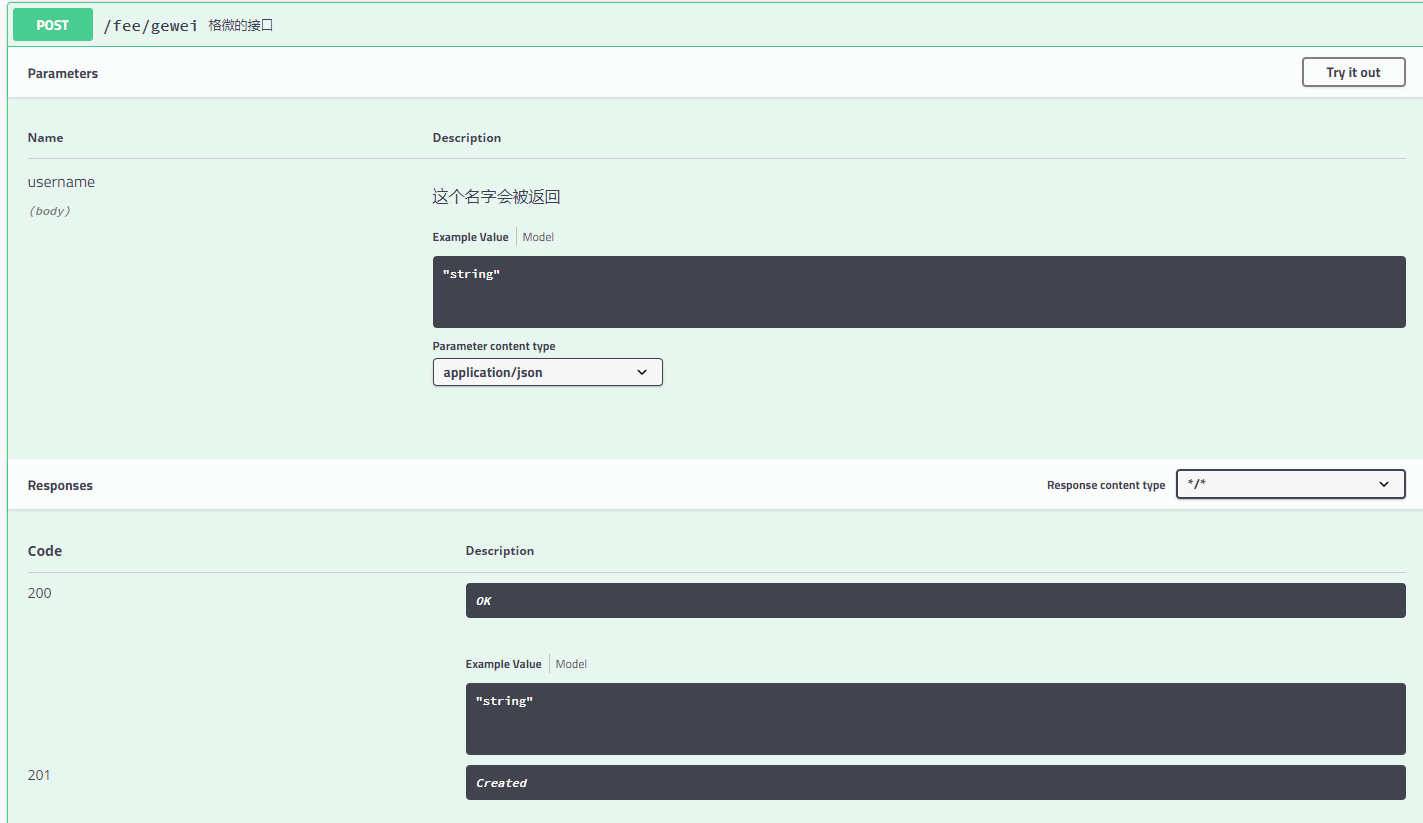
才疏学浅,如果有不对的地方请指正。感谢B站遇见狂神说。
标签:ota lazy handle 地方 methods pair addm 路径配置 ati
原文地址:https://www.cnblogs.com/brzm/p/13722751.html