标签:android style blog http io color ar os java
1.布局文件:
activity_main.xml
<RelativeLayout xmlns:android="http://schemas.android.com/apk/res/android" xmlns:tools="http://schemas.android.com/tools" android:layout_width="match_parent" android:layout_height="match_parent" android:paddingBottom="@dimen/activity_vertical_margin" android:paddingLeft="@dimen/activity_horizontal_margin" android:paddingRight="@dimen/activity_horizontal_margin" android:paddingTop="@dimen/activity_vertical_margin" tools:context="com.itheima.callphone.MainActivity" > <EditText android:id="@+id/et_number" android:layout_width="wrap_content" android:layout_height="wrap_content" android:layout_alignParentLeft="true" android:layout_alignParentRight="true" android:layout_alignParentTop="true" android:ems="10" > <requestFocus /> </EditText> <Button android:id="@+id/bt_dial" android:layout_width="wrap_content" android:layout_height="wrap_content" android:layout_alignParentRight="true" android:layout_below="@+id/et_number" android:text="@string/_dial" /> </RelativeLayout>
2.MainActivity.java
package com.itheima.callphone; import android.content.Intent; import android.net.Uri; import android.os.Bundle; import android.support.v7.app.ActionBarActivity; import android.text.TextUtils; import android.view.Menu; import android.view.MenuItem; import android.view.View; import android.view.View.OnClickListener; import android.widget.Button; import android.widget.EditText; import android.widget.Toast; public class MainActivity extends ActionBarActivity implements OnClickListener { //用于输入电话号码的文本框 private EditText et_number; @Override protected void onCreate(Bundle savedInstanceState) { super.onCreate(savedInstanceState); setContentView(R.layout.activity_main); //获得号码文本输入框 et_number = (EditText)findViewById(R.id.et_number); //获得拨号按钮 Button bt_dial = (Button)findViewById(R.id.bt_dial); bt_dial.setOnClickListener(this); } @Override public boolean onCreateOptionsMenu(Menu menu) { // Inflate the menu; this adds items to the action bar if it is present. getMenuInflater().inflate(R.menu.main, menu); return true; } @Override public boolean onOptionsItemSelected(MenuItem item) { // Handle action bar item clicks here. The action bar will // automatically handle clicks on the Home/Up button, so long // as you specify a parent activity in AndroidManifest.xml. int id = item.getItemId(); if (id == R.id.action_settings) { return true; } return super.onOptionsItemSelected(item); } //实现各种控件的点击事件 @Override public void onClick(View v) { switch (v.getId()) { case R.id.bt_dial: callPhone(); break; default: break; } } //实现拨号操作 private void callPhone() { //获取号码输入框的号码 String number = et_number.getText().toString().trim(); //进行非空判断 if(TextUtils.isEmpty(number)){ //给用户提示 Toast.makeText(MainActivity.this, "号码不能为空", Toast.LENGTH_LONG).show(); } //开启拨号服务 Intent intent = new Intent(); intent.setAction(Intent.ACTION_CALL); intent.setData(Uri.parse("tel:"+number)); startActivity(intent); } }
3.常见错误
错误描述:
java.lang.SecurityException: Permission Denial: starting Intent { act=android.intent.action.CALL dat=tel:xxx-xxx-xxxx cmp=com.android.phone/.OutgoingCallBroadcaster } from ProcessRecord{b76dbe10 1322:com.itheima.callphone/10032} (pid=1322, uid=10032) requires android.permission.CALL_PHONE
原因:没有给应用程序添加拨号的权限,添加方法如下图.
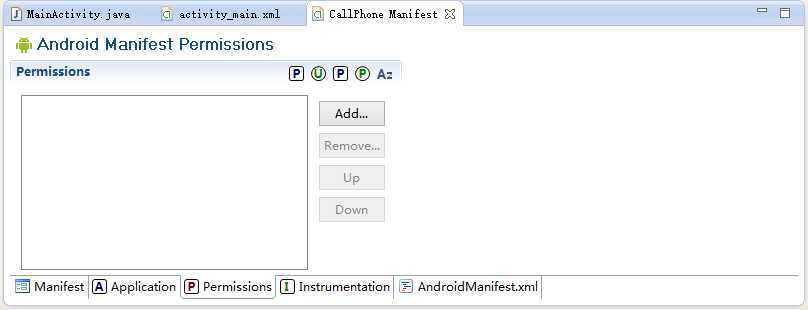
标签:android style blog http io color ar os java
原文地址:http://www.cnblogs.com/fujianyi/p/4090852.html