标签:following 应该 targe get ror trash 网上 target terminal
参考资料:
https://osxdaily.com/2019/02/13/fix-app-damaged-cant-be-opened-trash-error-mac/
在外网上下了个app,但是打不开,显示的是如下的图片:(参考资料里找的,不过字是一样的)
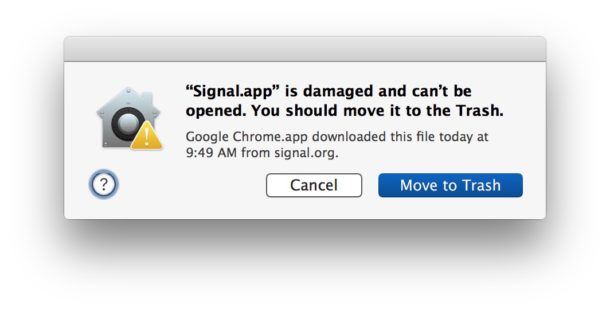
解决方法文章里列了四条,但是前三条是给外行看的:
1. 重新下载(?...)
2.重启(?...)
3.安装最新更新(?...)
看的也是很无语,让我感觉这篇文章是来搞笑的。
第四条是使用xattr命令,抱着试一试的态度尝试了一下,没想到竟然好了,记录在此以免忘记,以便查找。
方法其实很简单,在终端里运行下面一个命令就好了。下面是傻瓜式的过程: 然后在命令行里输入如下命令:
然后在命令行里输入如下命令: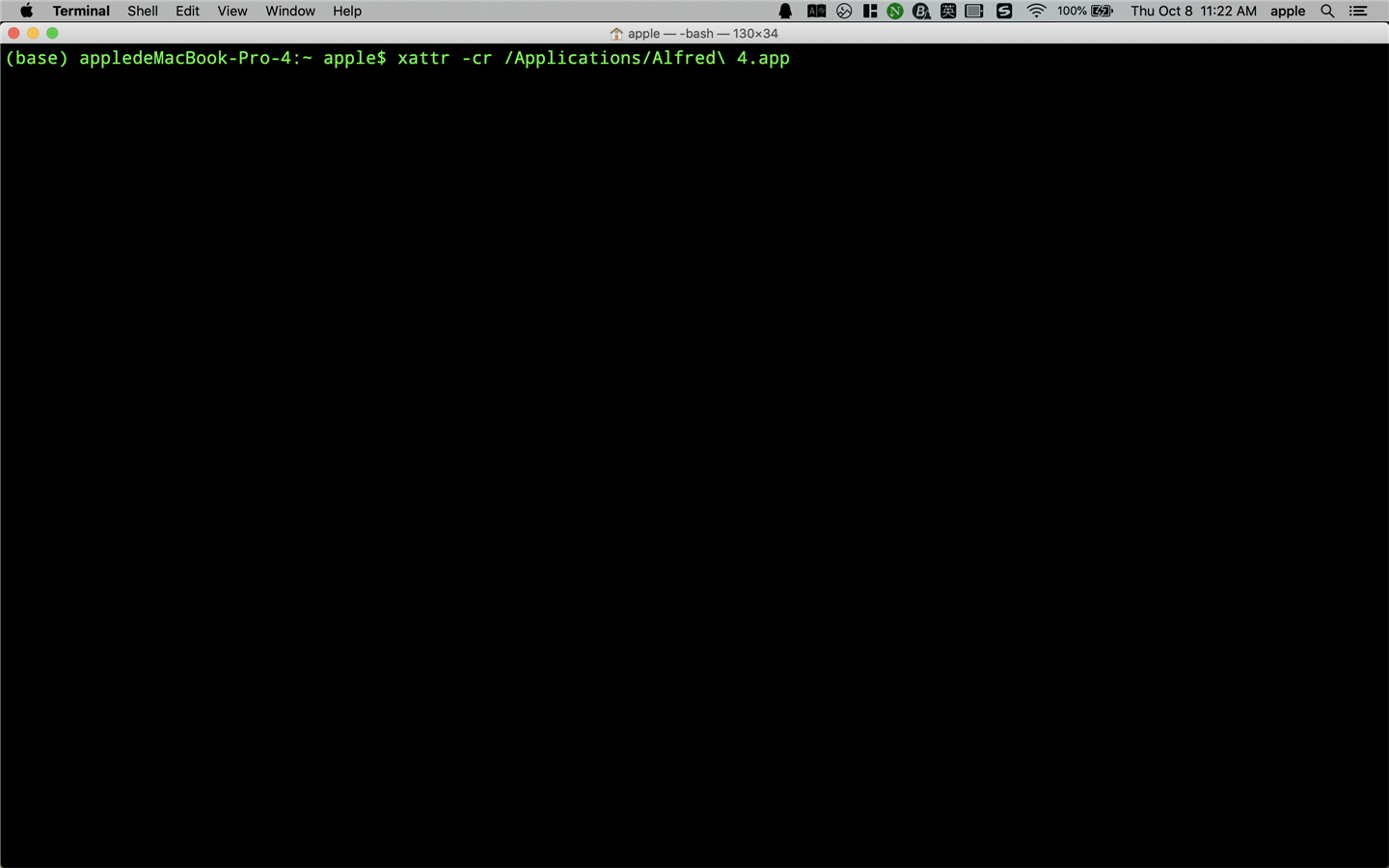 运行之后再打开app,问题应该是解决了。
运行之后再打开app,问题应该是解决了。
总之,关键的命令如下:
Launch Terminal and then issue the following command:
xattr -cr /path/to/application.app
For example:
xattr -cr /Applications/Signal.app
The -c flag removes all attributes, whereas -r applies recursively for the entire targeted .app directory contents.
这个xattr工具的说明可以看这个网页:https://osxdaily.com/2018/05/03/view-remove-extended-attributes-file-mac/
大概的功能可能就是关闭了笔记本对该应用的校验功能吧。
如何解决“This app is damaged and can’t be opened. You should move it to the Trash”
标签:following 应该 targe get ror trash 网上 target terminal
原文地址:https://www.cnblogs.com/chester-cs/p/13780730.html