标签:util lse als def 不同的 技术 容量 bitset 图片
布隆过滤器(Bloom Filter)是有布隆在 1970 年提出的。它实际上是由一个很长的二进制向量和一系列随机映射函数组成。
是一种数据结构,概率性的数据结果
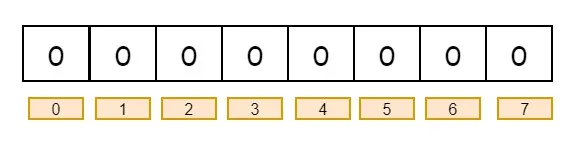
import java.util.Arrays;
import java.util.BitSet;
/**
* 布隆过滤器
*/
public class MyBloomFilter {
//布隆过滤器容量
private static final int DEFAULT_SIZE = 2 << 28;
// bit 数组,用来存放结果
private static BitSet bitSet = new BitSet(DEFAULT_SIZE);
// hash 函数会用到,用来生成不同的 hash 值,可随意设置
private static final int[] ints = {1, 6, 16, 38, 58, 68};
// hash 函数,借鉴了 hashmap 的扰动算法
private int hash(Object key, int i) {
int h;
return key == null ? 0 : (i * (DEFAULT_SIZE - 1) & ((h = key.hashCode()) ^ (h >>> 16)));
}
// add 方法,计算出 key 的 hash 值,并将对应下标置为 true
public void add(Object key) {
Arrays.stream(ints).forEach(i -> bitSet.set(hash(key, i)));
}
// 判断 key 是否存在,true 不一定说明 key 存在,但是 false 一定说明不存在
public boolean isContain(Object key) {
boolean result = true;
for (int i : ints) {
// 短路与,只要有一个 bit 位为false,则返回false
result = result && bitSet.get(hash(key, i));
}
return result;
}
}
public class MyBloomFilterTest {
public static void main(String[] args) {
MyBloomFilter bloomFilter = new MyBloomFilter();
bloomFilter.add("张学友");
bloomFilter.add("郭德纲");
bloomFilter.add("刘德华");
System.out.println(bloomFilter.isContain("张学友"));
System.out.println(bloomFilter.isContain("郭德纲"));
System.out.println(bloomFilter.isContain("刘德华"));
System.out.println(bloomFilter.isContain("666"));
System.out.println(bloomFilter.isContain("888"));
}
}
测试结果:
true
true
true
false
false
参考:
https://blog.csdn.net/qq_33709582/article/details/108407706
https://mp.weixin.qq.com/s/SlfLgsfbvytxNS46fTFUdA
标签:util lse als def 不同的 技术 容量 bitset 图片
原文地址:https://www.cnblogs.com/liyiran/p/13832782.html