标签:end 连接 安装 环境 with 说明 本地 monitor 版本
前言:? 在生产运维变更时,有时需要通过免密方式下载远程主机的文件或目录,这时可以使用expect和内部命令 spawn实现该需求。本文模拟通过scp免密获取远程主机指定路径下相关文件和目录至本地服务器。
环境说明:
| 主机名 | 操作系统版本 | ip | expect version | 备注 |
|---|---|---|---|---|
| ansible-awx | Centos 7.6.1810 | 172.27.34.51 | 5.45 | 本地服务器,获取文件至本地 |
| client | Centos 7.6.1810 | 172.27.34.85 | / | 远程主机 |
[root@ansible-awx ~]# which expect
/usr/bin/which: no expect in (/usr/local/sbin:/usr/local/bin:/usr/sbin:/usr/bin:/root/bin)
[root@ansible-awx ~]# yum -y install expect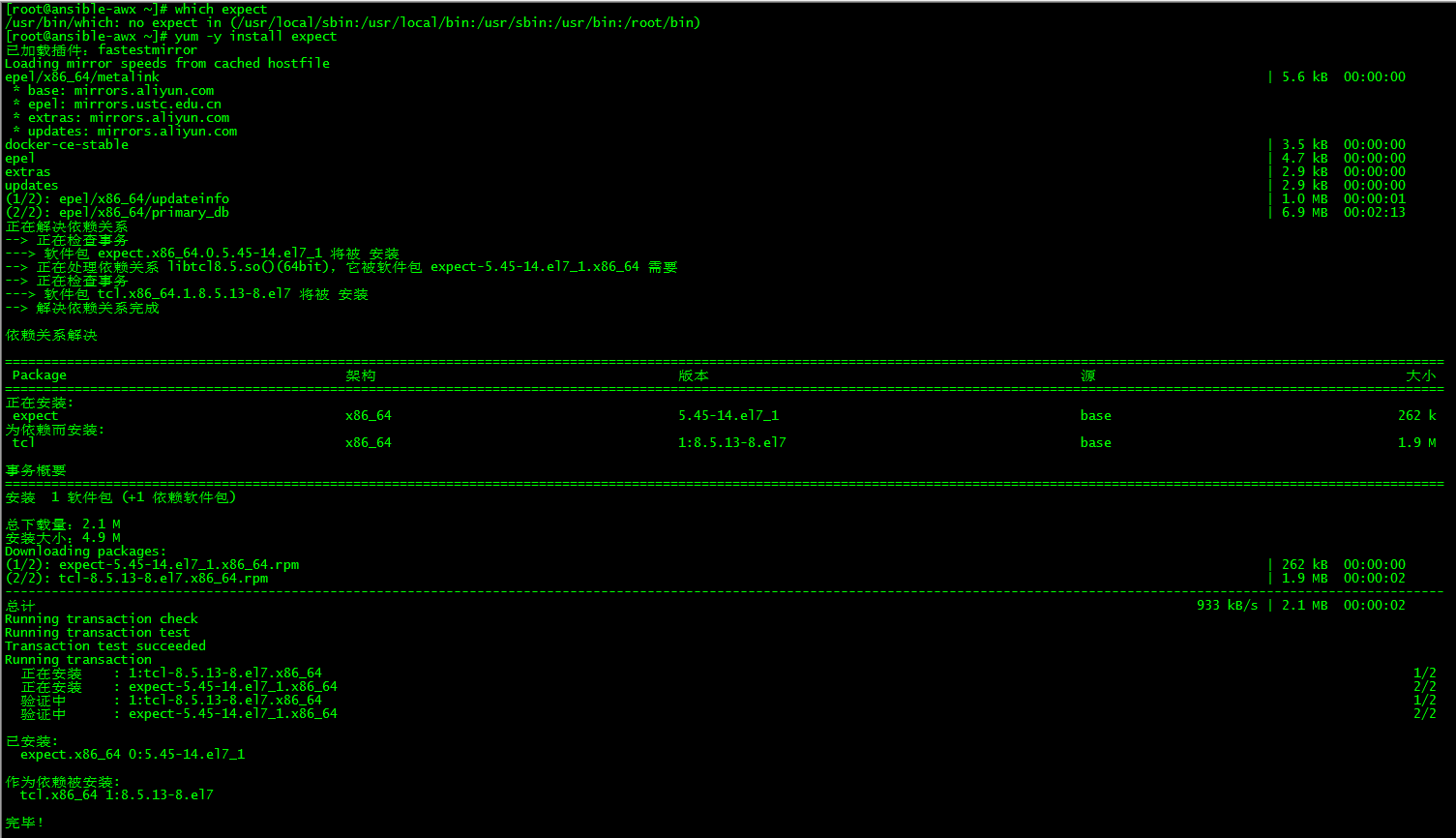
若没有expect命令,则需安装
[root@client product]# pwd
/root/product
[root@client product]# ll
总用量 4
-rwxr--r-- 1 root root 218 10月 28 14:23 file.sh
[root@client product]# more file.sh
#!/bin/bash
#by loong576
#批量生成测试文件
for num in {1..5}
do
dd if=/dev/zero of=myfile_$num.txt bs=1M count=10
done
#生成目录dir并将前3个文件移到该目录
mkdir dir
mv myfile_{1..3}.txt dir
[root@client product]# ./file.sh
记录了10+0 的读入
记录了10+0 的写出
10485760字节(10 MB)已复制,0.0125638 秒,835 MB/秒
记录了10+0 的读入
记录了10+0 的写出
10485760字节(10 MB)已复制,0.0149011 秒,704 MB/秒
记录了10+0 的读入
记录了10+0 的写出
10485760字节(10 MB)已复制,0.0159792 秒,656 MB/秒
记录了10+0 的读入
记录了10+0 的写出
10485760字节(10 MB)已复制,0.0190673 秒,550 MB/秒
记录了10+0 的读入
记录了10+0 的写出
10485760字节(10 MB)已复制,0.0260948 秒,402 MB/秒
[root@client product]# ll
总用量 20484
drwxr-xr-x 2 root root 66 10月 28 15:25 dir
-rwxr--r-- 1 root root 218 10月 28 14:23 file.sh
-rw-r--r-- 1 root root 10485760 10月 28 15:25 myfile_4.txt
-rw-r--r-- 1 root root 10485760 10月 28 15:25 myfile_5.txt
[root@client product]# tree
.
├── dir
│?? ├── myfile_1.txt
│?? ├── myfile_2.txt
│?? └── myfile_3.txt
├── file.sh
├── myfile_4.txt
└── myfile_5.txt
1 directory, 6 files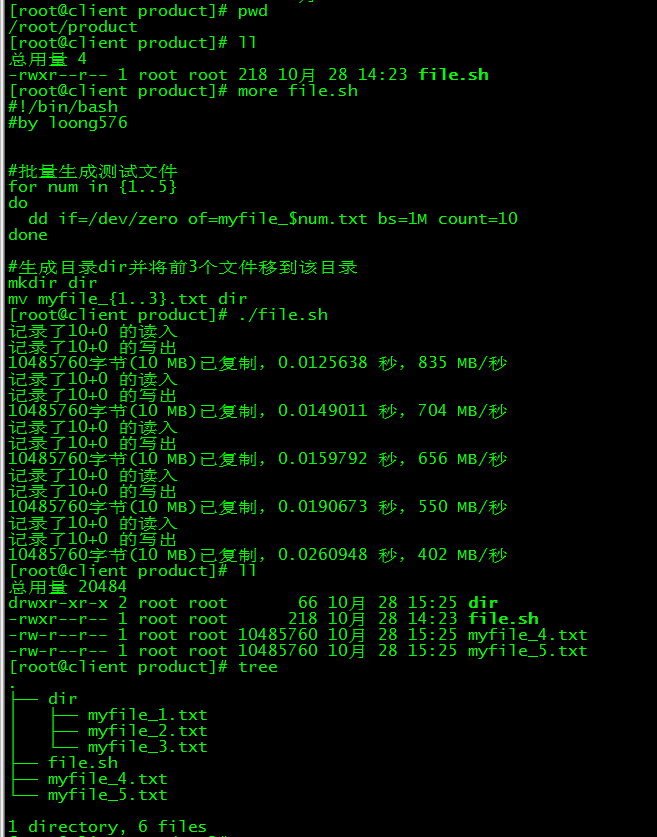
在远程主机client的/root/product路径下,使用dd命令构造测试文件myfile_{1..5}.txt和目录dir,每个文件10M,其中1、2、3号文件在dir目录中。
[root@ansible-awx files]# cd
[root@ansible-awx ~]# cd scp
[root@ansible-awx scp]# ll
总用量 8
-rwxr--r-- 1 root root 236 10月 28 15:21 scp_file_dir.sh
-rwxr--r-- 1 root root 501 10月 28 15:18 scp.sh
[root@ansible-awx scp]# more scp.sh
#!/usr/bin/expect
set timeout 10
set host [lindex $argv 0]
set username [lindex $argv 1]
set password [lindex $argv 2]
set file1 [lindex $argv 3]
set file2 [lindex $argv 4]
set dir [lindex $argv 5]
set local_path [lindex $argv 6]
set dest_path [lindex $argv 7]
spawn scp -r $username@$host:$dest_path/\{$file1,$file2,$dir\} $local_path
expect {
"(yes/no)?"
{
send "yes\n"
expect "*assword:" { send "$password\n"}
}
"*assword:"
{
send "$password\n"
}
}
expect "100%"
expect eof一共8个参数
$argv 0:远程主机ip
$argv 1:连接远程主机的用户
$argv 2:连接远程主机的密码
$argv 3:要获取的文件名1
$argv 4:要获取的文件名2
$argv 5:要获取的目录名
$argv 6:获取文件保存的本地路径
$argv 7:远程主机文件所在路径
scp.sh为基础脚本,供后面的scp_file_dir.sh调用
[root@ansible-awx scp]# more scp_file_dir.sh
#!/bin/bash
IP=172.27.34.85
USER=root
PASSWD=monitor123!
DEST1=myfile_4.txt
DEST2=myfile_5.txt
DEST3=dir
LOCAL_PATH=/tmp/files
DEST_PATH=/root/product
$HOME/scp/scp.sh $IP $USER $PASSWD $DEST1 $DEST2 $DEST3 $LOCAL_PATH $DEST_PATH根据实际情况填写对应的8个参数
[root@ansible-awx scp]# pwd
/root/scp
[root@ansible-awx scp]# ll
总用量 8
-rwxr--r-- 1 root root 236 10月 28 15:21 scp_file_dir.sh
-rwxr--r-- 1 root root 501 10月 28 15:18 scp.sh
[root@ansible-awx scp]# ./scp_file_dir.sh
spawn scp -r root@172.27.34.85:/root/product/{myfile_4.txt,myfile_5.txt,dir} /tmp/files
root@172.27.34.85‘s password:
myfile_4.txt 100% 10MB 60.2MB/s 00:00
myfile_5.txt 100% 10MB 58.9MB/s 00:00
myfile_1.txt 100% 10MB 67.6MB/s 00:00
myfile_2.txt 100% 10MB 62.8MB/s 00:00
myfile_3.txt 100% 10MB 64.1MB/s 00:00
[root@ansible-awx scp]# cd /tmp
[root@ansible-awx tmp]# cd files/
[root@ansible-awx files]# tree
.
├── dir
│?? ├── myfile_1.txt
│?? ├── myfile_2.txt
│?? └── myfile_3.txt
├── myfile_4.txt
└── myfile_5.txt
1 directory, 5 files
[root@ansible-awx files]# du -sm *
30 dir
10 myfile_4.txt
10 myfile_5.txt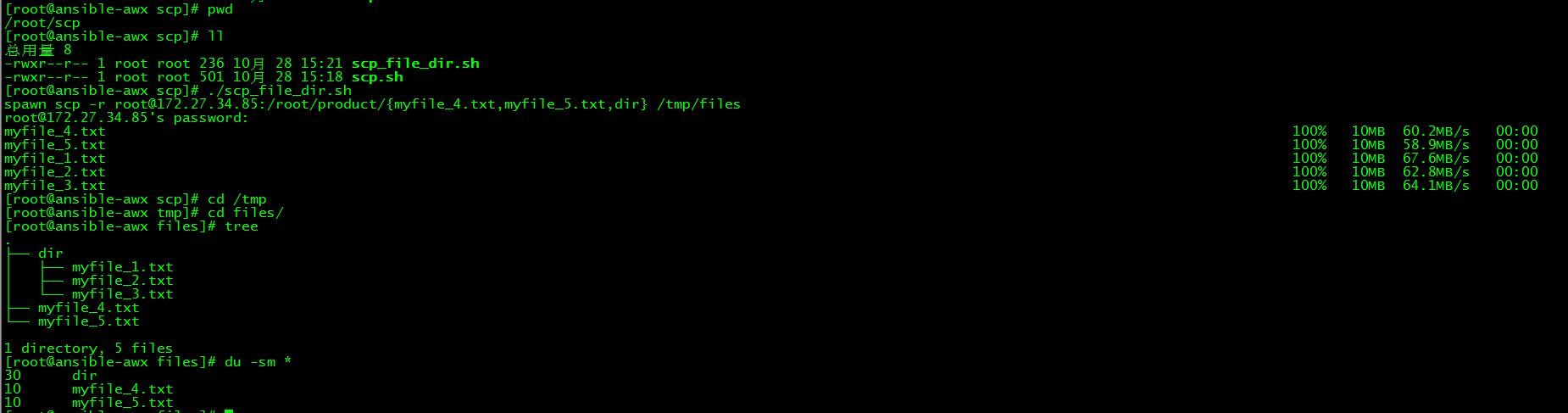
运行scp_file_dir.sh,免密获取相关文件和目录,下载至本地/tmp/files目录。
测试符合预期。
?
?
本文所有脚本和配置文件已上传github:scp-to-get-files-in-batch-without-secret
标签:end 连接 安装 环境 with 说明 本地 monitor 版本
原文地址:https://blog.51cto.com/3241766/2544712