标签:https java out services VID err localhost api接口 中心
写在前面 本文参考以下文章,请参考原文
Spring Cloud Zuul中使用Swagger汇总API接口文档
待解决问题
在微服务架构中,Swagger为各个微服务生成的API文档都都离散在各个微服务中,不方便查看,我们希望将这些接口都整合到一个文档中。那可以用Spring Cloud Zuul来解决这个问题
Spring Cloud Zuul 集成Swagger
1.准备服务注册中心eureka-server 请参考 Spring Cloud Eureka 服务治理--服务注册与发现
2.创建微服务swagger-service-a
step1. 创建微服务swagger-service-a(Spring Boot项目),添加eureka-client起步依赖,web起步依赖 和swagger依赖

<dependency> <groupId>org.springframework.boot</groupId> <artifactId>spring-boot-starter-web</artifactId> </dependency> <dependency> <groupId>org.springframework.cloud</groupId> <artifactId>spring-cloud-starter-netflix-eureka-client</artifactId> </dependency> <!-- https://mvnrepository.com/artifact/io.springfox/springfox-swagger2 --> <dependency> <groupId>io.springfox</groupId> <artifactId>springfox-swagger2</artifactId> <version>2.9.2</version> </dependency> <dependency> <groupId>io.springfox</groupId> <artifactId>springfox-swagger-ui</artifactId> <version>2.9.2</version> </dependency>
step2.在配置类添加注解@EnableDiscoveryClient ,,将当前应用 添加到 服务治理体系中,开启微服务注册与发现。
step3.配置swagger

package com.example.swaggerservicea; import org.springframework.context.annotation.Bean; import org.springframework.context.annotation.Configuration; import springfox.documentation.builders.ApiInfoBuilder; import springfox.documentation.builders.PathSelectors; import springfox.documentation.builders.RequestHandlerSelectors; import springfox.documentation.service.ApiInfo; import springfox.documentation.spi.DocumentationType; import springfox.documentation.spring.web.plugins.Docket; import springfox.documentation.swagger2.annotations.EnableSwagger2; @Configuration @EnableSwagger2 public class SwaggerConfig { @Bean public Docket api() { return new Docket(DocumentationType.SWAGGER_2) .apiInfo(apiInfo()) .select() .apis(RequestHandlerSelectors.any()) .paths(PathSelectors.any()).build(); } private ApiInfo apiInfo() { return new ApiInfoBuilder() .title("swagger-service-a 实例文档") .description("swagger-service-a 实例文档 1.0") .termsOfServiceUrl("https:github") .version("1.0") .build(); } }
step4.application.properties文件中添加配置

#微服务基本信息
spring.application.name=swagger-service-a
server.port=10010
#注册中心
eureka.client.serviceUrl.defaultZone=http://localhost:1001/eureka/
#要生成文档的package
swagger.base-package=com.example
step5.添加一个微服务提供的功能

import org.springframework.beans.factory.annotation.Autowired; import org.springframework.cloud.client.discovery.DiscoveryClient; import org.springframework.web.bind.annotation.GetMapping; import org.springframework.web.bind.annotation.RestController; @RestController public class AaaController { @Autowired DiscoveryClient discoveryClient; @GetMapping("/service-a") public String dc() { String services = "service-a Services: " + discoveryClient.getServices(); System.out.println(services); return services; } }
step6.启动微服务,访问 http://localhost:10010/swagger-ui.html
3.创建微服务swagger-service-b (参考swagger-service-a ), 启动微服务swagger-service-b并访问http://localhost:10020/swagger-ui.html
4.构建API网关并整合Swagger
step1.创建API网关微服务swagger-api-gateway,添加eureka-client起步依赖,zuul起步依赖 和 swagger依赖 :spring-cloud-starter-netflix-eureka-client,spring-cloud-starter-netflix-zuul

<dependency> <groupId>org.springframework.cloud</groupId> <artifactId>spring-cloud-starter-netflix-eureka-client</artifactId> </dependency> <dependency> <groupId>org.springframework.cloud</groupId> <artifactId>spring-cloud-starter-netflix-zuul</artifactId> </dependency> <!-- https://mvnrepository.com/artifact/io.springfox/springfox-swagger2 --> <dependency> <groupId>io.springfox</groupId> <artifactId>springfox-swagger2</artifactId> <version>2.9.2</version> </dependency> <dependency> <groupId>io.springfox</groupId> <artifactId>springfox-swagger-ui</artifactId> <version>2.9.2</version> </dependency>
step2.在配置类添加注解@SpringCloudApplication ,@EnableZuulProxy
step3.配置swagger

import org.springframework.context.annotation.Bean; import org.springframework.context.annotation.Configuration; import springfox.documentation.builders.ApiInfoBuilder; import springfox.documentation.builders.PathSelectors; import springfox.documentation.builders.RequestHandlerSelectors; import springfox.documentation.service.ApiInfo; import springfox.documentation.spi.DocumentationType; import springfox.documentation.spring.web.plugins.Docket; import springfox.documentation.swagger2.annotations.EnableSwagger2; @Configuration @EnableSwagger2 public class SwaggerConfig { @Bean public Docket api() { return new Docket(DocumentationType.SWAGGER_2) .apiInfo(apiInfo()) .select() .apis(RequestHandlerSelectors.any()) .paths(PathSelectors.any()).build(); } private ApiInfo apiInfo() { return new ApiInfoBuilder() .title("swagger-service 实例文档") .description("swagger-service 实例文档 1.0") .termsOfServiceUrl("https:github") .version("1.0") .build(); } }
step4.配置swagger

package com.example.swaggerapigateway; import java.util.ArrayList; import java.util.List; import org.springframework.context.annotation.Primary; import org.springframework.stereotype.Component; import springfox.documentation.swagger.web.SwaggerResource; import springfox.documentation.swagger.web.SwaggerResourcesProvider; @Component @Primary class DocumentationConfig implements SwaggerResourcesProvider { @Override public List<SwaggerResource> get() { List resources = new ArrayList<>(); resources.add(swaggerResource("service-a", "/swagger-service-a/v2/api-docs", "2.0")); resources.add(swaggerResource("service-b", "/swagger-service-b/v2/api-docs", "2.0")); return resources; } private SwaggerResource swaggerResource(String name, String location, String version) { SwaggerResource swaggerResource = new SwaggerResource(); swaggerResource.setName(name); swaggerResource.setLocation(location); swaggerResource.setSwaggerVersion(version); return swaggerResource; } }
step5.application.properties文件中添加配置

#微服务基本信息
spring.application.name=swagger-api-gateway
server.port=10030
#注册中心
eureka.client.serviceUrl.defaultZone=http://localhost:1001/eureka/
#要生成文档的package
swagger.base-package=com.example
step6.启动微服务,访问 http://localhost:10030/swagger-ui.html
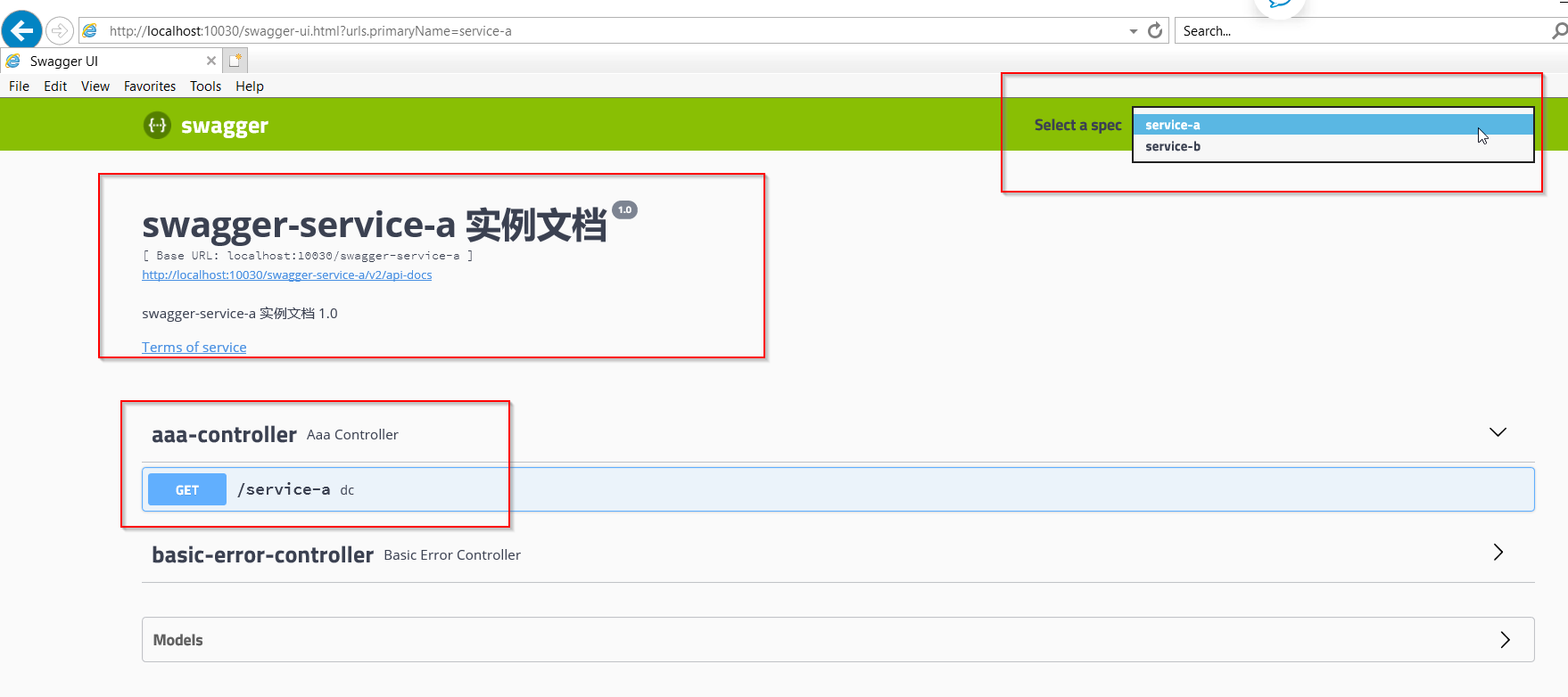
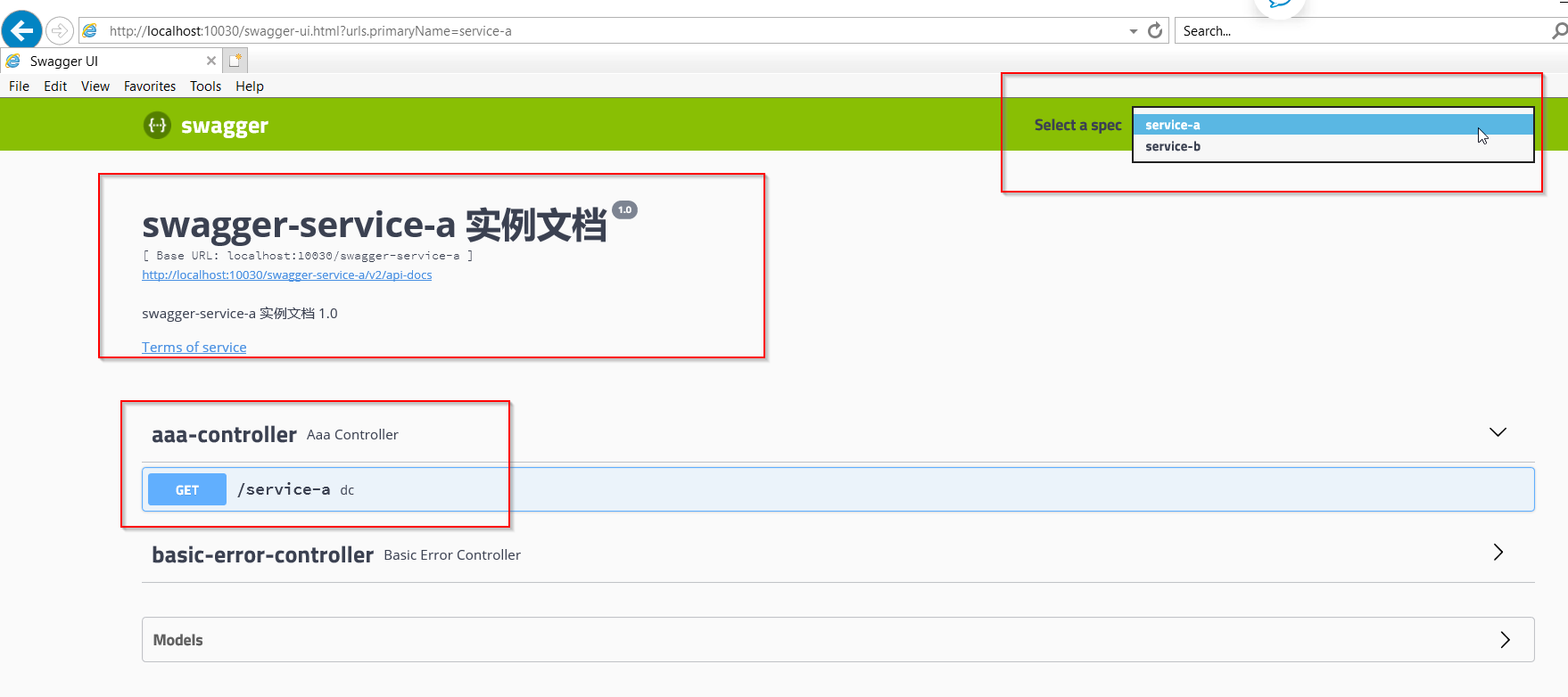
标签:https java out services VID err localhost api接口 中心
原文地址:https://www.cnblogs.com/dreamstar99/p/13857267.html