标签:move inner footer 技术 one dom ems image ble
原生js实现TodoMVC
先用html和css写好页面的基本结构样式,代码如下,
index.html
<!DOCTYPE html> <html lang="en"> <head> <meta charset="UTF-8"> <title>Document</title> <link rel="stylesheet" href="./index.css"> </head> <body> <section id="app"> <header> <h2>ToDoMVC</h2> <input type="text" id="new-todo" class="box" placeholder="What needs to be done?"> </header> <section> <div id="todo"> <ul></ul> <div class="box card hideCard"> <span></span> <input type="radio" name="btn" id="all" checked> <input type="radio" name="btn" id="active"> <input type="radio" name="btn" id="completed"> <label for="all">all</label> <label for="active">active</label> <label for="completed">completed</label> </div> </div> </section> <footer> <div> by chenguang123 </div> </footer> </section> </body> </html>
index.css
* {
margin: 0;
padding: 0;
}
html, body {
height: 100%;
}
#app {
width: 900px;
min-height: 100%;
background-color: rgb(237, 237, 237);
margin: auto;
overflow: hidden;
}
header h2 {
margin: 20px auto;
text-align: center;
font-size: 32px;
color: gray;
}
#new-todo {
border: none;
outline: none;
}
.box {
position: relative;
box-sizing: border-box;
display: block;
width: 500px;
height: 50px;
padding: 10px 20px;
box-shadow: .5px .5px 3px rgb(132, 132, 132);
font-size: 24px;
margin: auto;
}
.box input {
width: 15px;
height: 15px;
margin: 0 10px;
}
.list button {
position: absolute;
right: 20px;
visibility: hidden;
border: none;
outline: none;
background-color: transparent;
font-size: 24px;
cursor: pointer;
color: rgb(161, 161, 161);
transition: color .5s linear;
}
.list:hover button {
visibility: visible;
}
.list button:hover {
color: gray;
}
.card {
font-size: 16px;
}
.card span {
margin-right: 30px;
}
.card input {
display: none;
}
.card label {
border: 1px solid transparent;
margin: 5px;
cursor: pointer;
transition: border .3s linear;
}
.card label:hover {
border: 1px solid black;
}
.card input:nth-of-type(1):checked ~ label:nth-of-type(1) {
border: 1px solid black;
}
.card input:nth-of-type(2):checked ~ label:nth-of-type(2) {
border: 1px solid black;
}
.card input:nth-of-type(3):checked ~ label:nth-of-type(3) {
border: 1px solid black;
}
footer {
margin: 30px;
text-align: center;
color: gray;
}
.check {
text-decoration: line-through;
color: gray;
}
.d1 {
display: none;
}
.d2 {
display: none;
}
.hideCard {
visibility: hidden;
}
.showCard {
visibility: visible;
}
此时页面展示如下,
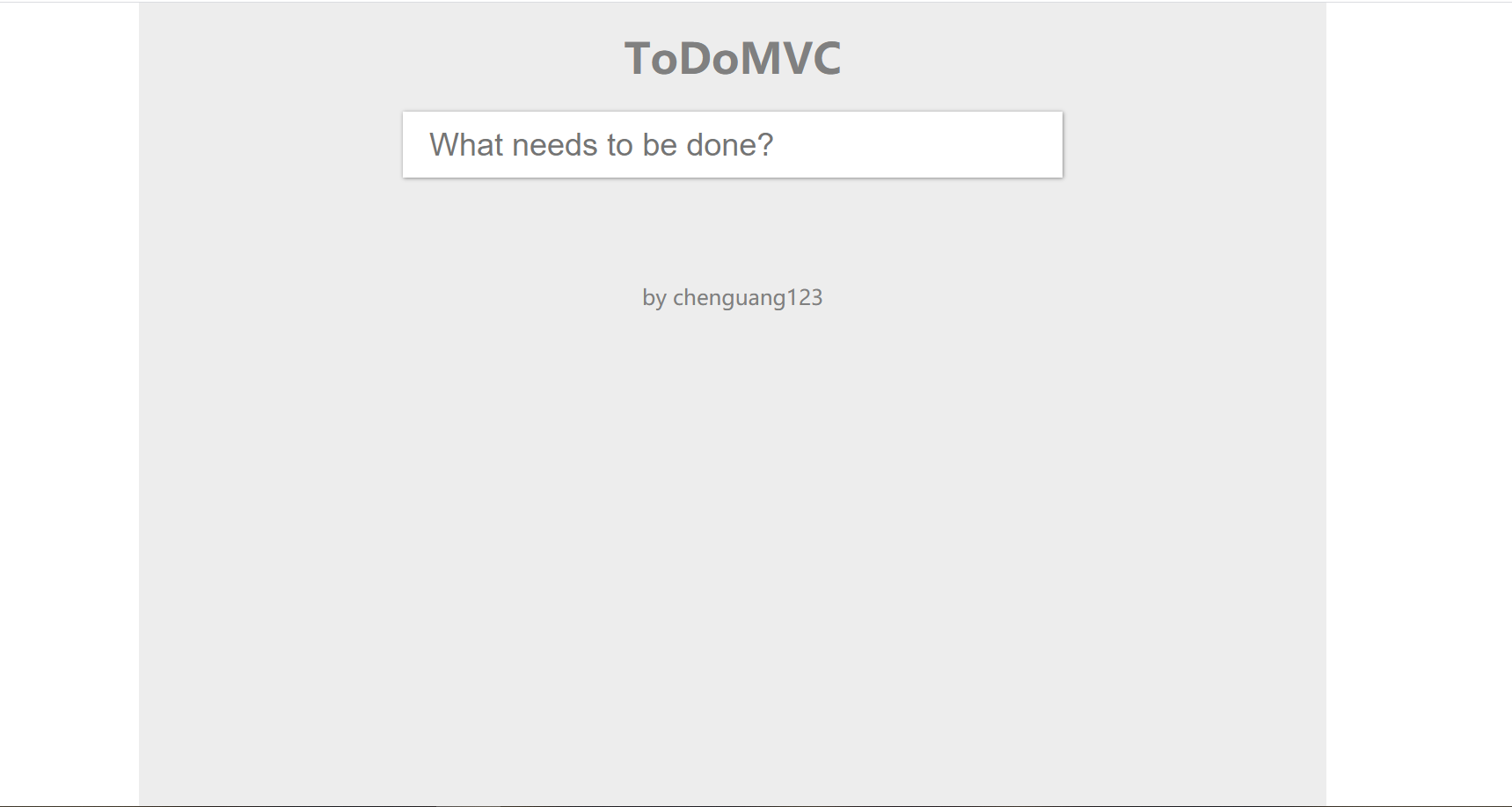
接下来编写index.js,实现TodoMVC的功能,把该文件引入到index.html文件中
// 添加任务到ul中 var ul = document.querySelector(‘#todo ul‘) // 添加任务的输入框 var newTodo = document.querySelector(‘#new-todo‘) // 底部用来显示状态的元素 var card = document.querySelector(‘.card‘) // 用来显示任务数的元素 var span = document.querySelector(‘.card span‘) // 全部的任务 var all = document.querySelector(‘#all‘) // 正在进行的任务 var active = document.querySelector(‘#active‘) // 完成的任务 var completed = document.querySelector(‘#completed‘) var app = { arrList: [], // 保存所有任务 count: 0, // 任务数 init: function () { // 监听输入框,添加要做的任务 newTodo.onkeyup = function (e) { if (e.keyCode == 13) { if (newTodo.value !== ‘‘) { this.addList(newTodo.value) newTodo.value = ‘‘ card.classList.replace(‘hideCard‘, ‘showCard‘) span.innerHTML = this.count + ‘ items left‘ if (all.checked) { this.showAll() } if (active.checked) { this.showActive() } if (completed.checked) { this.showCompleted() } } } }.bind(this) // 监听任务被删除、完成、未完成 ul.onclick = function (e) { this.change(e) if (all.checked) { this.showAll() } if (active.checked) { this.showActive() } if (completed.checked) { this.showCompleted() } }.bind(this) all.onclick = function () { this.showAll() }.bind(this) active.onclick = function () { this.showActive() }.bind(this) completed.onclick = function () { this.showCompleted() }.bind(this) }, change: function (e) { if (e.target.localName === ‘button‘) { var i = this.arrList.indexOf(e.target.parentNode) // 若点击button要删除的任务是未完成的,则count数也要减一 if (!e.target.parentNode.children[0].checked) { this.count-- span.innerHTML = this.count + ‘ items left‘ } this.arrList.splice(i, 1) e.target.parentNode.parentNode.removeChild(e.target.parentNode) if (this.arrList.length === 0) { card.classList.replace(‘showCard‘, ‘hideCard‘) } } else if (e.target.localName === ‘input‘) { // 若点击的是input,则判断任务是否完成 if (e.target.checked) { e.target.parentNode.classList.add(‘check‘) e.target.parentNode.classList.replace(‘a‘, ‘b‘) this.count-- span.innerHTML = this.count + ‘ items left‘ } else { e.target.parentNode.classList.remove(‘check‘) e.target.parentNode.classList.replace(‘b‘, ‘a‘) this.count++ span.innerHTML = this.count + ‘ items left‘ } } }, addList: function (val) { var li = document.createElement(‘li‘) li.classList.add(‘box‘) li.classList.add(‘list‘) li.classList.add(‘a‘) var content = ` <input type="checkbox"></input> ${val} <button>x</button> ` li.innerHTML = content this.arrList.push(li) ul.appendChild(li) this.count++ }, /* 类a代表未完成的任务 类b代表已完成的任务 类d2代表隐藏未完成的任务 类d1代表隐藏已完成的任务 addList函数中,给新的任务添加了一个类a;change函数中,当被选中后把类a换成了类b showActive函数中,要显示未完成的任务,所以要把已完成的任务隐藏,把带有类b的任务,换成了类d1,该类为display: none 该函数中除了要隐藏已完成任务,也要将被隐藏的未完成任务显示出来,把类d2换成类a showCompleted函数中,要显示已完成的任务,所以要把未完成的任务隐藏,把带有类a的任务,换成了类d2,该类为display: none 该函数中除了要隐藏未完成任务,也要将被隐藏的未完成任务显示出来,把类d1换成类b */ showAll: function () { for (let i = 0; i < this.arrList.length; i++) { this.arrList[i].classList.replace(‘d1‘, ‘b‘) this.arrList[i].classList.replace(‘d2‘, ‘a‘) } }, showActive: function () { for (let i = 0; i < this.arrList.length; i++) { this.arrList[i].classList.replace(‘d2‘, ‘a‘) this.arrList[i].classList.replace(‘b‘, ‘d1‘) } }, showCompleted: function () { for (let i = 0; i < this.arrList.length; i++) { this.arrList[i].classList.replace(‘d1‘, ‘b‘) this.arrList[i].classList.replace(‘a‘, ‘d2‘) } } } app.init()
最后实现的效果如下,
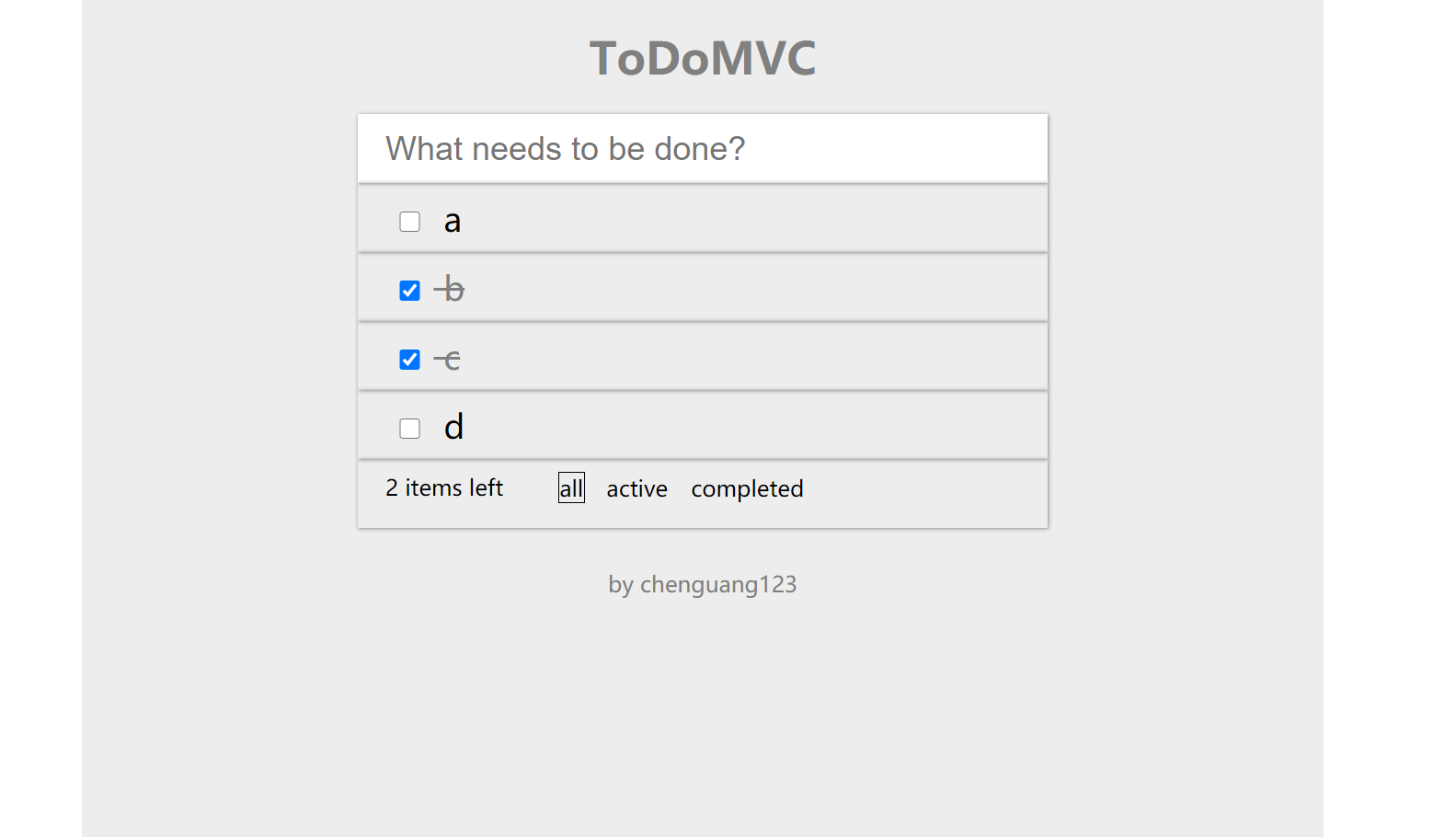
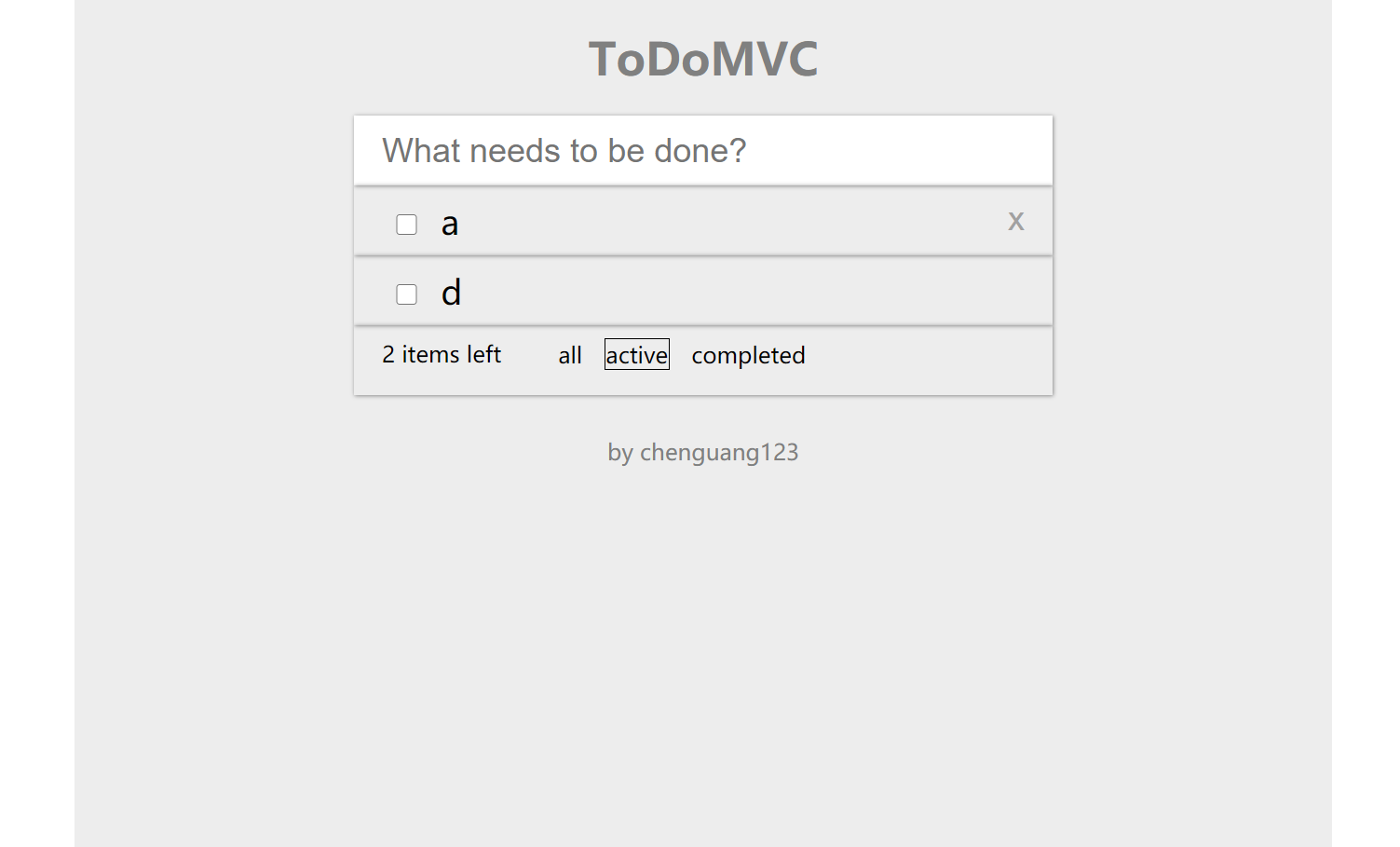
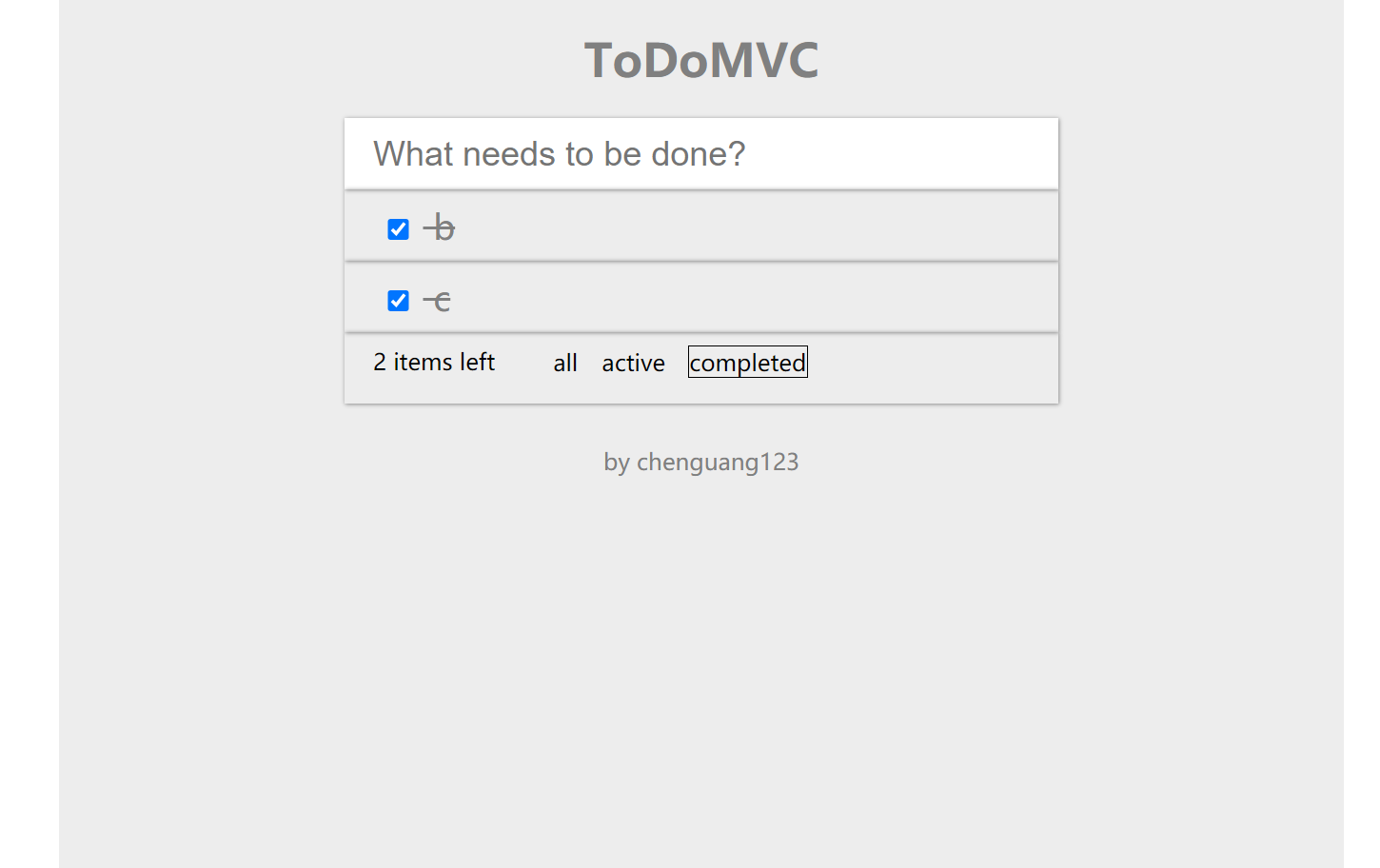
标签:move inner footer 技术 one dom ems image ble
原文地址:https://www.cnblogs.com/chenguang123/p/13943840.html