标签:create end until rar 信号 windows filename 密度 分析
function varargout = tezheng(varargin)
gui_Singleton = 1;
gui_State = struct(‘gui_Name‘, mfilename, ...
‘gui_Singleton‘, gui_Singleton, ...
‘gui_OpeningFcn‘, @tezheng_OpeningFcn, ...
‘gui_OutputFcn‘, @tezheng_OutputFcn, ...
‘gui_LayoutFcn‘, [] , ...
‘gui_Callback‘, []);
if nargin && ischar(varargin{1})
gui_State.gui_Callback = str2func(varargin{1});
end
if nargout
[varargout{1:nargout}] = gui_mainfcn(gui_State, varargin{:});
else
gui_mainfcn(gui_State, varargin{:});
end
% End initialization code - DO NOT EDIT
% --- Executes just before tezheng is made visible.
function tezheng_OpeningFcn(hObject, eventdata, handles, varargin)
% This function has no output args, see OutputFcn.
% hObject handle to figure
% eventdata reserved - to be defined in a future version of MATLAB
% handles structure with handles and user data (see GUIDATA)
% varargin command line arguments to tezheng (see VARARGIN)
% Choose default command line output for tezheng
handles.output = hObject;
% Update handles structure
guidata(hObject, handles);
% UIWAIT makes tezheng wait for user response (see UIRESUME)
% uiwait(handles.figure1);
% --- Outputs from this function are returned to the command line.
function varargout = tezheng_OutputFcn(hObject, eventdata, handles)
% varargout cell array for returning output args (see VARARGOUT);
% hObject handle to figure
% eventdata reserved - to be defined in a future version of MATLAB
% handles structure with handles and user data (see GUIDATA)
% Get default command line output from handles structure
varargout{1} = handles.output;
% --- Executes on button press in pushbutton1.
function pushbutton1_Callback(hObject, eventdata, handles)
% hObject handle to pushbutton1 (see GCBO)
% eventdata reserved - to be defined in a future version of MATLAB
% handles structure with handles and user data (see GUIDATA)
% s=get(handles.edit1,‘string‘);
a=load(get(handles.edit2,‘string‘));
x1=a(:,1);
axes(handles.axes1);
plot(x1)
xlabel(‘时间 (s)‘);
ylabel(‘被测变量y‘);
title(‘原始信号(时域)‘);
grid on;
function edit1_Callback(hObject, eventdata, handles)
% hObject handle to edit1 (see GCBO)
% eventdata reserved - to be defined in a future version of MATLAB
% handles structure with handles and user data (see GUIDATA)
% Hints: get(hObject,‘String‘) returns contents of edit1 as text
% str2double(get(hObject,‘String‘)) returns contents of edit1 as a double
% --- Executes during object creation, after setting all properties.
function edit1_CreateFcn(hObject, eventdata, handles)
% hObject handle to edit1 (see GCBO)
% eventdata reserved - to be defined in a future version of MATLAB
% handles empty - handles not created until after all CreateFcns called
% Hint: edit controls usually have a white background on Windows.
% See ISPC and COMPUTER.
if ispc && isequal(get(hObject,‘BackgroundColor‘), get(0,‘defaultUicontrolBackgroundColor‘))
set(hObject,‘BackgroundColor‘,‘white‘);
end
% --- Executes on button press in pushbutton3.
function pushbutton3_Callback(hObject, eventdata, handles)
% hObject handle to pushbutton3 (see GCBO)
% eventdata reserved - to be defined in a future version of MATLAB
% handles structure with handles and user data (see GUIDATA)
a=load(get(handles.edit2,‘string‘));
x1=a(:,1);
axes(handles.axes2);
t1=GetRMS(x1, 300,50);
plot(t1)
xlabel(‘时间MS‘);
ylabel(‘RMS值uV‘);
title(‘时域RMS‘);
hold on;
grid on;
pj1=mean(t1);
ppjj=num2str(pj1);
set(handles.text11,‘string‘,ppjj);
% --- Executes on button press in pushbutton4.
function pushbutton4_Callback(hObject, eventdata, handles)
% hObject handle to pushbutton4 (see GCBO)
% eventdata reserved - to be defined in a future version of MATLAB
% handles structure with handles and user data (see GUIDATA)
a=load(get(handles.edit2,‘string‘));
x1=a(:,1);
fs=1000;
N=512;%512
M=1; %调节因子
%数据点数
%时间序列
n=0:N-1;
f=n*fs/N; %频率序列
y1=fft(x1,N); %对信号进行快速Fourier变换
mag1=abs(y1); %求得Fourier变换后的振幅
axes(handles.axes3);
plot(f(1:N/2),mag1(1:N/2));
xlabel(‘频率HZ‘);
ylabel(‘幅值uV‘);
title(‘频域MF‘);
L1=length(x1);
cx1=xcorr(x1,‘unbiased‘);
cxk1=fft(cx1,L1);
px1=abs(cxk1);%求功率谱密度
pxx1=10*log10(px1);
f1=(0:L1-1)*fs/L1;
df1=fs/L1;
p1=(sum(px1(1:L1/2-1))+sum(px1(1:L1/2)))/2.*df1;
pf1=(sum(px1(1:L1/2-1).*[1:L1/2-1]‘.*df1)+sum(px1(1:L1/2).*[1:L1/2]‘.*df1))/2*df1;
MPF1=pf1/p1 ;%求平均功率频率
N1=1;pp1=0;
while abs(pp1-p1/2)>(px1(N1)+px1(N1+1))/2*df1
pp1=pp1+(px1(N1)+px1(N1+1))/2*df1;
N1=N1+1;
end
n_1=(N1+N1+1)/2;
MF1=df1*n_1; %求中值频率
MF11=num2str(MF1)
set(handles.text14,‘string‘,MF11);
function edit2_Callback(hObject, eventdata, handles)
% hObject handle to edit2 (see GCBO)
% eventdata reserved - to be defined in a future version of MATLAB
% handles structure with handles and user data (see GUIDATA)
% Hints: get(hObject,‘String‘) returns contents of edit2 as text
% str2double(get(hObject,‘String‘)) returns contents of edit2 as a double
% --- Executes during object creation, after setting all properties.
function edit2_CreateFcn(hObject, eventdata, handles)
% hObject handle to edit2 (see GCBO)
% eventdata reserved - to be defined in a future version of MATLAB
% handles empty - handles not created until after all CreateFcns called
% Hint: edit controls usually have a white background on Windows.
% See ISPC and COMPUTER.
if ispc && isequal(get(hObject,‘BackgroundColor‘), get(0,‘defaultUicontrolBackgroundColor‘))
set(hObject,‘BackgroundColor‘,‘white‘);
end
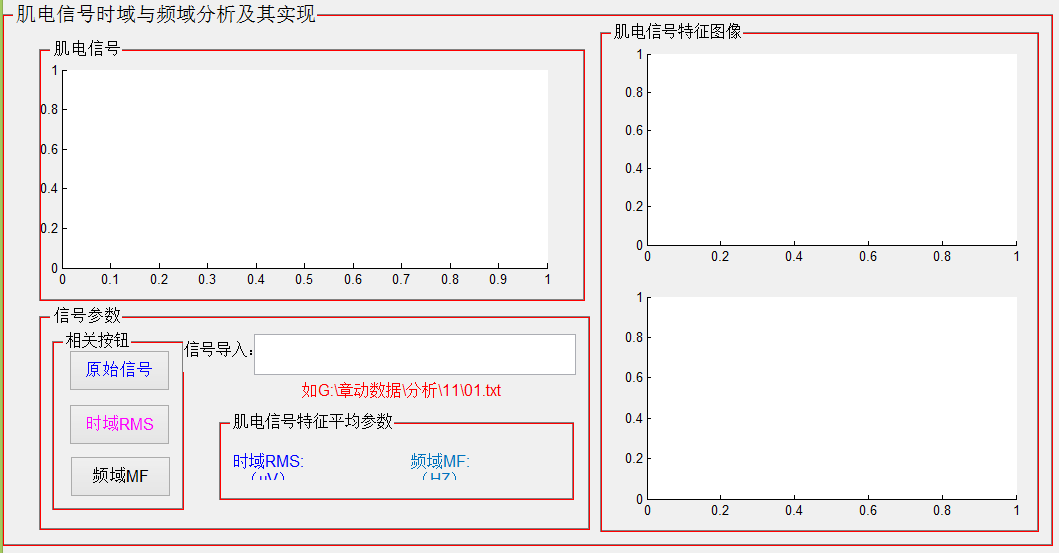
标签:create end until rar 信号 windows filename 密度 分析
原文地址:https://www.cnblogs.com/charles48789982/p/14032689.html