标签:inpu tps nta res glob str add net simple
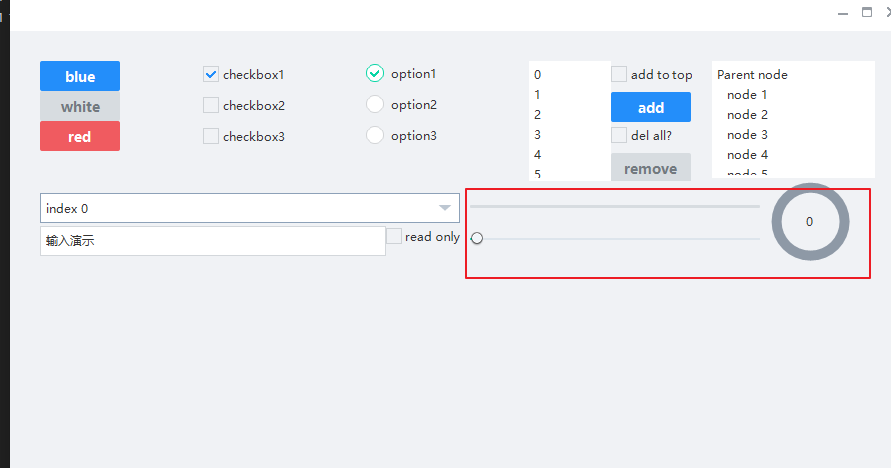
基于上一篇, 继续向basic.xml中添加下面的代码。 xml完整源码在文末。
<HBox>
<VBox>
<!-- Progress -->
<HBox margin="0,10" height="32">
<Progress class="progress_blue" name="progress" value="0" margin="10"/>
</HBox>
<!-- Slider -->
<HBox margin="0,0,0,10" height="32">
<Slider class="slider_green" name="slider" value="0" margin="10"/>
</HBox>
</VBox>
<VBox width="120">
<CircleProgress name="circle_progress" circular="true" height="80" width="80"
circlewidth="10" bgcolor="gray" fgcolor="green" value="0" clockwise="true" min="1" max="100" margin="10"
textpadding="10,32,10,10" normaltextcolor="darkcolor" indicator="logo_18x18.png"/>
</VBox>
</HBox>
</HBox>
这里,创建了slider,progress和circleprogress控件,如上图样式显示。
// progressbar
ui::Progress* pprogress_;
// slider
ui::Slider* pslider_;
// 圆形进度条
ui::CircleProgress* pcircle_progress_;
类中继续添加下面的代码,用于监听滑块的值发生变化
// 用于处理slider值变化时设置进度条和环形进度条的值
bool OnSliderValueChanged(ui::EventArgs* msg);
void BasicForm::InitWindow()
{
......
// 9.关联progress控件
//----------------------------------------------------------------------------------------
pprogress_ = dynamic_cast<ui::Progress*>(FindControl(L"progress"));
// 10.关联slider控件
//----------------------------------------------------------------------------------------
pslider_ = dynamic_cast<ui::Slider*>(FindControl(L"slider"));
if (pslider_)
{
pslider_->AttachValueChange(nbase::Bind(&BasicForm::OnSliderValueChanged, this, std::placeholders::_1));
}
// 11. 关联环形进度条
//----------------------------------------------------------------------------------------
pcircle_progress_ = dynamic_cast<ui::CircleProgress*>(FindControl(L"circle_progress"));
if (pcircle_progress_)
{
pcircle_progress_->SetValue(0);
pcircle_progress_->SetText(L"0");
}
// 设置最大和最小值
//----------------------------------------------------------------------------------------
// 因为slider和circlieprogress控件都是继承的Progress
auto set_progress_border = [](ui::Progress* pcontrol)
{
if (pcontrol)
{
pcontrol->SetMinValue(min_val_0);
pcontrol->SetMaxValue(max_val_100);
}
};
set_progress_border(pprogress_);
set_progress_border(pslider_);
set_progress_border(pcircle_progress_);
}
OnSliderValueChanged函数源码如下:
bool BasicForm::OnSliderValueChanged(ui::EventArgs* msg)
{
if (pprogress_ && pslider_ && pcircle_progress_)
{
double cur_val = pslider_->GetValue();
// 设置进度条显示
pprogress_->SetValue(cur_val);
// 设置环形进度条
pcircle_progress_->SetValue(cur_val);
TCHAR szBuffer[32] = { 0 };
swprintf_s(szBuffer, _T("%.0f%%"), cur_val);
pcircle_progress_->SetText(szBuffer);
}
return false;
}
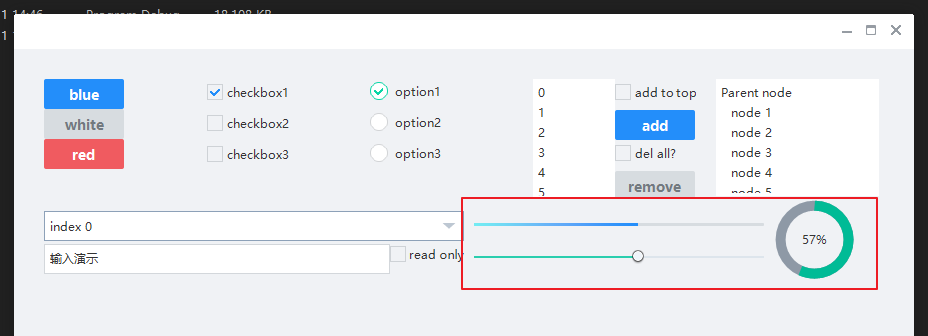
<?xml version="1.0" encoding="UTF-8"?>
<Window size="900,600" caption="0,0,0,35">
<VBox bkcolor="bk_wnd_darkcolor">
<HBox width="stretch" height="35" bkcolor="bk_wnd_lightcolor">
<Control />
<Button class="btn_wnd_min" name="minbtn" margin="4,6,0,0" />
<Box width="21" margin="4,6,0,0">
<Button class="btn_wnd_max" name="maxbtn"/>
<Button class="btn_wnd_restore" name="restorebtn" visible="false"/>
</Box>
<Button class="btn_wnd_close" name="closebtn" margin="4,6,8,0"/>
</HBox>
<!--下面是中间的控件-->
<VBox padding="30, 30, 30, 30" >
<HBox height="120">
<VBox>
<!-- Buttons -->
<Button class="btn_global_blue_80x30" name="btn_blue" text="blue" />
<Button class="btn_global_white_80x30" name="btn_white" text="white"/>
<Button class="btn_global_red_80x30" name="btn_red" text="red"/>
</VBox>
<!--checkbox-->
<VBox>
<CheckBox class="checkbox_font12" name="checkbox1" text="checkbox1" margin="0,5,0,10" selected="true"/>
<CheckBox class="checkbox_font12" name="checkbox2" text="checkbox2" margin="0,5,0,10"/>
<CheckBox class="checkbox_font12" name="checkbox3" text="checkbox3" margin="0,5,0,10"/>
</VBox>
<!-- option-->
<VBox>
<Option class="circle_option_2" name="option1" group="option_group" text="option1" margin="0,3,0,10" selected="true"/>
<Option class="circle_option_2" name="option2" group="option_group" text="option2" margin="0,3,0,10"/>
<Option class="circle_option_2" name="option3" group="option_group" text="option3" margin="0,3,0,10"/>
</VBox>
<HBox>
<!-- List -->
<VListBox class="list" name="list" padding="5,3,5,3">
</VListBox>
<VBox>
<!-- Buttons -->
<CheckBox class="checkbox_font12" name="list_checkbox_add_to_top" text="add to top" margin="0,5,0,10"/>
<Button class="btn_global_blue_80x30" name="list_btn_add" text="add" />
<CheckBox class="checkbox_font12" name="list_checkbox_remove_all" text="del all?" margin="0,5,0,10"/>
<Button class="btn_global_white_80x30" name="list_btn_remove" text="remove"/>
</VBox>
</HBox>
<!-- TreeView -->
<TreeView class="list" name="tree" padding="5,3,5,3" margin="20">
</TreeView>
</HBox>
<!--第二行控件开始-->
<HBox height="85">
<VBox>
<!--combobox-->
<Combo class="list" name="combo" height="30" margin="0,12,0,0" padding="6" bkimage="file=‘../public/combo/normal.png‘ corner=‘5,5,30,5‘"/>
<HBox>
<RichEdit class="simple input" name="rich_edit_1" text="输入演示" height="30" margin="0,3" padding="6,6,6" promptmode="true" prompttext="Single line text control" promptcolor="lightcolor"/>
<CheckBox class="checkbox_font12" name="rich_edit_readonly" text="read only" margin="0,5,0,10"/>
</HBox>
</VBox>
<HBox>
<VBox>
<!-- Progress -->
<HBox margin="0,10" height="32">
<Progress class="progress_blue" name="progress" value="0" margin="10"/>
</HBox>
<!-- Slider -->
<HBox margin="0,0,0,10" height="32">
<Slider class="slider_green" name="slider" value="0" margin="10"/>
</HBox>
</VBox>
<VBox width="120">
<CircleProgress name="circle_progress" circular="true" height="80" width="80"
circlewidth="10" bgcolor="gray" fgcolor="green" value="0" clockwise="true" min="1" max="100" margin="10"
textpadding="10,32,10,10" normaltextcolor="darkcolor" indicator="logo_18x18.png"/>
</VBox>
</HBox>
</HBox>
</VBox> <!--下面是中间的控件 结束-->
</VBox>
</Window>
nim_duilib(10)之slider、progress and circleprogress
标签:inpu tps nta res glob str add net simple
原文地址:https://www.cnblogs.com/pandamohist/p/14120367.html