标签:time html use https oca 服务 system rate pytho
略
pip install jupyter
如果pip安装失败,可以参考一下 【Python】pip配置国内镜像源,让Python模块安装飞起来。
notebook默认把启动时的当前路径作为默认的工作空间(workspace),也可以自定义。
REM step1 查看jupyter配置文件的位置
C:\WINDOWS\system32>jupyter notebook --generate-config
Writing default config to: C:\Users\Artchy\.jupyter\jupyter_notebook_config.py (Linux路径则是 ~/.jupyter\jupyter_notebook_config.py)
REM step2 设置 c.NotebookApp.notebook_dir配置项,即工作空间路径
REM step3 重启 notebook
(1) 启动
其它几个常用的启动选项(详情使用jupyter notebook -h查看)
jupyter notebook # 全部使用默认
jupyter notebook [--ip 192.168.1.2] [--port 8888] [--autoreload] [--no-browser] [--debug] [--log-level ‘INFO‘]
C:\WINDOWS\system32>jupyter notebook --port 8888
[I 20:26:47.156 NotebookApp] Serving notebooks from local directory: E:\jupyter-workspace
[I 20:26:47.156 NotebookApp] Jupyter Notebook 6.1.5 is running at:
[I 20:26:47.157 NotebookApp] http://localhost:8888/?token=7d45cdc126efe6d06b39df37355c39fd083a8379f70c8ab3
[I 20:26:47.157 NotebookApp] or http://127.0.0.1:8888/?token=7d45cdc126efe6d06b39df37355c39fd083a8379f70c8ab3
[I 20:26:47.158 NotebookApp] Use Control-C to stop this server and shut down all kernels (twice to skip confirmation).
[C 20:26:47.418 NotebookApp]
To access the notebook, open this file in a browser:
file:///C:/Users/Artchy/AppData/Roaming/jupyter/runtime/nbserver-8988-open.html
Or copy and paste one of these URLs:
http://localhost:8888/?token=7d45cdc126efe6d06b39df37355c39fd083a8379f70c8ab3
or http://127.0.0.1:8888/?token=7d45cdc126efe6d06b39df37355c39fd083a8379f70c8ab3
(2) 查看已经启动的jupyter notebook服务
C:\WINDOWS\system32>jupyter notebook list
Currently running servers:
http://localhost:8888/?token=bd335620c3ca66393c9ed8fad81d9b6fbda722f530e22816 :: E:\jupyter-workspace
(3) 停止
两次ctrl+c即可强制停止。另外可以另开一个窗口然后执行jupyter notebook stop
C:\WINDOWS\system32>jupyter notebook stop
Shutting down server on 8888...
在windows后台打开服务,并且不自动进入页面。
start /b jupyter notebook --no-browser
对于在后台打开的服务,ctrl+c和jupyter notebook stop关不掉,需要登录到页面关闭服务。
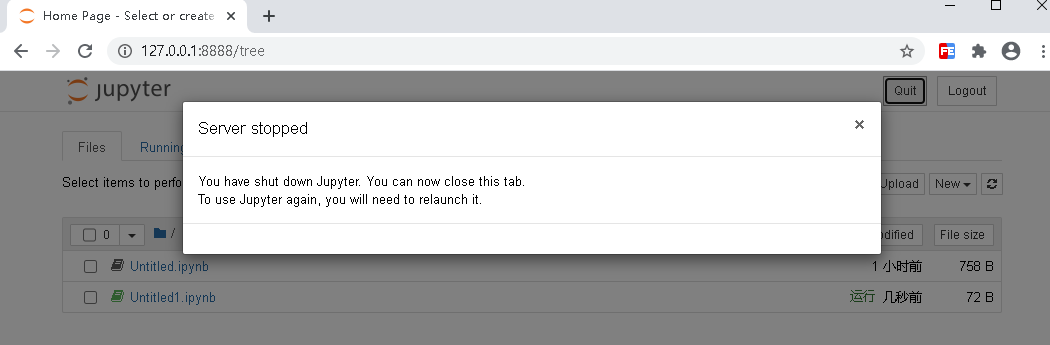
【python】jupyter notebook 安装 和简单配置、使用
标签:time html use https oca 服务 system rate pytho
原文地址:https://www.cnblogs.com/bing-tang/p/python-jupyter.html