标签:url options 服务 配置 ima col style info 图片
在 nginx.conf 配置文件中,增加如下内容:
if ($request_method ~* OPTIONS) {
return 403;
}
效果如下:

systemctl restart nginx
或者
service nginx restart
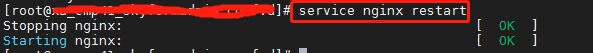
使用如下命令:
curl -v -X OPTIONS http://localhost:8080/
或者
使用 postman 等浏览器模拟器访问验证
效果如下:
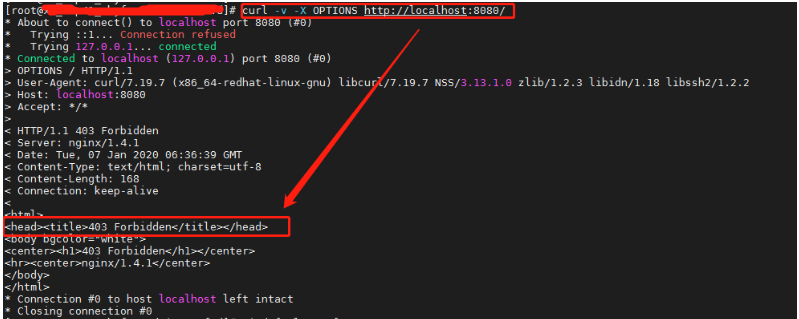
标签:url options 服务 配置 ima col style info 图片
原文地址:https://www.cnblogs.com/miracle-luna/p/14274395.html