标签:2-2 translate round title template 注入 targe off charset
我们可以通过$root属性访问根实例。
<!DOCTYPE html>
<html>
<head>
<meta charset="utf-8">
<style>
</style>
<script src="https://cdn.jsdelivr.net/npm/vue/dist/vue.js"></script>
</head>
<body>
<div id="app">
</div>
<script>
var vm = new Vue({
el: ‘#app‘,
data: {
foo: 1
},
computed: {
bar: function(){
return 2
}
},
methods: {
baz: function(){
console.log(‘method baz()‘);
}
}
});
console.log(vm.$root);
console.log(vm.$root.foo);
console.log(vm.$root.bar);
vm.$root.baz()
</script>
</body>
</html>
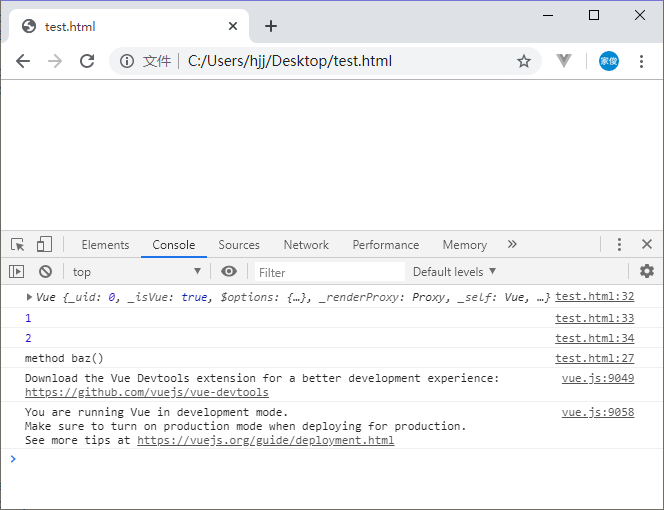
我们可以通过$parent属性访问父组件的实例。
<!DOCTYPE html>
<html>
<head>
<meta charset="utf-8">
<style>
</style>
<script src="https://cdn.staticfile.org/vue/2.4.2/vue.min.js"></script>
</head>
<body>
<div id="app">
{{ msg }}
<my-button></my-button>
</div>
<script>
new Vue({
el: ‘#app‘,
data: {
msg: ‘1‘
},
mounted () {
// 访问子组件
console.log(this.$children[0].msg2); // 2
},
components: {
‘MyButton‘: {
template: `<div>Hello</div>`,
data () {
return {
msg2: ‘2‘
}
},
mounted () {
// 访问父组件
console.log(this.$parent.msg); // 1
},
}
}
});
</script>
</body>
</html>
<!DOCTYPE html>
<html>
<head>
<meta charset="utf-8">
<style>
</style>
<script src="https://cdn.staticfile.org/vue/2.4.2/vue.min.js"></script>
</head>
<body>
<div id="app">
<button @click="showInput">显示</button>
<base-input ref="usernameInput"></base-input>
</div>
<script>
new Vue({
el: ‘#app‘,
data: {
},
methods: {
showInput () {
console.log(this.$refs.usernameInput.msg);
this.$refs.usernameInput.show();
}
},
components: {
‘BaseInput‘: {
template: `<input type="text" v-model="msg" />`,
data () {
return {
msg: ‘Hello‘
}
},
methods: {
show () {
console.log(‘Input ‘ + this.msg);
}
},
}
}
});
</script>
</body>
</html>
我们可以通过ref属性为子组件赋予一个ID引用(<base-input ref="usernameInput"></base-input>);然后父组件通过this.$refs引用ID为usernameInput的子组件(this.$refs.usernameInput)。
provide选项指定我们想要提供给子组件的数据/方法;在子组件我们通过inject选项接收父组件提供的数据/方法。
<!-- App.vue -->
<template>
<div id="app">
<HelloWorld/>
</div>
</template>
<script>
import HelloWorld from ‘./components/HelloWorld‘
export default {
name: ‘App‘,
provide () {
return {
foo: ‘bar‘
}
},
components: {
HelloWorld
}
}
</script>
<style>
</style>
<!-- HelloWorld.vue -->
<template>
<div>
<h2 class="title">{{msg}}</h2>
</div>
</template>
<script>
export default {
inject: [‘foo‘],
data () {
return {
msg: ‘Hello Vue!‘
}
},
created () {
console.log(this.foo)
}
}
</script>
<style scoped>
.title {
padding: 5px;
color: white;
background: gray;
}
</style>
Vue实例的事件接口:
$on(eventName, eventHandler)$once(eventName, eventHandler)$off(eventName, eventHandler)<!-- App.vue -->
<template>
<div id="app">
<Tree/>
</div>
</template>
<script>
import Tree from ‘./components/Tree‘
export default {
name: ‘App‘,
components: {
Tree
}
}
</script>
<style>
</style>
<!-- Tree.vue -->
<template>
<div>
<tree-menu :label="tree.label" :nodes="tree.nodes" :depth="0"></tree-menu>
</div>
</template>
<script>
import TreeMenu from ‘./TreeMenu.vue‘
export default {
name: ‘Tree‘,
components: {TreeMenu},
data () {
return {
tree: {
id: ‘01‘,
label: ‘总层级‘,
nodes: [
{
id: ‘02‘,
label: ‘层级1‘,
nodes: [{
label: ‘层级1-1‘
}]
},
{
id: ‘03‘,
label: ‘层级2‘,
nodes: []
}
]
}
}
}
}
</script>
<style scoped>
</style>
<!-- TreeMenu.vue -->
<template>
<div>
<div :style="indent" @click="toggleChildren">{{ label }}</div>
<div v-if="showChildren">
<tree-menu v-for="(node, index) of nodes" :key="index" :nodes="node.nodes" :label="node.label" :depth="depth + 1"></tree-menu>
</div>
</div>
</template>
<script>
export default {
name: ‘TreeMenu‘,
props: [‘label‘, ‘nodes‘, ‘depth‘],
data () {
return {
showChildren: false
}
},
methods: {
toggleChildren () {
this.showChildren = !this.showChildren
}
},
computed: {
indent () {
return { transform: `translate(${this.depth * 20}px)` }
}
}
}
</script>
<style scoped>
</style>
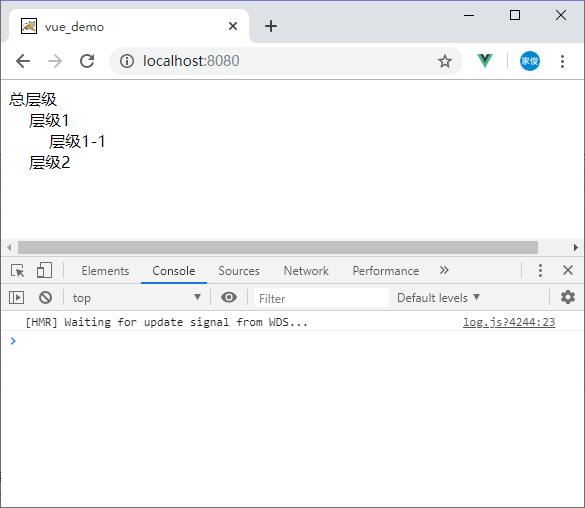
下面是递归组件另一个简单的例子。
<!DOCTYPE html>
<html>
<head>
<meta charset="utf-8">
<style>
</style>
<script src="https://cdn.staticfile.org/vue/2.4.2/vue.min.js"></script>
</head>
<body>
<div id="app">
<ul1 :index="count"></ul1>
</div>
<script>
Vue.component(‘ul1‘, {
props: [‘index‘],
data: function () {
return {
count: this.index
}
},
created: function(){
this.count++;
console.log(this.count)
},
template: ‘<ul v-if="count<=3"><li>层级{{ count }}</li><ul1 :index="count"></ul1></ul>‘
});
new Vue({
el: ‘#app‘,
data: {
count: 0
}
});
</script>
</body>
</html>
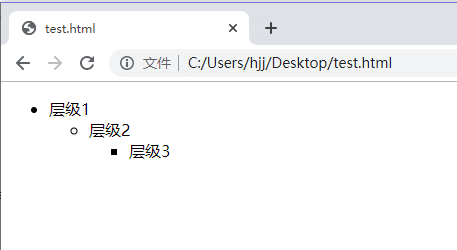
<!-- App.vue -->
<template>
<div id="app">
<ul>
<li v-for="(folder, index) in folders" :key="index">
<tree-folder :folder="folder"></tree-folder>
</li>
</ul>
</div>
</template>
<script>
import TreeFolder from ‘./components/TreeFolder‘
export default {
name: ‘App‘,
components: {
TreeFolder
},
data: function () {
return {
folders: [
{
name: ‘文件夹1‘,
children: [{
name: ‘文件夹1-1‘,
children: [{ name: ‘文件夹1-1-1‘ }]
}, {
name: ‘文件夹1-2‘,
children: [{
name: ‘文件夹1-2-1‘
}, {
name: ‘文件夹1-2-2‘
}]
}]
},
{
name: ‘文件夹2‘,
children: [{
name: ‘文件夹2-1‘,
children: [{
name: ‘文件夹2-1-1‘
}]
}, {
name: ‘文件夹2-2‘,
children: [{
name: ‘文件夹2-2-1‘
}]
}]
}
]
}
}
}
</script>
<style>
</style>
<!-- TreeFolder.vue -->
<template>
<p>
<span>{{ folder.name }}</span>
<tree-folder-contents :children="folder.children"/>
</p>
</template>
<script>
export default {
name: ‘TreeFolder‘,
props: [‘folder‘],
components: {
TreeFolderContents: () => import(‘./TreeFolderContents‘)
}
}
</script>
<style scoped>
</style>
<!-- TreeFolderContents.vue -->
<template>
<ul>
<li v-for="(child, index) in children" :key="index">
<tree-folder v-if="child.children" :folder="child"/>
<span v-else>{{ child.name }}</span>
</li>
</ul>
</template>
<script>
import TreeFolder from ‘./TreeFolder‘
export default {
name: ‘TreeFolderContents‘,
props: [‘children‘],
components: {
TreeFolder
}
}
</script>
<style scoped>
</style>
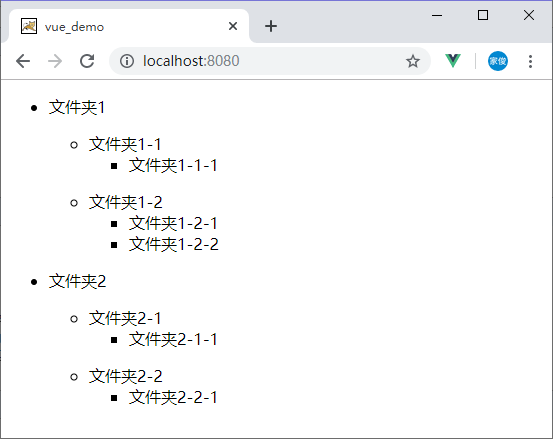
我们通过使用 Webpack 的异步import,解决了循环引用问题。
参考:
标签:2-2 translate round title template 注入 targe off charset
原文地址:https://www.cnblogs.com/gzhjj/p/11793394.html