标签:注意 class inf collate chinese messages roo style load
1、修改配置文件 etc /locale.conf
LANG="zh_CN.UTF-8"
2、查看更改后的系统语言变量
[root@5c46832b5c01 ~]# locale locale: Cannot set LC_CTYPE to default locale: No such file or directory locale: Cannot set LC_MESSAGES to default locale: No such file or directory locale: Cannot set LC_ALL to default locale: No such file or directory LANG=zh_CN.UTF-8 LC_CTYPE="zh_CN.UTF-8" LC_NUMERIC="zh_CN.UTF-8" LC_TIME="zh_CN.UTF-8" LC_COLLATE="zh_CN.UTF-8" LC_MONETARY="zh_CN.UTF-8" LC_MESSAGES="zh_CN.UTF-8" LC_PAPER="zh_CN.UTF-8" LC_NAME="zh_CN.UTF-8" LC_ADDRESS="zh_CN.UTF-8" LC_TELEPHONE="zh_CN.UTF-8" LC_MEASUREMENT="zh_CN.UTF-8" LC_IDENTIFICATION="zh_CN.UTF-8" LC_ALL=
3、查看语言包
[root@5c46832b5c01 ~]# locale -a locale: Cannot set LC_CTYPE to default locale: No such file or directory locale: Cannot set LC_MESSAGES to default locale: No such file or directory locale: Cannot set LC_COLLATE to default locale: No such file or directory C POSIX en_US.utf8
4、如果不提示错误表示已开启中文,可以在终端试一下删除文件等操作看提示是不是中文 否则没有中文,安装一个,注意7跟6不一样
#yum install kde-l10n-Chinese #yum reinstall glibc-common
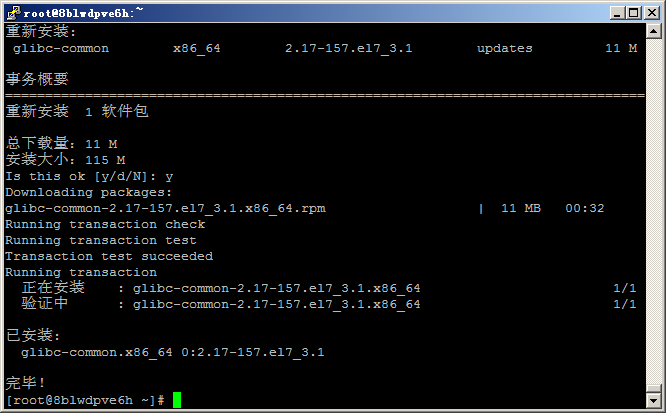
标签:注意 class inf collate chinese messages roo style load
原文地址:https://www.cnblogs.com/chendian0/p/14337983.html