标签:create view title arp des doc 生命周期 show mamicode
1,初始化显示:
① beforeCreate()
② created()
③ beforeMount()
④ mounted()
2,更新状态:this.xxx = value
① beforeUpdate()
② updated()
3,销毁 Vue 实例:vm.$destory()
① beforeDestory()
② destoryed()
4,常用的生命周期方法
1)created() / mounted(),发送 ajax 请求,启动定时器等异步任务
2)beforeDestory():收尾工作,如 清除定时器等。
<!DOCTYPE html>
<html lang="en">
<head>
<meta charset="UTF-8">
<meta name="viewport" content="width=device-width, initial-scale=1.0">
<title>Document</title>
</head>
<body>
<div id="app">
<button @click="destoryVue">destory vue实例</button>
<p v-show="isShow">{{msg}}</p>
</div>
<script src="https://cdn.jsdelivr.net/npm/vue/dist/vue.js"></script>
<script>
var vm=new Vue({
el:‘#app‘,
data:{
msg:"Hello,World.",
isShow:true
},
beforeCreate(){
console.log("beforeCreate,msg:",this.msg)
},
created(){
console.log("Created,msg:", this.msg);
this.intervalId=setInterval(()=>{
console.log("*********");
this.isShow=!this.isShow;
},1000)
},
updated(){
console.log("updated,msg:", this.msg);
},
beforeDestroy(){
console.log(‘beforeDestroy,msg:‘,this.msg)
clearInterval(this.intervalId);
},
destroyed(){
console.log(‘destroyed,msg:‘, this.msg)
},
methods:{
destoryVue(){
vm.$destroy();
}
}
})
</script>
</body>
</html>
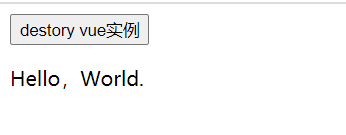
打印结果:
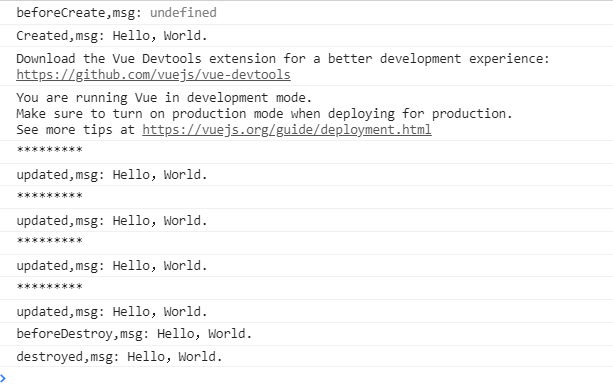
标签:create view title arp des doc 生命周期 show mamicode
原文地址:https://www.cnblogs.com/shanlu0000/p/13456128.html