标签:distinct png schema delete tab mat 有关 ati 操作
MySQL V5.0安装完成会默认会生成一个库(informantion_schema),里面有几十个表,保存着关于当前数据库系统所维护的其他数据库的信息,如数据库名、表、列、数据类型与访问权限等。
informantion_schema库包含多个只读表。它们实际上是视图,而不是基表,因此没有与它们关联的文件,并且您无法在它们上设置触发器。此外,没有该名称的数据库目录。
只可读意味着,可以对里面的表执行use、select读取表的内容,但不能执行insert、update、delete操作。
V5.6之前需要手动开启,从V5.6后默认开启;
以下基于MySQL 5.7.26版本进行研究;
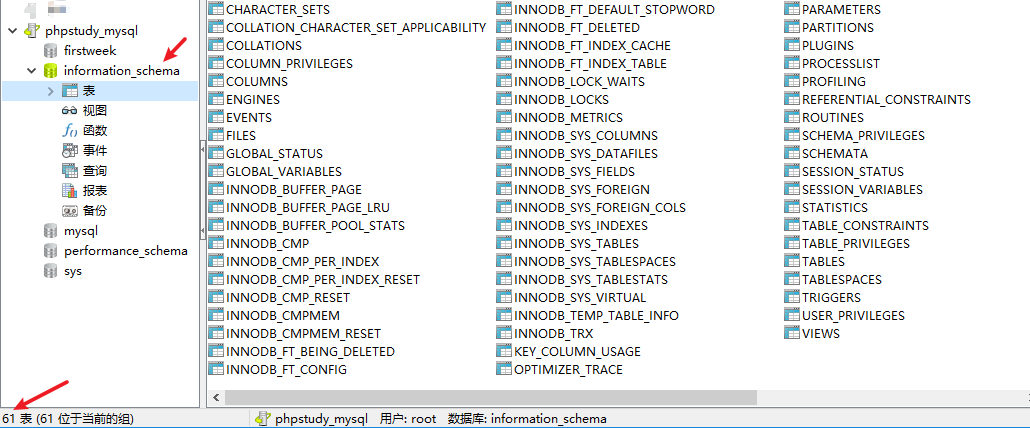
里面虽然有很多表,但是作MySQL注入的话,先了解这3个表:
表名:SCHEMATA
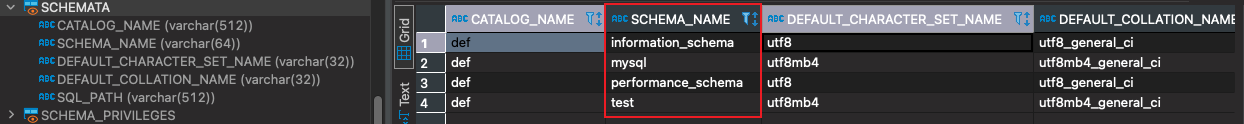
select schema_name from information_schema.schemata;表名:TABLES
select distinct table_name from information_schema.tables;表名:COLUMNS
select distinct column_name from information_schema.columns;模拟注入的流程
# 获取当前在使用的库名
select database();
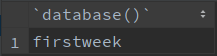
# 获取当前在使用的表名
select table_name from information_schema.tables where table_schema=(
select database()
);
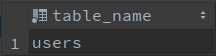
# 获取当前使用表的全部字段名
select column_name from information_schema.columns where table_name=(
select table_name from information_schema.tables where table_schema=(select database())
);
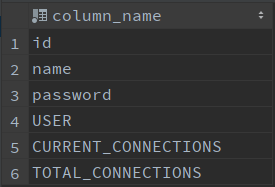
MySQL手工注入与informantion_schema库
标签:distinct png schema delete tab mat 有关 ati 操作
原文地址:https://www.cnblogs.com/mysticbinary/p/14402341.html