标签:image nta pre wrapper transform import width icon ansi
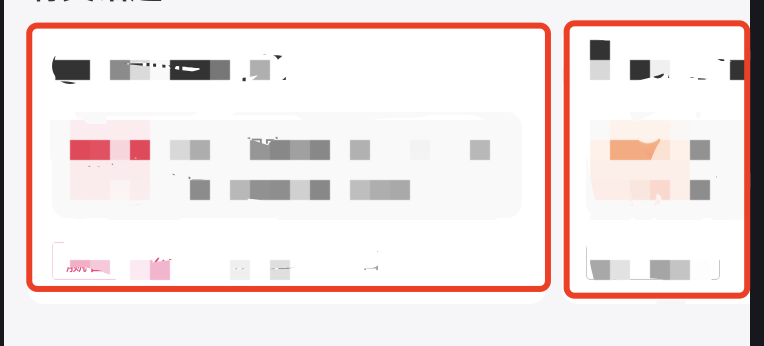
手机屏展示这样的效果,用swiper去实现,
<template>
<view class="container">
<view
class="mas-promo-swiper-scroll-wrapper"
:style="{ transform:‘translateX(‘ +swiperMarginLeft+‘rpx)‘}" //最主要的就是设置 previous-margin next-margin的值!并且设置父元素的平移距离,,并且在滑动到第一个或者最后一个时更改相对应的值!
>
<swiper
class="swiper-wrapper"
previousMargin="30rpx"
nextMargin="30rpx"
@change="changeSwiperItem"
>
<swiper-item
v-for="(item, index) in list"
:key="index"
class="swiper-item"
>
<view class="mas-promo-swiper-item-image-wrapper">
<image :src="item.elememtIcon" />
</view>
</swiper-item>
</swiper>
</view>
</view>
</template>
<script lang="ts">
import { Vue, Component, Prop } from ‘vue-property-decorator‘;
import * as util from ‘@/util/util.ts‘;
@Component
export default class mySwiper extends Vue {
private swiperMarginLeft: Number = -48;
private interval: any = 5000;
private allowClick: any = true;
private currentIndex: Number = 0;
private list: any = [];
changeSwiperItem(e) {
// TODO 滑动的同时动态修改margin-left会有抖动
var itemId = e.detail.current;
var bannerList = this.list;
this.currentIndex = itemId;
if (itemId === 0) {
this.swiperMarginLeft = -48;
} else if (itemId === bannerList.length - 1) {
this.swiperMarginLeft = 48;
} else {
this.swiperMarginLeft = 0;
}
}
}
</script>
<style lang="less" scoped>
.container {
overflow: hidden;
}
.mas-promo-swiper-scroll-wrapper {
transition: all 0.3s ease-out;//记得为父元素加个动画!这样在改变父元素的平移距离的时候就不会有跳动感觉了
}
.swiper-wrapper {
overflow: visible;
}
.swiper-item {
display: flex;
justify-content: center;
align-items: center;
}
.mas-promo-swiper-item-image-wrapper image {
display: block;
width: 620rpx;
height: 164rpx;
border-radius: 16rpx;
}
</style>
标签:image nta pre wrapper transform import width icon ansi
原文地址:https://www.cnblogs.com/lvlvlv/p/14441805.html