标签:xshell update 没有 net client com strong tle info
1:使用命令安装openssh-server
sudo apt-get install openssh-server openssh-client
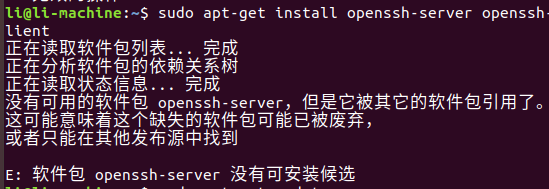
2:这是因为没有更新apt-get,更新命令
sudo apt-get update
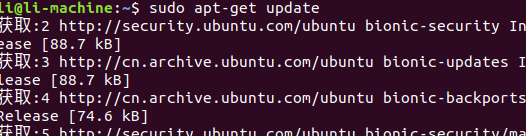
3:更新完之后执行
sudo apt-get install openssh-server
4:最后我们用命令ps -e|grep ssh 来看下open-server安装成功没有
5:
1.ubuntu虚拟机网络模式选择NAT模式
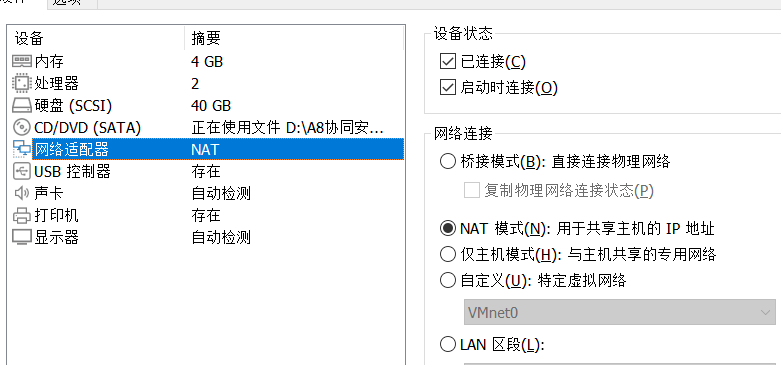
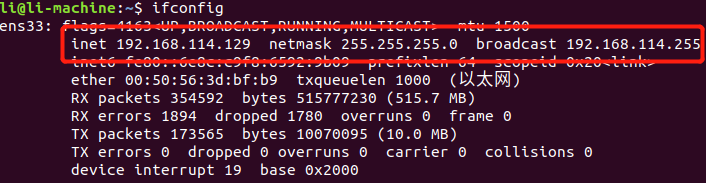
查看主机VMnet8是否开启,设置VMnet8,与虚拟机IP地址处于同一局域网
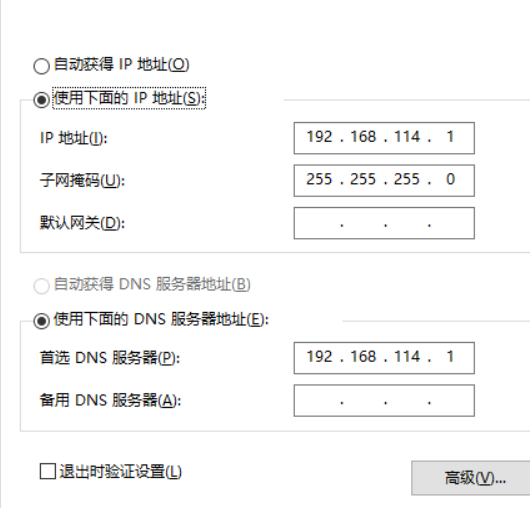
到此设置完成
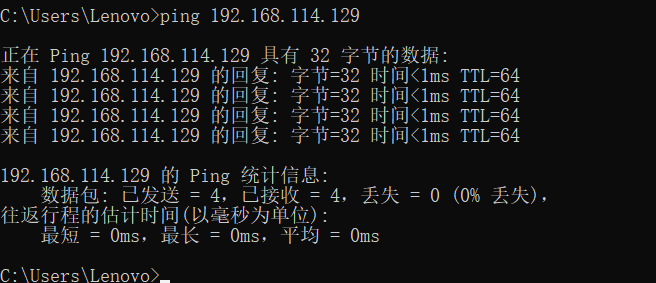
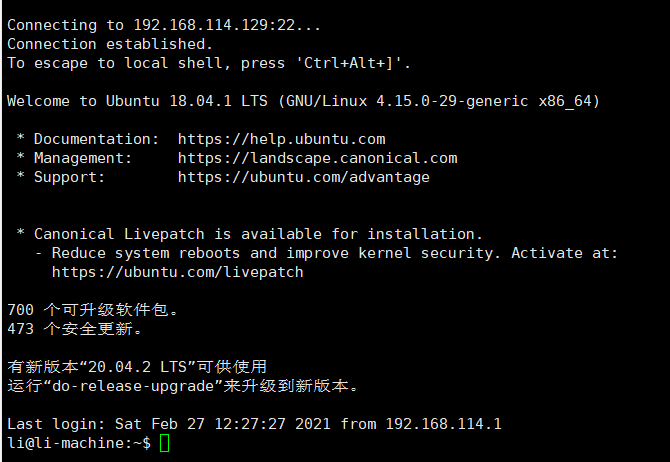
标签:xshell update 没有 net client com strong tle info
原文地址:https://www.cnblogs.com/lyjie/p/14455289.html