标签:nec inux sof 初始 img serve top use home
hadoop大数据集群搭建过程中,需要使用到zookeeper进行主从管理和控制,那我们就安装一套集群环境
登录zookeeper.apache.org官网,找到Getting Started下边的Download。
进去之后我们选择一个版本,比如选择3.6.2,进去后选择比较好一点的网络的地址,比如这个清华大学的HTTP链接
https://mirrors.tuna.tsinghua.edu.cn/apache/zookeeper/zookeeper-3.6.2/apache-zookeeper-3.6.2-bin.tar.gz
进入到soft文件夹,使用FTP上次到我们的Linux服务器 ,解压
tar -zxf apache-zookeeper-3.6.2-bin.tar.gz -C /bigdata/install
cd /bigdata/install
mv apache-zookeeper-3.6.2-bin/ zookeeper-3.6.2
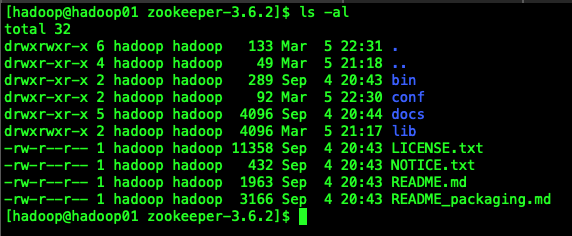
我们在zookeeper-3.6.2的文件夹下边创建一个data目录,用来存放zookeeper启动后产生的快照数据
cd /bigdata/install/zookeeper-3.6.2
mkdir data
进入到zookeeper的conf目录,复制一个配置文件
cp zoo_sample.cfg zoo.cfg
接下来我们来看一下zookeeper配置文件的信息
# The number of milliseconds of each tick
# 心跳基本事件单元,这个事件是zookeeper服务器之间保持心跳的事件间隔,每隔一个滴答时间就会发送一个心跳
tickTime=2000
# The number of ticks that the initial
# synchronization phase can take
# 允许follower 链接并同步到Leader的初始化链接时间,10个滴答时间
initLimit=10
# The number of ticks that can pass between
# sending a request and getting an acknowledgement
# Leader与Follower之间发送消息时,请求和应答的时间长度,5个滴答时间
syncLimit=5
# the directory where the snapshot is stored.
# do not use /tmp for storage, /tmp here is just
# example sakes.
# 存储快照的路径
dataDir=/tmp/zookeeper
# the port at which the clients will connect
# 监听客户端连接的端口
clientPort=2181
# the maximum number of client connections.
# increase this if you need to handle more clients
#maxClientCnxns=60
# 最大可联接客户端数量,如果需要更多数量,可以调大该值
#
# Be sure to read the maintenance section of the
# administrator guide before turning on autopurge.
#
# http://zookeeper.apache.org/doc/current/zookeeperAdmin.html#sc_maintenance
#
# The number of snapshots to retain in dataDir
#autopurge.snapRetainCount=3
# Purge task interval in hours
# Set to "0" to disable auto purge feature
#autopurge.purgeInterval=1
## Metrics Providers
#
# https://prometheus.io Metrics Exporter
#metricsProvider.className=org.apache.zookeeper.metrics.prometheus.PrometheusMetricsProvider
#metricsProvider.httpPort=7000
#metricsProvider.exportJvmInfo=true
我们对快照数据路径进行修改,修改为我们上边在zookeeper目录里创建的data文件夹
dataDir=/bigdata/install/zookeeper-3.6.2/data
在配置的最下边追加如下信息,其中2888为心跳通信端口,3888为选举通信端口
server.1=hadoop01:2888:3888
server.2=hadoop02:2888:3888
server.3=hadoop03:2888:3888
注意一定要在保存快照目录中创建一个标识文件,用来表示当前zookeeper是集群里的哪台服务
我们在上边创建的data目录,执行下边脚本
echo 1 > myid
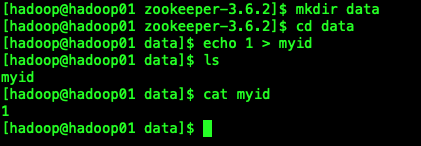
hadoop2,hadoop3机器上的这个文件要修改成我们上边配置的2,3
将配置文件分发到集群其他机器上
scp -r zookeeper-3.6.2/ hadoop2:$PWD
scp -r zookeeper-3.6.2/ hadoop3:$PWD
在3台机器上都要配置环境变量,使zookeeper命令生效
cd ~
vi .bash_profile
在bash_profile文件中添加zookeeper的安装目录信息
export ZOOKEEPER_HOME=/bigdata/install/zookeeper-3.6.2
export PATH=$PATH:$ZOOKEEPER_HOME/bin
生效bash_profile文件
source .bash_profile
我们在3台机器上分别执行下边的命令,进行启动并查看节点的状态
启动:zkServer.sh start
停止:zkServer.sh stop
查看状态:zkServer.sh status
查看java进程:jps
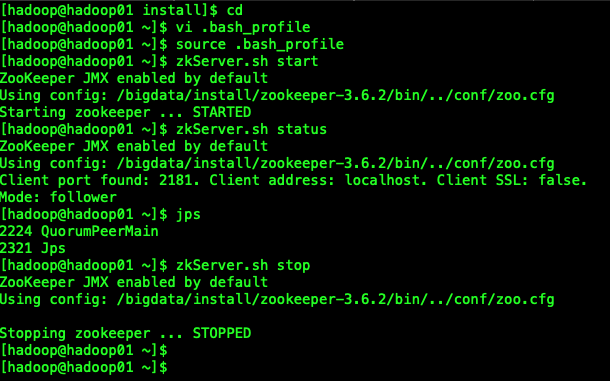
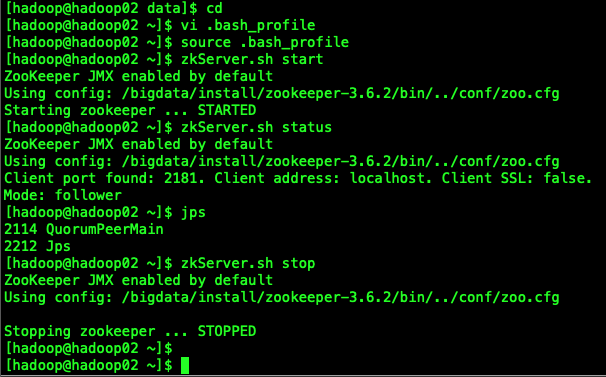
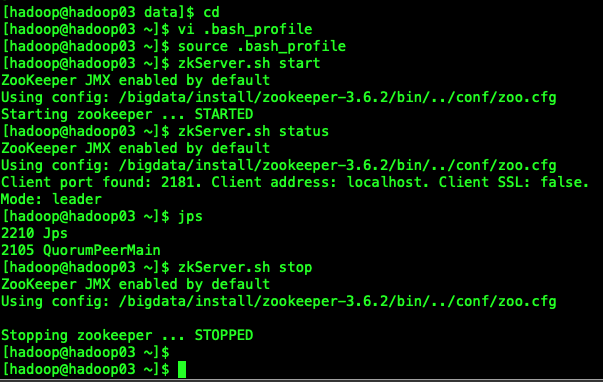
标签:nec inux sof 初始 img serve top use home
原文地址:https://www.cnblogs.com/tenic/p/14488981.html