标签:new name 形式 查询 params console this inf param
在组件中使用 $route 会使之与其对应路由形成高度耦合,从而使组件只能在某些特定的 URL 上使用,限制了其灵活性。
使用 props 将组件和路由解耦
//router.js
import Vue from ‘vue‘
import Router from ‘vue-router‘
import HelloWorld from ‘@/components/HelloWorld‘
import Test from ‘@/components/test‘
Vue.use(Router)
export default new Router({
routes: [
{
path: ‘/‘,
name: ‘HelloWorld‘,
component: HelloWorld
},
{
//动态路由参数 以冒号开头
path: ‘/home/:id‘,
name: ‘test‘,
component: Test,
props: true // 此时params就是组件的props
}
]
})
一个“路径参数”使用冒号 : 标记。当匹配到一个路由时,参数值会被设置到 this.$route.params,可以在每个组件内使用
跳转链接:
<router-link :to="{name:‘test‘,params:{id:123}}" >测试</router-link>
必须使用params属性传递参数,使用query传递还是会以查询串的形式拼接在地址栏末尾。
注意:这里必须要使用name跳转路由,如果使用path,params会被忽略,官网有说明
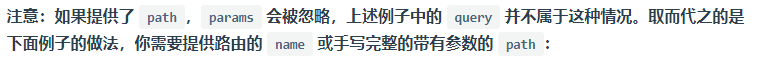
点击跳转链接url如下图:
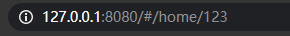
在test组件中用props属性接收传递的参数:
export default {
name: ‘test‘,
props: [‘id‘],
created () {
console.log(‘params‘, this.$route.params)
console.log(‘id‘, this.id)
},
}
控制台如下:
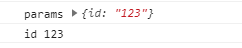
标签:new name 形式 查询 params console this inf param
原文地址:https://www.cnblogs.com/wangyunhui/p/14583571.html