标签:switch ext 图片 pack onrestart positive led ESS owb
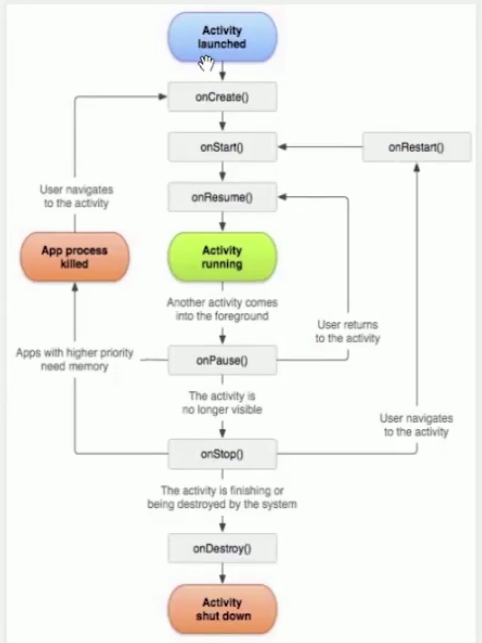
状态说明: onCreate(生成) onStart(启动) onResume(恢复)
onPause(暂停) onStop(停止) onDestroy(销毁) onRestart(重新启动)
生命周期的流程
对于单个Activity的生命周期
1.正常启动的时候onCreate-->onStart-->onResume,正常退出时 onPause()->onStop-->OnDestoy()
2.如果是切换为后台操作, onPause-->onStop,回到当前页面的操作onRestart-->onStart-->onResume
3.如果是被更高级别的程序消失,如息屏,则该应用会被强行杀死,重新打开的流程是onCreate-->onStart-->onResume
多个Activity切换时
当启动另外一个Activity时,当前Activity:onPause-->onStop,当点击返回按钮时
当另外一个Activity退出是,当前activity:onRestart-->onStart-->onResume
打开界面对话框,即重新打开一个dialog_activity,这里的话需要对AndroidMainfest.xml进行设置
<activity android:name=".DialogActivity" android:theme="@style/Theme.AppCompat.Dialog">
</activity>
完整代码MainActivity.java
package com.example.lifecycledemo; import androidx.appcompat.app.AlertDialog; import androidx.appcompat.app.AppCompatActivity; import android.content.Intent; import android.os.Bundle; import android.util.Log; import android.view.View; public class MainActivity extends AppCompatActivity { //单个Activity的生命周期 //1.正常启动onCreate-->Onstart-->onReusme, 正常退出onPause-->onStop-->Ondestroy,再次启动 onCreate-->Onstart-->onReusme //2.已经处于前台的activity,点击主页按钮离开当前activity, onPause-->onStop,回到activity onRestart-->onStart-->onReusmne //3.Activity不可操作onPause-->onStop(如:息屏,打开了其他的Activity),而应用被强行杀死了 //回到Activity,onCreate-->onStart-->onResume //多个Activity切换时 //当启动另外一个Activity时,当前Acitivity:onPause-->onStop,当点击返回按钮 //使另外一个Activity退出,当前activity:onRestart-->onStart-->onResume //创建方法 //对话框存在时 //1.普通对话框对生命周期没有任何影响 //2.如果有一个Activity伪装成对话框,那么当它启动时,之前的Activity:onPause //对话框消失后,回调onResume再次回到前台 @Override protected void onCreate(Bundle savedInstanceState) { super.onCreate(savedInstanceState); setContentView(R.layout.activity_main); Log.e("TAG", "onCreate--创建"); } //启动 @Override protected void onStart(){ super.onStart(); Log.e("TAG", "onCreate--启动"); } //恢复 @Override protected void onResume() { super.onResume(); Log.e("TAG", "onCreate--恢复"); } //暂停 @Override protected void onPause() { super.onPause(); Log.e("TAG", "onCreate--暂停"); } //停止 @Override protected void onStop() { super.onStop(); Log.e("TAG", "onCreate--停止"); } //销毁 @Override protected void onDestroy(){ super.onDestroy(); Log.e("TAG", "onCreate--销毁"); } //重启 @Override protected void onRestart() { super.onRestart(); Log.e("TAG", "onCreate--重启"); } public void myclick(View view) { switch (view.getId()) { case R.id.btn1: //启动第二个activity //参数1::环境上下文 //参数2:跳转的Activity的对象 Intent intent = new Intent(this, MainActivity2.class); startActivity(intent); break; case R.id.btn2: //打开对话框 //普通对话框不会影响生命周期 AlertDialog.Builder builder = new AlertDialog.Builder(this); builder.setTitle("提示") .setMessage("这是一条提示:请认真观察生命周期的变换") .setPositiveButton("确定", null).show(); break; case R.id.btn3://界面(本质)对话框样式 Intent it2 = new Intent(this, DialogActivity.class); startActivity(it2); break; } } }
activity_main.xml
<?xml version="1.0" encoding="utf-8"?> <LinearLayout xmlns:android="http://schemas.android.com/apk/res/android" xmlns:app="http://schemas.android.com/apk/res-auto" xmlns:tools="http://schemas.android.com/tools" android:layout_width="match_parent" android:layout_height="match_parent" tools:context=".MainActivity" android:orientation="vertical"> <Button android:layout_width="match_parent" android:layout_height="wrap_content" android:onClick="myclick" android:id="@+id/btn1" android:text="打开第二个界面" android:layout_margin="15dp" /> <Button android:layout_width="match_parent" android:layout_height="wrap_content" android:onClick="myclick" android:text="打开对话框" android:id="@+id/btn2" android:layout_margin="15dp"/> <Button android:layout_width="match_parent" android:layout_height="wrap_content" android:onClick="myclick" android:text="打开界面对话框" android:id="@+id/btn3" android:layout_margin="15dp"/> </LinearLayout>

MainActivity2.java 用于其他页面的切换
package com.example.lifecycledemo; import androidx.appcompat.app.AppCompatActivity; import android.os.Bundle; public class MainActivity2 extends AppCompatActivity { @Override protected void onCreate(Bundle savedInstanceState) { super.onCreate(savedInstanceState); setContentView(R.layout.activity_main2); } }
activity_main2.xml
<?xml version="1.0" encoding="utf-8"?> <LinearLayout xmlns:android="http://schemas.android.com/apk/res/android" xmlns:app="http://schemas.android.com/apk/res-auto" xmlns:tools="http://schemas.android.com/tools" android:layout_width="match_parent" android:layout_height="match_parent" tools:context=".MainActivity2"> <TextView android:layout_width="match_parent" android:layout_height="match_parent" android:text="第二个界面" /> </LinearLayout>
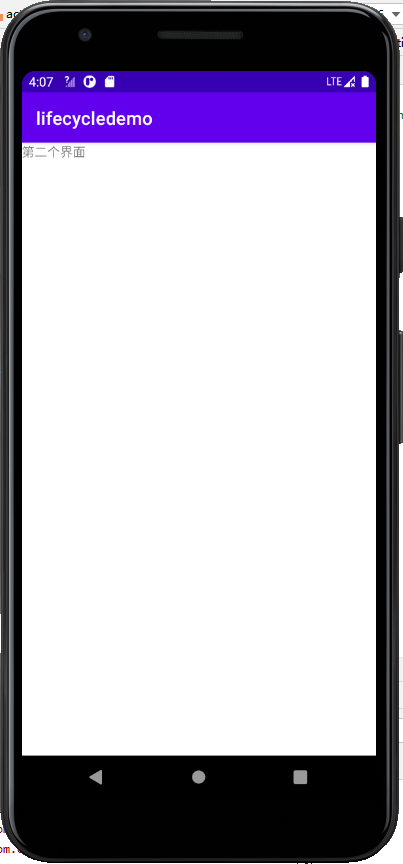
打开界面对话框,用于生成一个界面activity
DialogActivity.java
package com.example.lifecycledemo; import androidx.appcompat.app.AppCompatActivity; import android.os.Bundle; public class DialogActivity extends AppCompatActivity { @Override protected void onCreate(Bundle savedInstanceState) { super.onCreate(savedInstanceState); setContentView(R.layout.activity_dialog); } }
activity_dialog.xml
<?xml version="1.0" encoding="utf-8"?> <androidx.constraintlayout.widget.ConstraintLayout xmlns:android="http://schemas.android.com/apk/res/android" xmlns:app="http://schemas.android.com/apk/res-auto" xmlns:tools="http://schemas.android.com/tools" android:layout_width="match_parent" android:layout_height="match_parent" tools:context=".DialogActivity"> <TextView android:id="@+id/textView" android:layout_width="wrap_content" android:layout_height="wrap_content" android:text="TextView" app:layout_constraintBottom_toBottomOf="parent" app:layout_constraintEnd_toEndOf="parent" app:layout_constraintStart_toStartOf="parent" app:layout_constraintTop_toTopOf="parent" /> </androidx.constraintlayout.widget.ConstraintLayout>
AndroidMainfest.xml 需要对对话框的activity进行设置主题
<?xml version="1.0" encoding="utf-8"?> <manifest xmlns:android="http://schemas.android.com/apk/res/android" package="com.example.lifecycledemo"> <application android:allowBackup="true" android:icon="@mipmap/ic_launcher" android:label="@string/app_name" android:roundIcon="@mipmap/ic_launcher_round" android:supportsRtl="true" android:theme="@style/Theme.Lifecycledemo"> <activity android:name=".DialogActivity" android:theme="@style/Theme.AppCompat.Dialog"></activity> <activity android:name=".MainActivity2" /> <activity android:name=".MainActivity"> <intent-filter> <action android:name="android.intent.action.MAIN" /> <category android:name="android.intent.category.LAUNCHER" /> </intent-filter> </activity> </application> </manifest>
标签:switch ext 图片 pack onrestart positive led ESS owb
原文地址:https://www.cnblogs.com/my-love-is-python/p/14608885.html