标签:article size ica tar zoom ssi tom support edit
You can use shortcut keys to quickly insert or modify styles or do other operations supported by Typora. You can find shortcut keys in the right side of each menu items from menu bar.
On macOS, you can press Esc key to open inline preview for inline math, auto-complete for emoji, etc.
| Function | Hotkey (Windows/Linux) | Hotkey (macOS) |
|---|---|---|
| New | Ctrl + N | Command + N |
| New Window | Ctrl + Shift + N | Command +Shift + N |
| New Tab | (Not Supported) | Command + T |
| Open | Ctrl + O | Command + O |
| Open Quickly | Ctrl + P | Command + Shift + O |
| Reopen Closed File | Ctrl + Shift + T | Command + Shift + T |
| Save | Ctrl + S | Command + S |
| Save As / Duplicate | Ctrl + Shift + S | Command + Shift + S |
| Preference | Ctrl + , | Command + , |
| Close | Ctrl + W | Command + W |
| Function | Hotkey (Windows/Linux) | Hotkey (macOS) |
|---|---|---|
| New Paragraph | Enter | Enter |
| New Line | Shift + Enter | Shift + Enter |
| Cut | Ctrl + X | Command + X |
| Copy | Ctrl + C | Command + C |
| Paste | Ctrl + V | Command + V |
| Copy As Markdown | Ctrl + Shift + C | Command + Shift + C |
| Paste As Plain Text | Ctrl + Shift + V | Command + Shift + V |
| Select All | Ctrl + A | Command + A |
| Select Line/Sentence Select Row (in table) | Ctrl + L | Command + L |
| Delete Row (in table) | Ctrl + Shift + Backspace | Command + Shift + Backspace |
| Select Style Scope Select Cell (in table) | Ctrl + E | Command + E |
| Select Word | Ctrl + D | Command + D |
| Delete Word | Ctrl + Shift + D | Command + Shift + D |
| Jump to Top | Ctrl + Home | Command + ↑ |
| Jump to Selection | Ctrl + J | Command + J |
| Jump to Buttom | Ctrl + End | Command + ↓ |
| Find | Ctrl + F | Command + F |
| Find Next | F3 / Enter | Command + G / Enter |
| Find Previous | Shift + F3 / Shift + Enter | Command + Shift + G / Shift + Enter |
| Replace | Ctrl + H | Command + H |
| Function | Hotkey (Windows/Linux) | Hotkey (macOS) |
|---|---|---|
| Heading 1 to 6 | Ctrl + 1/2/3/4/5/6 | Command + 1/2/3/4/5/6 |
| Paragraph | Ctrl + 0 | Command + 0 |
| Increase Heading Level | Ctrl + = | Command + = |
| Decrease Heading Level | Ctrl + - | Command + - |
| Table | Ctrl + T | Command + Option + T |
| Code Fences | Ctrl + Shift + K | Command + Option + C |
| Math Block | Ctrl + Shift + M | Command + Option + B |
| Quote | Ctrl + Shift + Q | Command + Option + Q |
| Ordered List | Ctrl + Shift + [ | Command + Option + O |
| Unordered List | Ctrl + Shift + ] | Command + Option + U |
| Indent | Ctrl + [ / Tab | Command + [ / Tab |
| Outdent | Ctrl + ] / Shift + Tab | Command + ] / Shift + Tab |
| Function | Hotkey (Windows/Linux) | Hotkey (macOS) |
|---|---|---|
| Strong | Ctrl + B | Command + B |
| Emphasis | Ctrl + I | Command + I |
| Underline | Ctrl + U | Command + U |
| Code | Ctrl + Shift + | Command + Shift + |
|
| Strike | Alt + Shift + 5 | Control + Shift + ` |
| Hyperlink | Ctrl + K | Command + K |
| Image | Ctrl + Shift + I | Command + Control + I |
| Clear Format | Ctrl + \ | Command + \ |
| Function | Hotkey (Windows/Linux) | Hotkey (macOS) |
|---|---|---|
| Toggle Sidebar | Ctrl + Shift + L | Command + Shift + L |
| Outline | Ctrl + Shift + 1 | Command + Control + 1 |
| Articles | Ctrl + Shift + 2 | Command + Control + 2 |
| File Tree | Ctrl + Shift + 3 | Command + Control + 3 |
| Source Code Mode | Ctrl + / | Command + / |
| Focus Mode | F8 | F8 |
| Typewriter Mode | F9 | F9 |
| Toggler Fullscreen | F11 | Command + Option + F |
| Actual Size | Ctrl + Shift + 0 | (Not Supported) |
| Zoom In | Ctrl + Shift + = | (Not Supported) |
| Zoom Out | Ctrl + Shift + - | (Not Supported) |
| Switch Between Opened Documents | Ctrl + Tab | Command + ` |
| Toggle DevTools | Ctrl + Shift + I | - |
This requires a version of Typora ≥ v0.9.16. Users can set or reassign shortcut keys for commands in Typora’s menu bar. This article will shows how to do this.
Menu → Preference in Typora, then click “Open Advanced Settings”.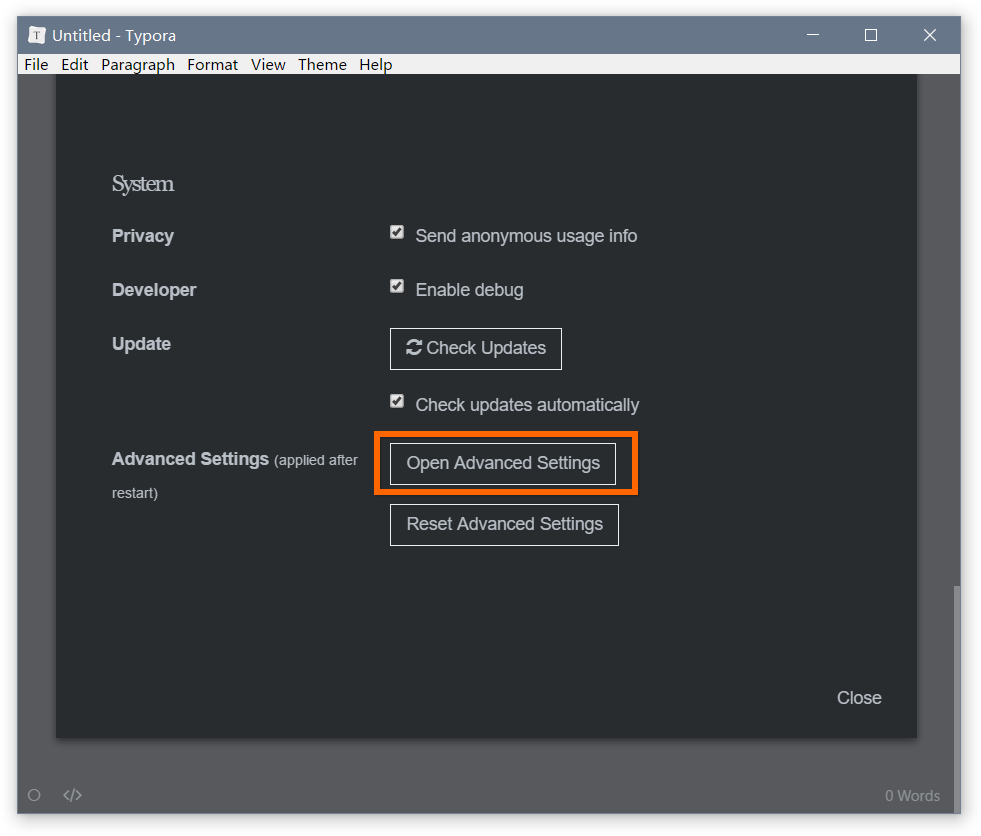
conf.user.json from opened “File Explore”. If there’s no such file, create one.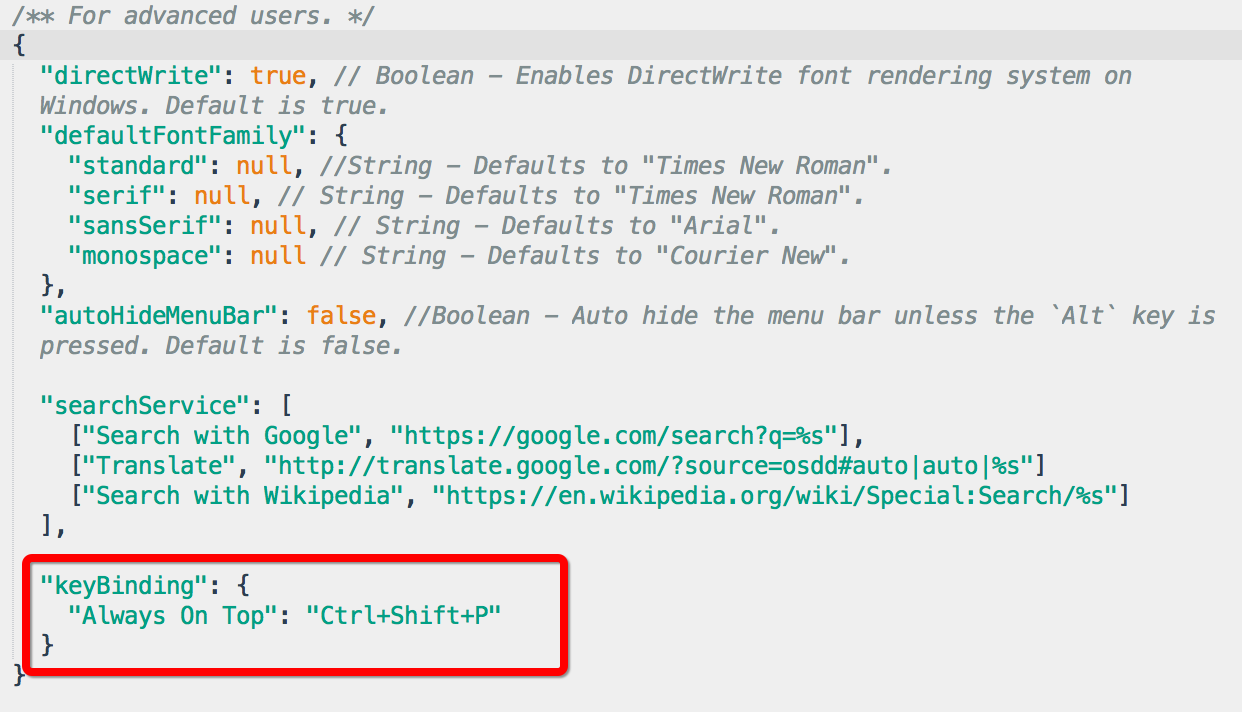
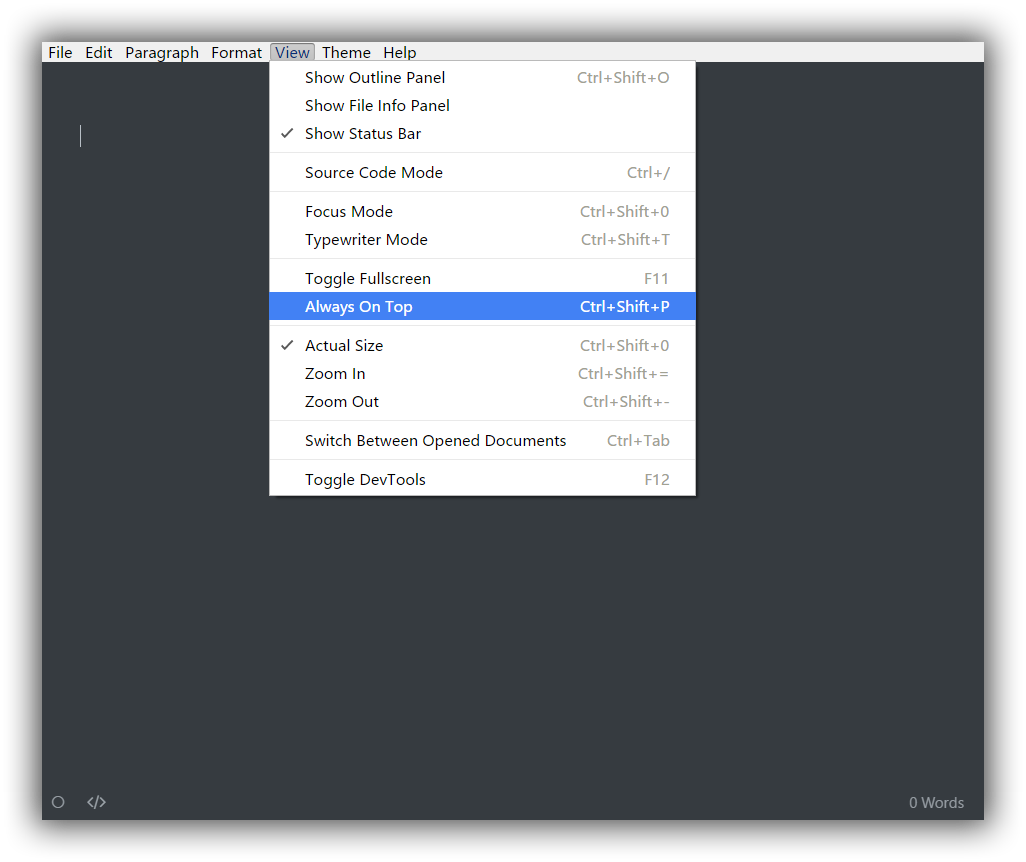
You can set or change shortcut keys for menu items in the menu bar in native window style.
Shortcut Keys Configure of Typora
标签:article size ica tar zoom ssi tom support edit
原文地址:https://www.cnblogs.com/guochaoxxl/p/14615581.html