标签:工具 webview pat download 结果 scene compiler 配置 inf
QT最新版5.14在WINDOWS环境静态编译安装和部署的完整过程 VS 2019-QT STATIC LINK BUILD WINDOWS 32 BIT/64 BIT
MSVC 静态编译 Qt 5
Win7下静态编译QT5.12源码
Building Qt 5 from Git
试过通过官网的MaintenanceTool,还有git获取的源码,编译时总是有报错,最后试着从清华源获取源码,成了。
https://mirrors.tuna.tsinghua.edu.cn/qt/archive/qt/5.15/5.15.2/single/qt-everywhere-src-5.15.2.zip
源码路径下的README文件中有编译方式的说明,其中列出来Windows下编译所需工具
Windows:
--------
Open a command prompt.
Ensure that the following tools can be found in the path:
* Supported compiler (Visual Studio 2012 or later,
MinGW-builds gcc 4.9 or later)
* Perl version 5.12 or later [http://www.activestate.com/activeperl/]
* Python version 2.7 or later [http://www.activestate.com/activepython/]
* Ruby version 1.9.3 or later [http://rubyinstaller.org/]
python需要python2,python3不行,下面是我的版本
This is perl 5, version 32, subversion 1 (v5.32.1) built for MSWin32-x64-multi-thread
Python 2.7.18
ruby 2.7.3p183 (2021-04-05 revision 6847ee089d) [x64-mingw32] (strawberry-perl-5.32.1.1-64bit)
如果安装有问题或者环境变量有问题之后configure配置时会报warning
将文件中-MD 全改为 -MT(3处)
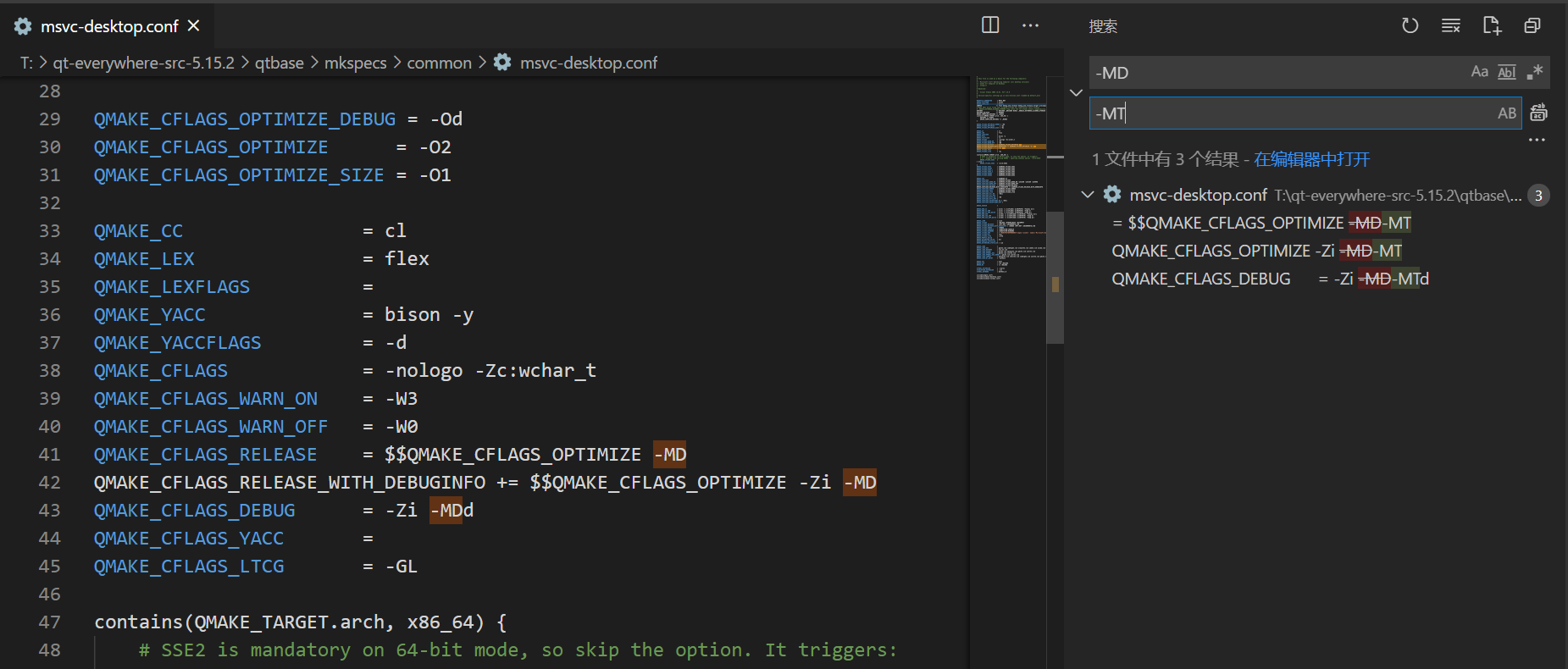
打开x64 Native Tools Command Prompt for VS 2019(打算编译成64位就打开x64,32位打开x86),
cd 到源文件文件夹
configure.bat -prefix S:\Qt\5.15.2\Qt5.15.2-static -confirm-license -opensource -debug-and-release -static -static-runtime -angle -combined-angle-lib -no-feature-d3d12 -platform win32-msvc -mp -nomake tests -nomake examples -nomake tools -skip qtwebengine -skip qtwebview
参数的具体含义参考博客里说的非常详细,这里就不贴了,请自己根据需求调整。
configure -h指令可以查看允许的参数与简介
完成时会显示结果(warning,如果有的话)与下一步指示
Qt is now configured for building. Just run ‘nmake‘.
Once everything is built, you must run ‘nmake install‘.
Qt will be installed into ‘设定的编译结果路径‘.
继续运行nmake,需要等待比较长的时间。
当nmake完成时,继续运行nmake install,完成时就结束了。
我是用MaintenanceTool下载的Qt Creator
https://www1.qt.io/download-open-source-access/
工具-选项-Kits-Qt Versions
点击添加,找的编译结果目录bin中的qmake.exe,
会给一个找不到qmlscene.exe的警告,我的解决方案是去别的库(可以用MaintenanceTool下载)bin目录下复制个过来。

工具-选项-Kits-kits
设置好 名称,Compiler(64还是32由编译方式决定),Qt Version(上一步刚刚添加的版本)
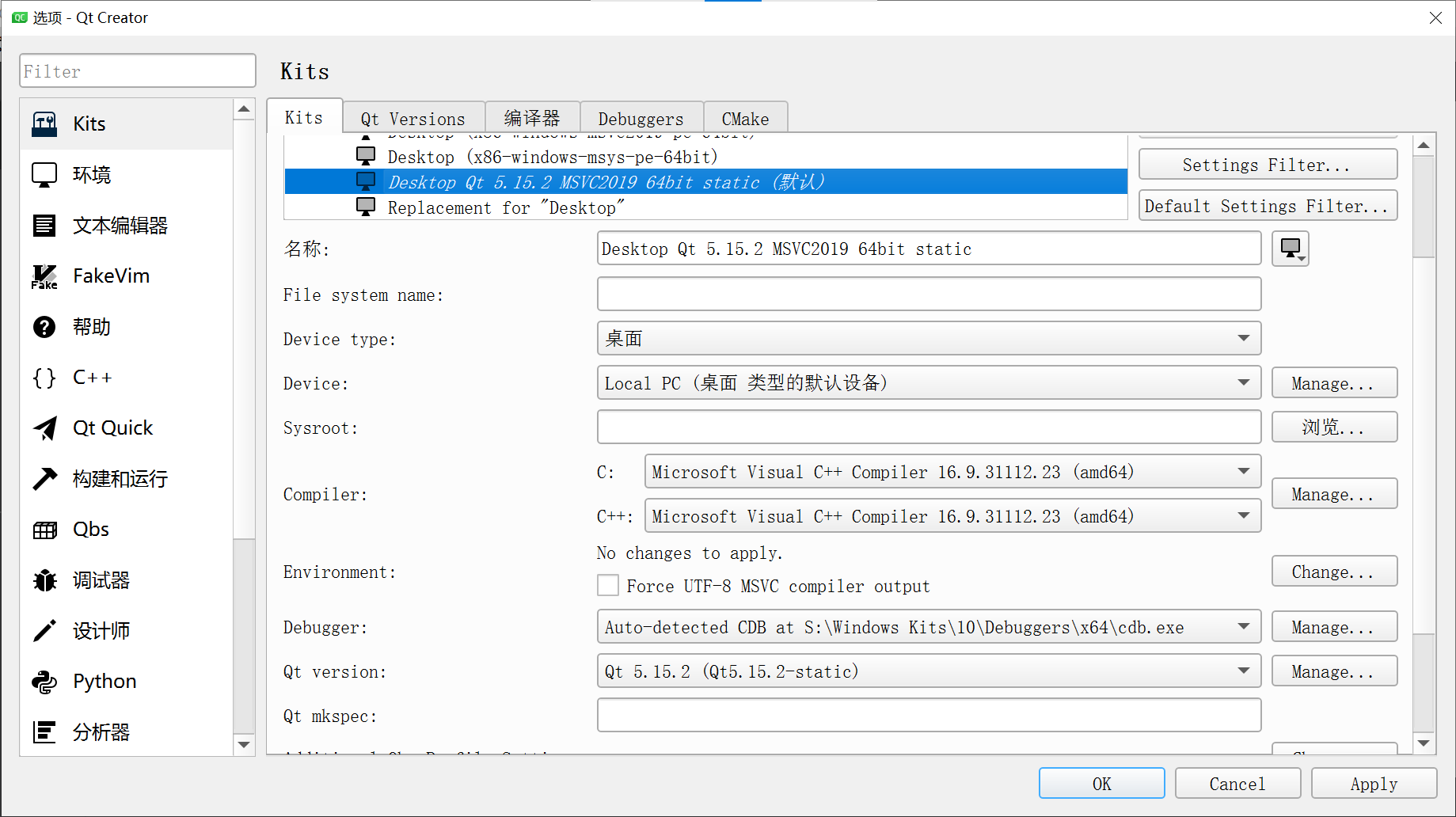
简单写个程序测试下
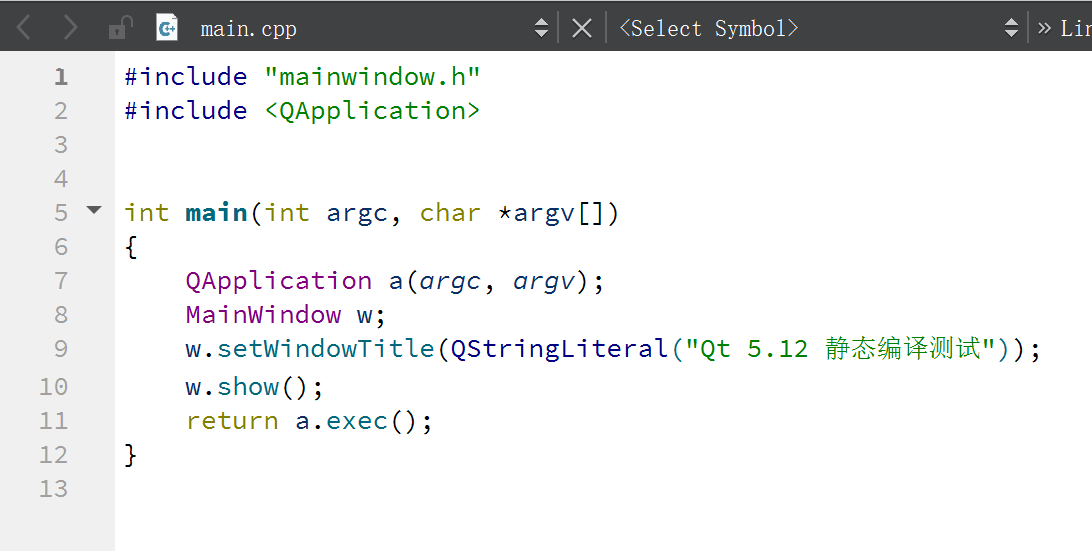
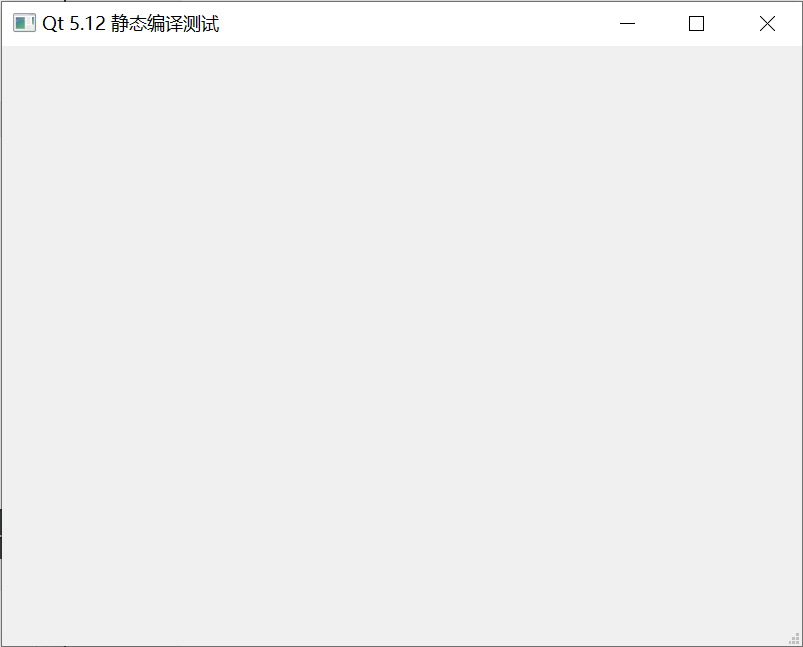
标签:工具 webview pat download 结果 scene compiler 配置 inf
原文地址:https://www.cnblogs.com/themql/p/14724860.html