标签:密码 loading sshd png col ima tar xshell com
Ubuntu默认不能直接通过root用户远程登录
如xshell登录,密码正确,提示如下:
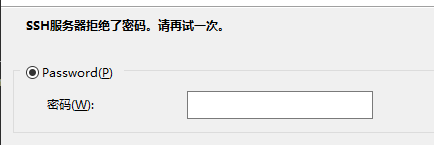
这是因为在sshd_config中定义了
1、修改配置:
vi /etc/ssh/sshd_config
2、通过/输入PermitRootLogin 快速定位到要修改的行
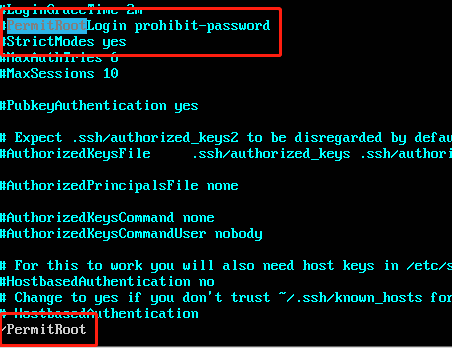
3、将#PermitRootLogin prohibit-passwd修改为PermitRootLogin yes,i编辑
PermitRootLogin yes
4、保存退出,esc退出编辑,英文输入法冒号 :wq!强制保存退出
5、重启ssh服务
systemctl restart sshd
标签:密码 loading sshd png col ima tar xshell com
原文地址:https://www.cnblogs.com/alexlv/p/14759427.html