标签:pre xsd aspect rop get info junit compile version
一、前言
在我们使用idea新建maven项目的时候,默认的Language Level为5,这极大的影响了我们编码的体验。那么有没有一种一劳永逸的方法呢,当然是有的。
二、操作步骤
1、maven项目的默认pom.xml文件的配置,详细如下
<?xml version="1.0" encoding="UTF-8"?> <project xmlns="http://maven.apache.org/POM/4.0.0" xmlns:xsi="http://www.w3.org/2001/XMLSchema-instance" xsi:schemaLocation="http://maven.apache.org/POM/4.0.0 http://maven.apache.org/xsd/maven-4.0.0.xsd"> <modelVersion>4.0.0</modelVersion> <groupId>org.example</groupId> <artifactId>junit5Demo</artifactId> <version>1.0-SNAPSHOT</version> </project>
2、查看maven工程的Language Level的值 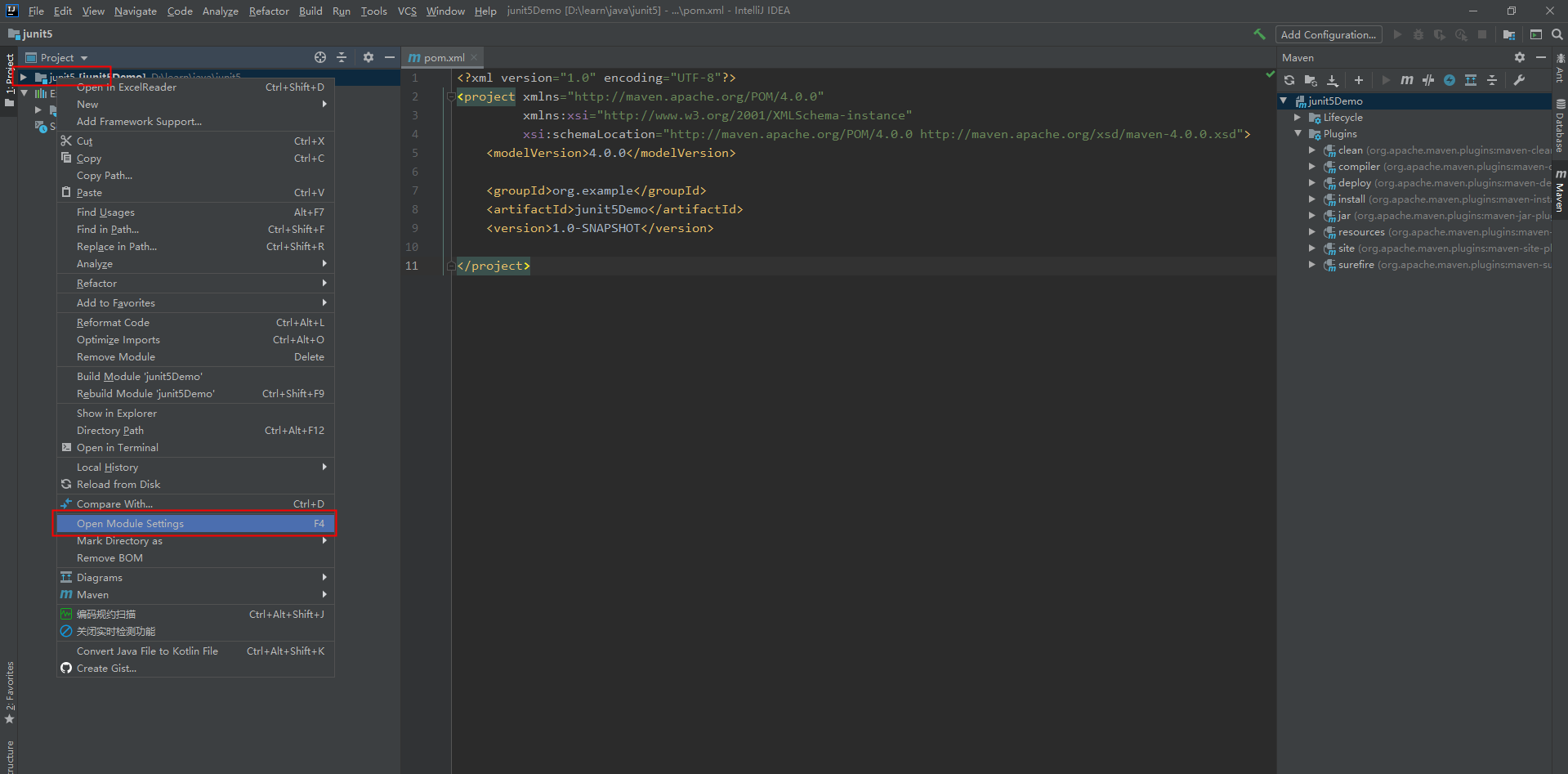
结果:
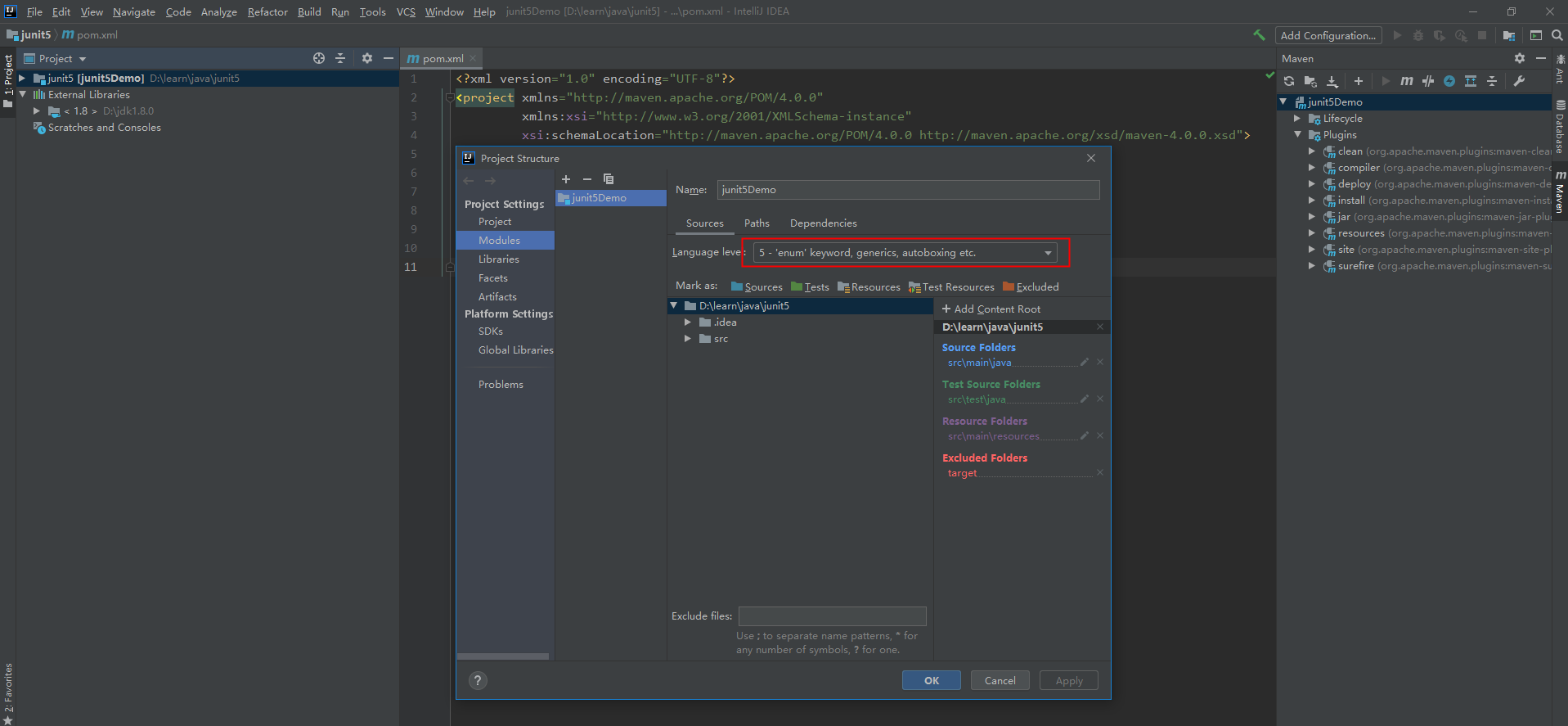
3、在pom.xml文件中增加配置
<properties> <aspectj.version>1.8.10</aspectj.version> <maven.compiler.source>1.8</maven.compiler.source> <maven.compiler.target>1.8</maven.compiler.target> </properties>
保存,再刷新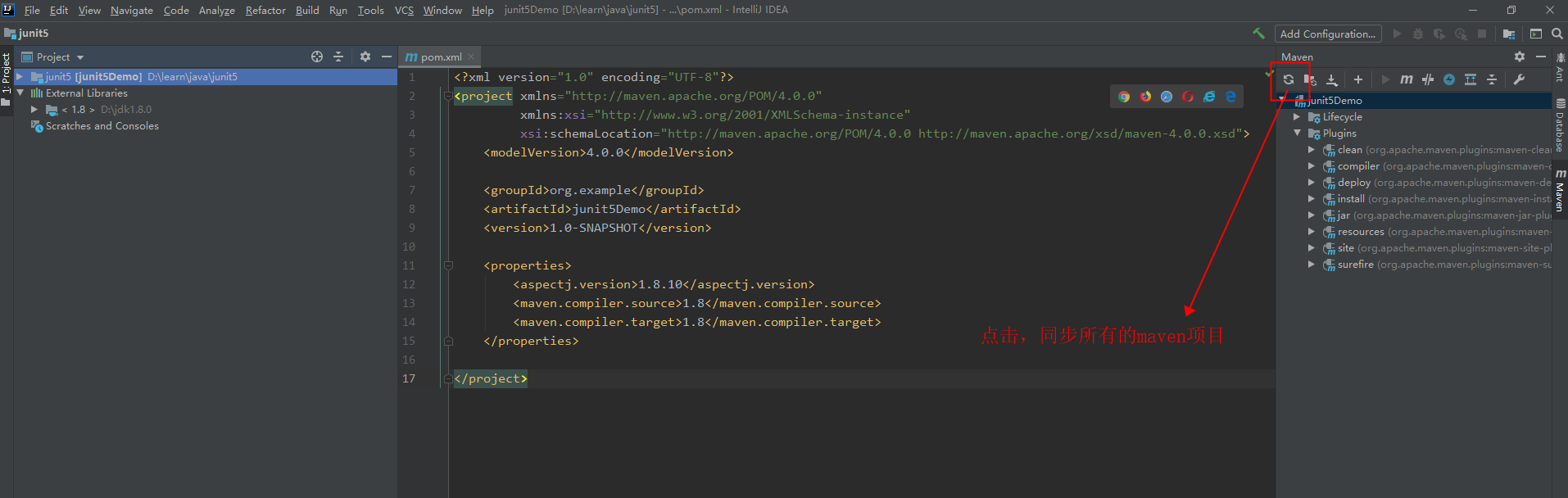
4、再查看Language Level的值
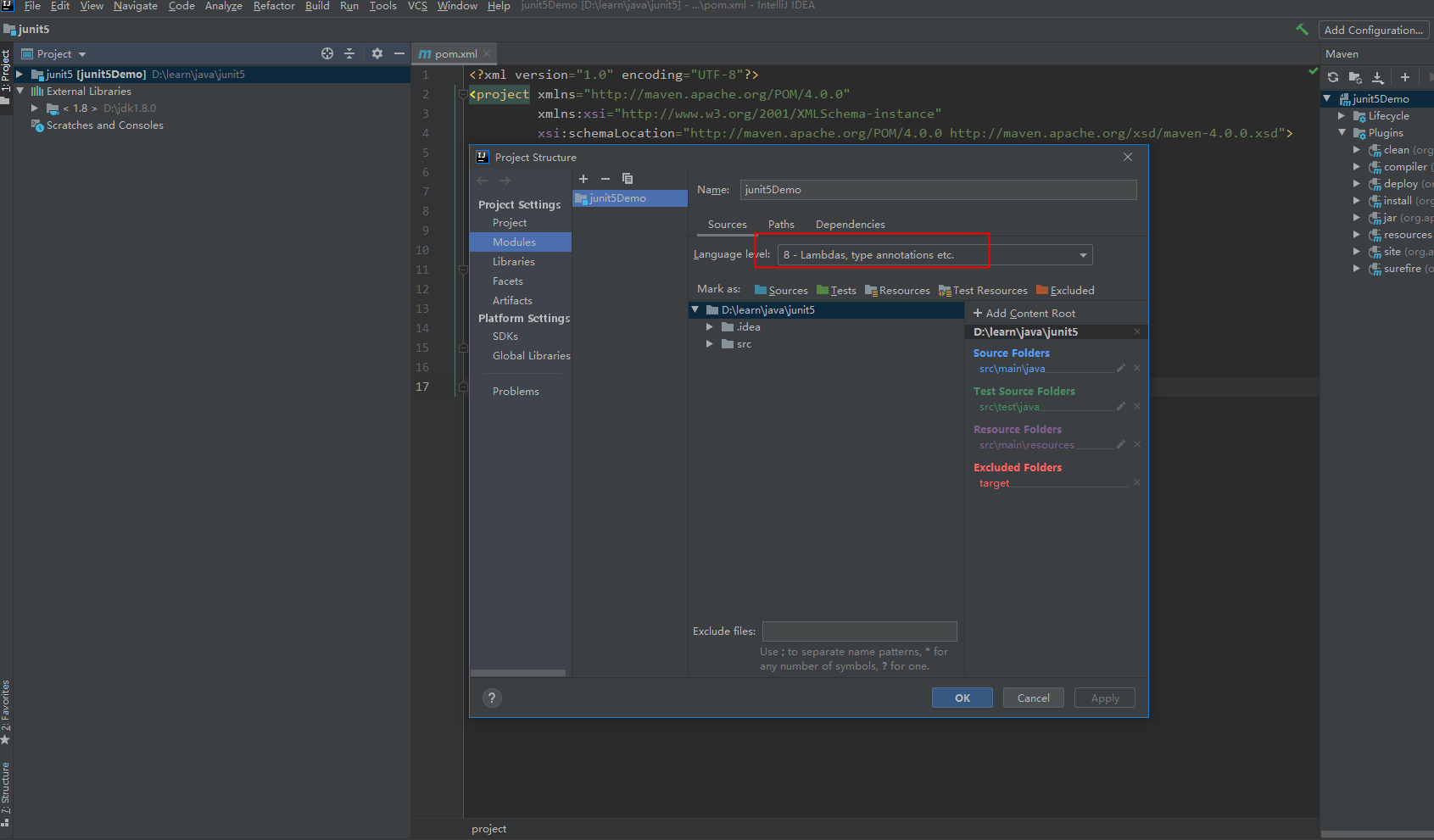
永久解决maven项目Language Level为5的方法
标签:pre xsd aspect rop get info junit compile version
原文地址:https://www.cnblogs.com/Durant0420/p/14813838.html