标签:class system xsd odi data one ret getname int
·在前面的博客中,我们已经提到过构造器注入的方法。详情请参照IOC创建对象的方法。
依赖注入:Set注入!
依赖:bean对象的创建依赖于容器!
【环境搭建】
1.复杂类型
public class Address { private String address; public String getAddress() { return address; } public void setAddress(String address) { this.address = address; } }
2.真实测试对象
@Data public class Student { private String name; private Address address; private String[] books; private List<String> hobbies; private Map<String, String> card; private Set<String> games; private String wife; private Properties info; }
使用了Lombok插件,自动生持股setter和getter方法。
3.beans.xml
<?xml version="1.0" encoding="UTF-8"?> <beans xmlns="http://www.springframework.org/schema/beans" xmlns:xsi="http://www.w3.org/2001/XMLSchema-instance" xsi:schemaLocation="http://www.springframework.org/schema/beans https://www.springframework.org/schema/beans/spring-beans.xsd"> <bean id="student" class="com.gazikel.pojo.Student"> <property name="name" value="Gazikel"></property> </bean> </beans>
4.测试类
public static void main(String[] args) { ApplicationContext context = new ClassPathXmlApplicationContext("beans.xml"); Student student = (Student) context.getBean("student"); System.out.println(student.getName()); }
完善注入
<?xml version="1.0" encoding="UTF-8"?> <beans xmlns="http://www.springframework.org/schema/beans" xmlns:xsi="http://www.w3.org/2001/XMLSchema-instance" xsi:schemaLocation="http://www.springframework.org/schema/beans https://www.springframework.org/schema/beans/spring-beans.xsd"> <bean id="address" class="com.gazikel.pojo.Address"> <property name="address" value="河北省邯郸市"></property> </bean> <bean id="student" class="com.gazikel.pojo.Student"> <property name="name" value="Gazikel"></property> <property name="address" ref="address"></property> <property name="books"> <array> <value>Java从入门到精通</value> <value>Mybatis从入门到精通</value> <value>Spring从入门到精通</value> <value>SpringMVC从入门到精通</value> </array> </property> <property name="hobbies"> <list> <value>抽烟</value> <value>喝酒</value> <value>烫头</value> </list> </property> <property name="card"> <map> <entry key="身份证" value="132406200101212554"></entry> <entry key="校园卡" value="20194077"></entry> </map> </property> <property name="games"> <set> <value>LOL</value> <value>GTA5</value> </set> </property> <property name="wife"> <null/> </property> <property name="info"> <props> <prop key="url">http://localhost:8080</prop> <prop key="username">root</prop> <prop key="password">123456</prop> </props> </property> </bean> </beans>
我们可以使用c命名空间和p命名空间进行注入。
xmlns:p="http://www.springframework.org/schema/p"
xmlns:c="http://www.springframework.org/schema/c"
p标签对应的set方式注入,在之前我们可能是这样写:
<bean name="classic" class="com.example.ExampleBean"> <property name="email" value="someone@somewhere.com"/> </bean>
使用p标签后:
<bean name="p-namespace" class="com.example.ExampleBean" p:email="someone@somewhere.com"/>
注意:
c命名和p命名不能直接使用,需要导入约束
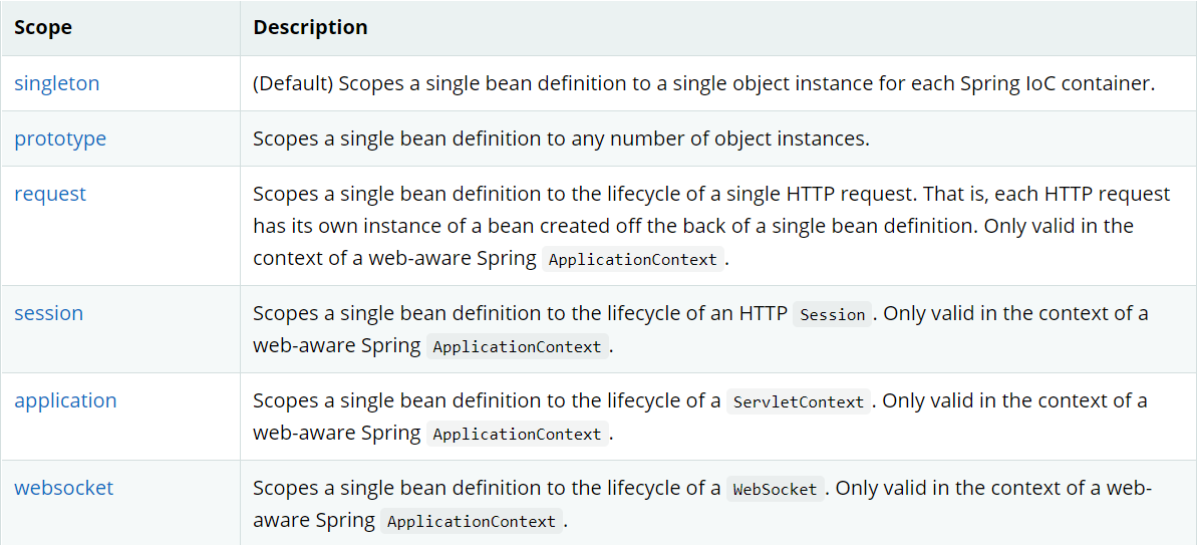
1.单例模式(Spring默认机制)
2.原型模式:每次从容器中get的时候,都会产生一个新的对象!
3.其余在web开发中才会应用到
标签:class system xsd odi data one ret getname int
原文地址:https://www.cnblogs.com/Gazikel/p/14907280.html