标签:tor 运行 trunc -- tag val 删除 not 常用命令
Docker是CS架构,Docker的守护进程运行在主机,通过socket从客户端进行访问.
Docker server端:接受到C端指令,执行命令
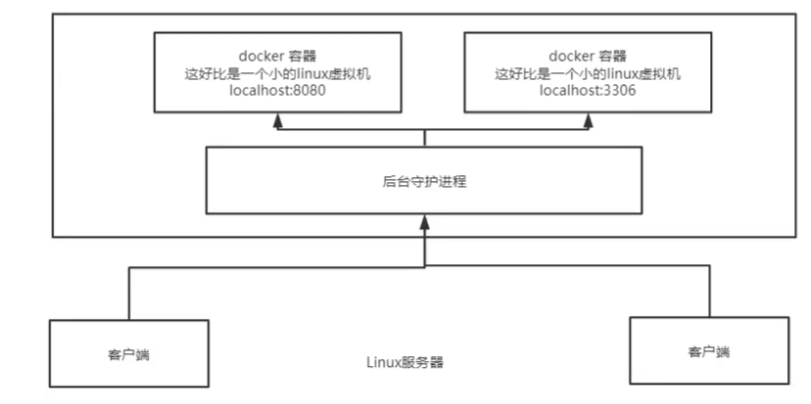
帮助命令
docker version #显示版本号
docker info #显示系统信息,包括镜像和容器数量等
docker --help #帮助命令
镜像命令
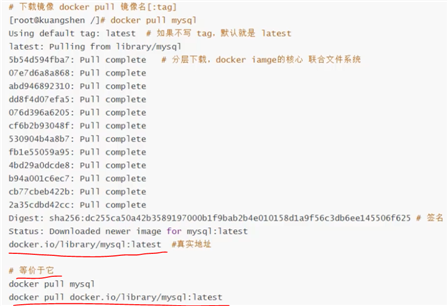
例:docker rmi 容器ID1 容器ID2,也可以在-f后加其他运算条件的参数,例:docker rmi -f $(docker images -aq) 把所有的docker id传到$()这个变量接收器中,删除所有!!
标签:tor 运行 trunc -- tag val 删除 not 常用命令
原文地址:https://www.cnblogs.com/Young-shi/p/14952398.html