标签:开机 技术 code lazy mamicode restart ima 官方文档 cron
# 在CentOS系统上安装所需的依赖:ssh,防火墙,postfix(用于邮件通知) ,wget,以下这些命令也会打开系统防火墙中的HTTP和SSH端口访问。
yum install curl openssh-server openssh-clients postfix cronie -y
wget https://mirrors.tuna.tsinghua.edu.cn/gitlab-ce/yum/el8/gitlab-ce-13.6.3-ce.0.el8.x86_64.rpm
rpm -ivh gitlab-ce-13.6.3-ce.0.el8.x86_64.rpm
出现如图则代表安装成功

# 替换域名
sed -i s"#external_url.*#external_url ‘http://gitlab.maerxin.cn‘#" /etc/gitlab/gitlab.rb
# 重置启动gitlab
gitlab-ctl reconfigure
gitlab-ctl restart
# 加入开机自启
systemctl enable gitlab-runsvdir.service
# 开放防火墙
firewall-cmd --permanent --add-service=http
firewall-cmd --reload
runner一般不跟gitlab放在同一台机器上,安装过程参考gitlab官方文档,毕竟每个系统的安装方式是有差异的。
安装好之后执行如下命令将runner注册给gitlab,命令是交互式的,很好懂。
wget https://mirrors.tuna.tsinghua.edu.cn/gitlab-runner/yum/el8/gitlab-runner-13.6.0-1.x86_64.rpm
rpm -ivh gitlab-runner-13.6.0-1.x86_64.rpm
# 注册
gitlab-runner register
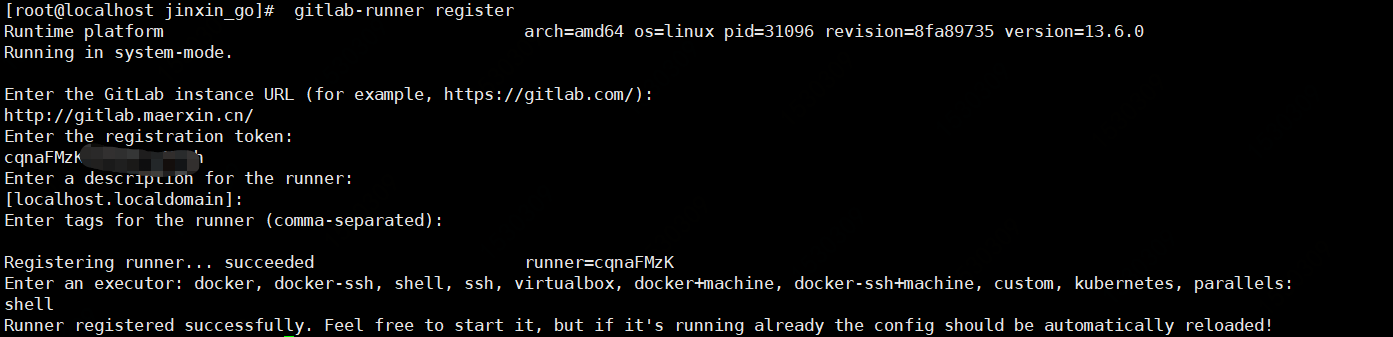
标签:开机 技术 code lazy mamicode restart ima 官方文档 cron
原文地址:https://www.cnblogs.com/la0jin/p/15027636.html