标签:style http color os 使用 sp strong on 2014
uTorrent是个很小巧的BT客户端,且有中文版本,但是下载安装好后发现居然有广告存在,能否像迅雷那样使用去除广告补丁呢?
在网上查找资料后发现,客户端直接有设置关闭广告的地方:
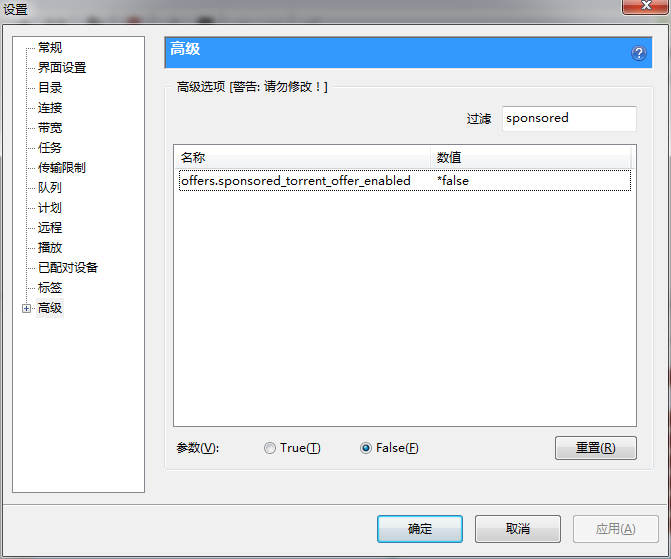
1、打开 uTorrent 软件
2、选项(在左上角)->设置->高级->名称(offers.sponsored_torrent_offer_enabled)
3、在[名称]那栏找到 offers.sponsored_torrent_offer_enabled 然后在底部的[参数]那栏,设置为 Flase
快捷定位到该名称:在[过滤]输入框中填写:sponsored
4、完成!
注释:
offers.sponsored_torrent_offer_enabled 意思是:赞助提供商是否开启
标签:style http color os 使用 sp strong on 2014
原文地址:http://my.oschina.net/u/205403/blog/345820