标签:winform style blog http io ar color 使用 sp
前言
在iText 制作PDF这篇博文中只是简单的介绍了如何制作PDF,为了能让PDF在Web页面中显示,我还需要通过SWFTools工具将PDF文件转换为SWF文件,然后通过SWF文件显示在Web网页中,本次主要是实践SWFTools工具的简单使用,可以在http://www.swftools.org/download.html网页中下载工具,并安装。但是要注意下载的版本,我是在Win7系统下开发的,所以安装的工具就是如下图所示
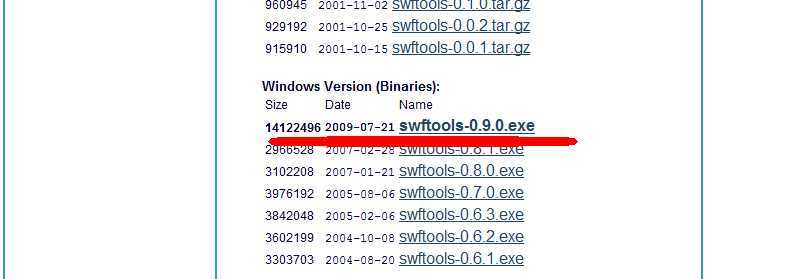
安装完成后会生成pdf2swf.exe。并预先在PDF文件夹添加一个文件。
 ,此PDF文件也是由上节中生成的。
,此PDF文件也是由上节中生成的。
第一步
我先是创建了一个WinForm窗体应用程序,然后在配置文件中配置了两个路径,一个是PDF文件路径,另外一个是生成的SWF文件的路径
App.Config配置文件代码
<?xml version="1.0"?><configuration> <appSettings> <!--存放Pdf的目录--> <add key="PdfPath" value="D:\PdfFiles\"/> <!--存放转换过后的Swf的目录--> <add key="SwfPath" value="D:\SwfFiles\"/> </appSettings> <startup> <supportedRuntime version="v4.0" sku=".NETFramework,Version=v4.0"/> </startup></configuration> |
第二步
需要在PDF文件夹下进行寻找PDF文件
//扫描PDF文件private string SearchPdf(){ string pdfFile = ""; string pdfPath = AppConfiguration.PdfPath; if (!Directory.Exists(pdfPath)) { Directory.CreateDirectory(pdfPath); } string[] files = Directory.GetFiles(pdfPath); for (int i = 0; i < files.Length; i++) { if (files[i].EndsWith(".pdf")) { pdfFile = files[i]; break; } } return pdfFile;} |
先是取到配置文件的PDF文件夹,如果没有此文件夹,则需要创建一个,然后进行查找该文件夹下的PDF类型的文件。
第三步
根据PDF文件夹,来查找或者生成相应的SWF文件夹
//获取SWF存放目录private string GetSavePathFromName(string pdfFile){ string swfBasePath = AppConfiguration.SwfPath; string swfPath = swfBasePath + pdfFile.Split(‘\\‘).Last().Replace(".pdf", "") + "\\"; if (!Directory.Exists(swfPath)) { Directory.CreateDirectory(swfPath); } return swfPath;} |
第四步
执行将PDF文件通过pdf2swf.exe生成SWF文件。
private void Execute(string cmd, string args){ using (Process p = new Process()) { p.StartInfo.FileName = cmd; p.StartInfo.Arguments = args; p.StartInfo.UseShellExecute = false; //此类提供的标准output流只有2k,不要重定向 p.StartInfo.RedirectStandardOutput = false; p.StartInfo.CreateNoWindow = true; p.Start(); p.PriorityClass = ProcessPriorityClass.Normal; p.WaitForExit(); }} |
string cmd = "pdf2swf.exe";string args = " -t \"" + pdfFile + "\" -o \"" + savePath + pdfFile.Split(‘\\‘).Last().Replace(".pdf", "") + "%.swf\" -s drawonlyshapes -s flashversion=9";Execute(cmd, args); |
那么执行后在相应的文件夹中生成文件如下。
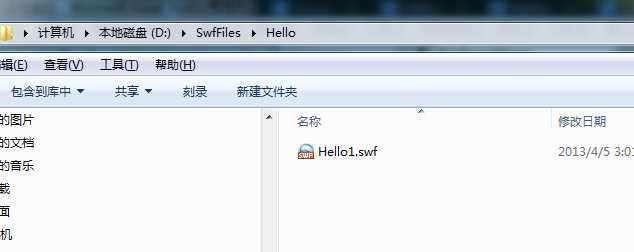
到此简单的将PDF文件转换为SWF文件就成功了。
当然海域很重要的一步就是如何调用pdf2swf.exe文件,这里我是将此文件与winform的exe文件放在同一个目录下进行调用的。
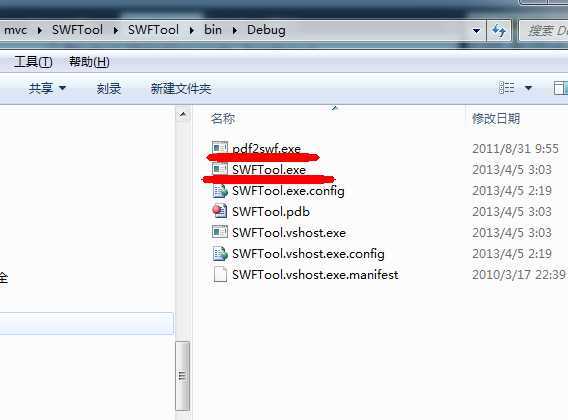
标签:winform style blog http io ar color 使用 sp
原文地址:http://www.cnblogs.com/jameslif/p/4123609.html