标签:style blog http ar io color os 使用 sp
RDVTabBarController
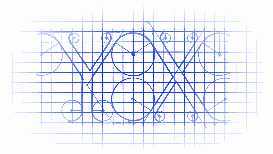
https://github.com/robbdimitrov/RDVTabBarController
效果:
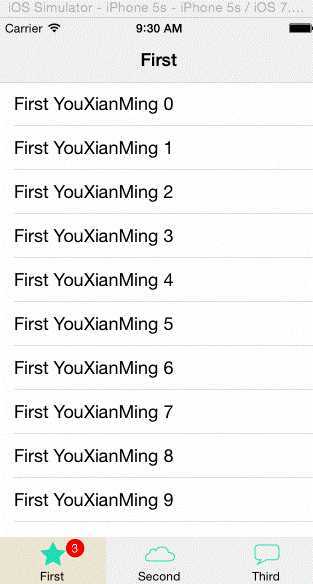
If you‘re using CocoaPods, simply add pod ‘RDVTabBarController‘ to your Podfile.
如果你使用了CocoaPods,简单的pod ‘RDVTabBarController’ 到你的Podfile文件中就行了。
Add the items from RDVTabBarController directory to your project. If you don‘t have ARC enabled, you will need to set a -fobjc-arc compiler flag on the .m source files.
直接将RDVTabBarController文件夹拖到你的项目当中。如果你的项目是MRC的,你需要在.m文件里面设置-fobjc-arc编译标签。
Initialize RDVTabBarController
初始化RDVTabBarController
The initialization is similar to the one for UITabBarController. Create an instance of the tabBarController and initialize its viewControllers.
初始化方法与UITabBarController类似,创建一个tabBarController的实例以及初始化控制器。
UIViewController *firstViewController = [[RDVFirstViewController alloc] init];
UIViewController *firstNavigationController = [[UINavigationController alloc]
initWithRootViewController:firstViewController];
UIViewController *secondViewController = [[RDVSecondViewController alloc] init];
UIViewController *secondNavigationController = [[UINavigationController alloc]
initWithRootViewController:secondViewController];
UIViewController *thirdViewController = [[RDVThirdViewController alloc] init];
UIViewController *thirdNavigationController = [[UINavigationController alloc]
initWithRootViewController:thirdViewController];
RDVTabBarController *tabBarController = [[RDVTabBarController alloc] init];
[tabBarController setViewControllers:@[firstNavigationController, secondNavigationController,
thirdNavigationController]];
self.viewController = tabBarController;
Customize RDVTabBarController - 定制RDVTabBarController
Each RDVTabBarItem has selectedBackground, unselectedBackground and corresponding properties for the icons: selectedImage and unselectedImage.
每一个RDVTabBarItem都有选择被背景与未选择的背景,或者是对应于选择的图片与未选择的图片。
UIImage *finishedImage = [UIImage imageNamed:@"tabbar_selected_background"];
UIImage *unfinishedImage = [UIImage imageNamed:@"tabbar_normal_background"];
NSArray *tabBarItemImages = @[@"first", @"second", @"third"];
RDVTabBar *tabBar = [tabBarController tabBar];
[tabBar setFrame:CGRectMake(CGRectGetMinX(tabBar.frame), CGRectGetMinY(tabBar.frame), CGRectGetWidth(tabBar.frame), 63)];
NSInteger index = 0;
for (RDVTabBarItem *item in [[tabBarController tabBar] items]) {
[item setBackgroundSelectedImage:finishedImage withUnselectedImage:unfinishedImage];
UIImage *selectedimage = [UIImage imageNamed:[NSString stringWithFormat:@"%@_selected",
[tabBarItemImages objectAtIndex:index]]];
UIImage *unselectedimage = [UIImage imageNamed:[NSString stringWithFormat:@"%@_normal",
[tabBarItemImages objectAtIndex:index]]];
[item setFinishedSelectedImage:selectedimage withFinishedUnselectedImage:unselectedimage];
index++;
}
Make the tab bar translucent - 可以让tab bar变得半透明
RDVTabBar has translucent property which determines how it is going to be handled.
RDVTabBar有着半透明色这个属性,他决定着怎么个透明方式。
RDVTabBar *tabBar = tabBarController.tabBar;
// After the tabBarController initialization
tabBar.translucent = YES;
// Customize the tabBar background
tabBar.backgroundView.backgroundColor = [UIColor colorWithRed:245/255.0
green:245/255.0
blue:245/255.0
alpha:0.9]];
// Inside the tabbed viewControllers
- (void)viewDidLoad {
[super viewDidLoad];
...
if (self.rdv_tabBarController.tabBar.translucent) {
CGFloat tabBarHeight = CGRectGetHeight(self.rdv_tabBarController.tabBar.frame);
UIEdgeInsets insets = UIEdgeInsetsMake(0, 0, tabBarHeight, 0);
self.tableView.contentInset = insets;
self.tableView.scrollIndicatorInsets = insets;
}
}
标签:style blog http ar io color os 使用 sp
原文地址:http://www.cnblogs.com/YouXianMing/p/4166416.html