标签:style blog http ar io color os 使用 sp
该例子演示了A窗口监听B窗口的事件,并作出响应。
B窗口是发布者,A窗口是订阅者。
B窗口代码:
using System; using System.Collections.Generic; using System.ComponentModel; using System.Data; using System.Drawing; using System.Linq; using System.Text; using System.Windows.Forms; namespace theEvent { //自定义事件参数,继承EventArgs基类 public class myEventArgs : EventArgs { public string label; } //发布者 public partial class FormB : Form { public FormB() { InitializeComponent(); } public event EventHandler<myEventArgs> myEvent;//使用自定义泛型委托 //由发布者来触发事件,让订阅者来响应 private void buttonB_Click(object sender, EventArgs e) { myEventArgs args = new myEventArgs(); args.label = "FUCK YOU!"; if (myEvent != null) { myEvent(this, args);//引发事件 } this.Close(); } } }
A窗口代码:
using System; using System.Collections.Generic; using System.ComponentModel; using System.Data; using System.Drawing; using System.Linq; using System.Text; using System.Windows.Forms; namespace theEvent { //订阅者 public partial class FormA : Form { FormB b = null; public FormA() { InitializeComponent(); b = new FormB();//实例化一个发布者的类 //订阅该发布者的事件 b.myEvent += myEventFunction;//监听B窗体事件 } void myEventFunction(object source, myEventArgs e) { labelA.Text = e.label; } private void buttonA_Click(object sender, EventArgs e) { b.Show(); } } }
A窗口为主窗口。点击AAAAA按钮后弹出B窗口。点击BBBBB按钮后,触发事件,A窗口“原值”变成“FUCK YOU!”。
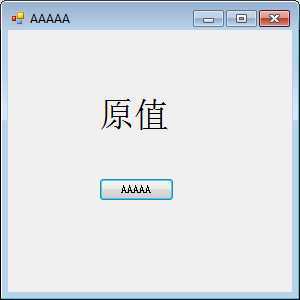
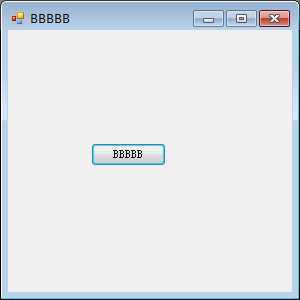
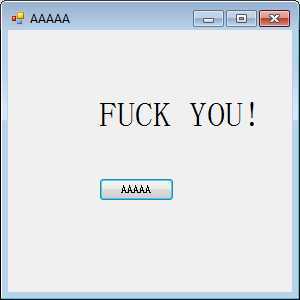
标签:style blog http ar io color os 使用 sp
原文地址:http://www.cnblogs.com/xieqianli/p/4169182.html