标签:
1、
Failure to transfer org.apache.poi:poi-ooxml-schemas:jar:3.10.1 from http://repo.maven.apache.org/maven2 was cached in the local repository,
resolution will not be reattempted until the update interval of central has elapsed or updates are forced.
Original error: Could not transfer artifact org.apache.poi:poi-ooxml-schemas:jar:3.10.1 from/to central (http://repo.maven.apache.org/maven2):
Connection reset。
这个是local repository下载中断的异常,把local repository的删除重新下载就行了。
2、
Using platform encoding (GBK actually) to copy filtered resources, i.e. build is platform dependent!
注:
如果项目编码设为utf-8,maven-resources-plugin如果使用windows自带的GBK编码,则就会出现乱码。乱码后就会编译不过。
解决办法:
在pom.xml中build-plugins下将plugin:maven-resources-plugin设置为与项目的编码一致即可。譬如此处设置为UTF-8
<build> <plugins> <plugin> <groupId>org.apache.maven.plugins</groupId> <artifactId>maven-resources-plugin</artifactId> <version>2.6</version> <configuration> <encoding>UTF-8</encoding> </configuration> </plugin> </plugins> <finalName>defalut_goal</finalName> <defaultGoal>compile</defaultGoal> </build>
3、
eclipse安装的maven插件是m2eclipse,使用命令行时就已经指定了phase,而使用m2eclipse的【Run As】-【Maven build】时并未为其指定goal或phase
在pom.xml中指定defaultGoal的方式:
<build> <plugins> <plugin> <groupId>org.apache.maven.plugins</groupId> <artifactId>maven-resources-plugin</artifactId> <version>2.6</version> <configuration> <encoding>UTF-8</encoding> </configuration> </plugin> </plugins> <finalName>defalut_goal</finalName> <defaultGoal>compile</defaultGoal> </build>
此处指定为compile
在eclipse中指定(第一次使用使用Maven build时会弹出此对话框):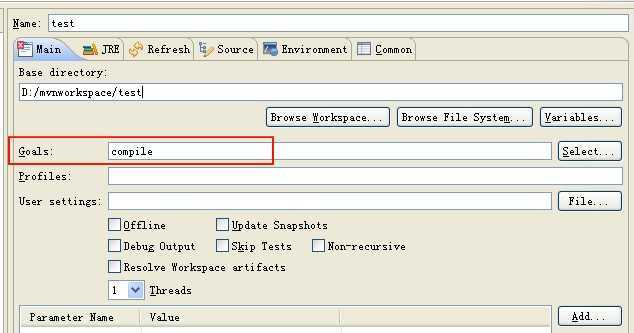
4、
maven 下载 源码和javadoc命令
(1)Maven命令下载源码和javadocs
当在IDE中使用Maven时如果想要看引用的jar包中类的源码和javadoc需要通过maven命令下载这些源码,然后再进行引入,通过mvn命令能够容易的达到这个目的:
mvn dependency:sources
mvn dependency:resolve -Dclassifier=javadoc
命令使用方法:首先进入到相应的pom.xml目录中,然后执行以上命令:
第一个命令是尝试下载在pom.xml中依赖的文件的源代码。
第二个命令:是尝试下载对应的javadocs
但是有可能一些文件没有源代码或者javadocs
(2)通过配置文件添加
打开maven配置文件 setting.xml文件(.../.m2/settings.xml) 增加如下配置:
<profiles> <profile> <id>downloadSources</id> <properties> <downloadSources>true</downloadSources> <downloadJavadocs>true</downloadJavadocs> </properties> </profile> </profiles> <activeProfiles> <activeProfile>downloadSources</activeProfile> </activeProfiles>
(3)配置eclipse
Window > Preferences > Maven and checking the "Download Artifact Sources" and "Download Artifact JavaDoc" options
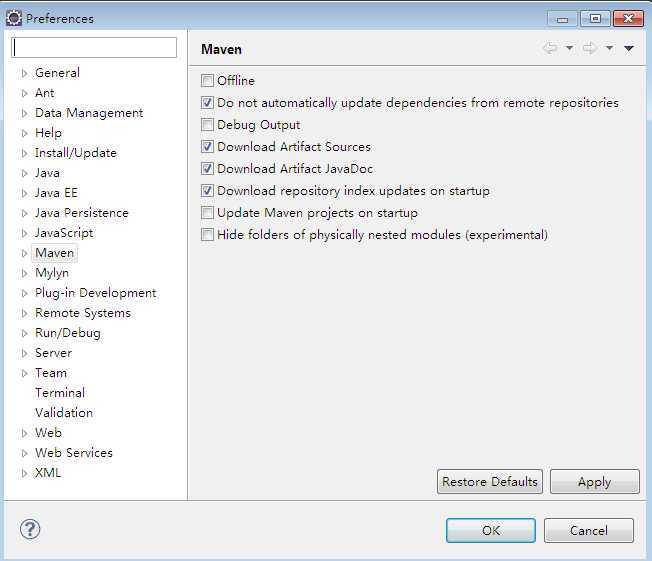
http://blog.csdn.net/topwqp/article/details/8902863
标签:
原文地址:http://www.cnblogs.com/softidea/p/4186090.html