标签:style blog http java color 使用
一、实验背景:
1、××学院要建立校园网,使得南、北两个校区能够相互通信
2、北校区的行政楼和1号楼业务往来密切、需要时刻保持畅通,网络间断时间不能超过1分钟,网络平均无故障时间10000小时以上
3、行政楼和1号楼均能满足多种用户需求、能够自动隔离广播风暴
要求:请你设计一个网络模型来满足该需求
二、实验拓扑:
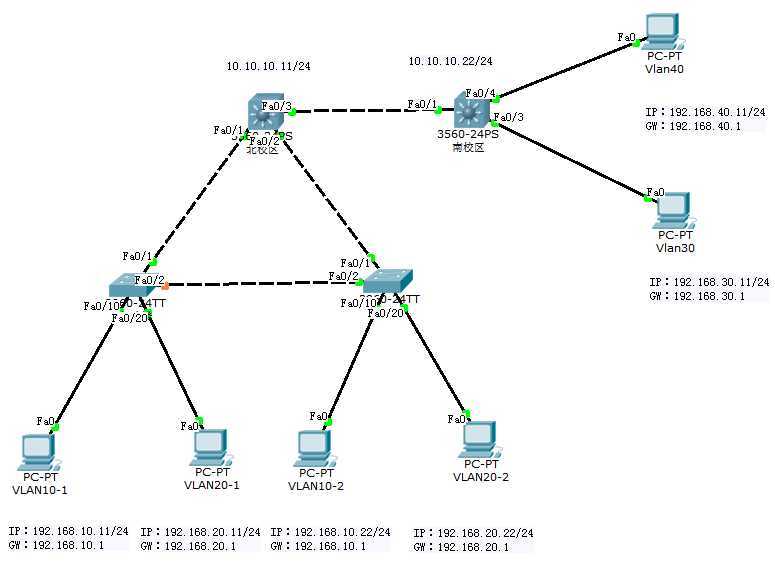
三、需求分析:
1、建立路由协议来满足南北校区的相互通信(默认路由、RIP、OSPF、静态路由)
2、可以考虑网络冗余、使得线路时刻保持畅通;设备冗余,满足用户需求;购买高质量网络设备,满足平均无故障需求
3、使用VLAN可以解决多用户及隔离广播风暴的需求
四、实验步骤:
1、北区配置:
(1)行政楼交换机:
划分vlan并指定对应接口到对应的vlan下
Switch>enable Switch#configure terminal Enter configuration commands, one per line. End with CNTL/Z. Switch(config)#hostname SC SC(config)#vlan 10 SC(config-vlan)#name VLAN10 SC(config-vlan)#exit SC(config)#vlan 20 SC(config-vlan)#name VLAN20 SC(config-vlan)#exit SC(config)#interface FastEthernet0/10 SC(config-if)#switchport access vlan 10 SC(config)#interface FastEthernet0/20 SC(config-if)#switchport access vlan 20 SC(config-if)#exit
设置trunk口
|
1
2
3
4
5
6 |
SC(config)#interface FastEthernet0/1SC(config-if)#switchport mode trunkSC(config-if)#exitSC(config)#interface FastEthernet0/2SC(config-if)#switchport mode trunkSC(config-if)#exit |
开启生成树
SC(config)#span mode rapid-pvst
(2)1号楼交换机:
划分vlan并指定对应接口到对应的vlan下
Switch>enable Switch#configure terminal Switch(config)#hostname SD SD(config)#vlan 10 SD(config-vlan)#name VLAN10 SD(config-vlan)#exit SD(config)#vlan 20 SD(config-vlan)#name VLAN20 SD(config-vlan)#exit SD(config)#interface FastEthernet0/10 SD(config-if)#switchport access vlan 10 SD(config-if)#exit SD(config)#interface FastEthernet0/20 SD(config-if)#switchport access vlan 20 SD(config-if)#exit
设置trunk口
SD(config)#interface FastEthernet0/1 SD(config-if)#switchport mode trunk SD(config-if)#exit SD(config)#interface FastEthernet0/2 SD(config-if)#switchport mode trunk SD(config-if)#exit
开启生成树
SD(config)#span mode rapid-pvst
(3)北校区三层交换机:
划分vlan开启vlan的SVi口
Switch>enable Switch#configure terminal Switch(config)#hostname SA SA(config)# SA(config)#int vlan 10 SA(config-if)# SA(config-if)#ip add 192.168.10.1 255.255.255.0 SA(config-if)#int vlan 20 SA(config-if)#ip add 192.168.20.1 255.255.255.0 SA(config-if)#exit
设置trunk口
SA(config)#int f0/1 SA(config-if)#switchport trunk encapsulation dot1q SA(config-if)#switchport mode trunk SA(config-if)#exit SA(config)#int f0/2 SA(config-if)#switchport trunk encapsulation dot1q SA(config-if)#switchport mode trunk SA(config-if)#exit
开启生成树
SA(config)#span mode rapid-pvst SA(config)#ip routing//启用三层交换机路由功能
测试:
Vlan10_2 ping Vlan20_1、Vlan20_2:
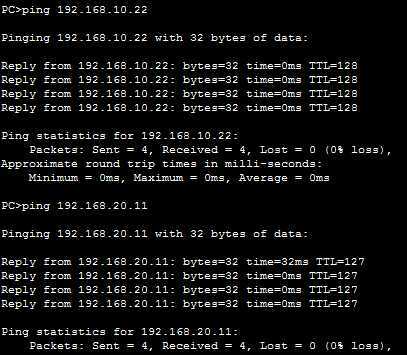
结论:此时北校区的主机之间能相互通信。
2、南校区配置:
Switch>enable Switch#configure terminal Switch(config)#hostname SB SB(config)# SB(config)#interface FastEthernet0/3 SB(config-if)#switchport access vlan 30 SB(config-if)#exit SB(config)#interface FastEthernet0/4 SB(config-if)#switchport access vlan 40 SB(config-if)#exit SB(config)#int vlan 30 SB(config-if)#ip add 192.168.30.1 255.255.255.0 SB(config-if)#int vlan 40 SB(config-if)#ip add 192.168.40.1 255.255.255.0 SB(config)#interface FastEthernet0/1 SB(config-if)#switchport mode trunk SB(config-if)#exit SB(config-if)#ip routing
pcVLAN30 ping VLAN40
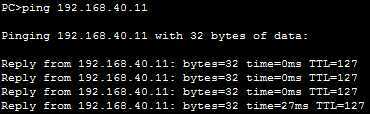
结论:此时南校区的主机之间能相互通信。
3、南北校区相连
(1) 北校区三层交换机
设置出口IP
SB> SB>en SB#conf t SA(config)#int f0/3 SA(config-if)#no switchport SA(config-if)#ip add 10.10.10.11 255.255.255.0 SA(config-if)#exit
设置路由协议(静态)
SA(config)#ip route 192.168.30.0 255.255.255.0 10.10.10.22 SA(config)#ip route 192.168.40.0 255.255.255.0 10.10.10.22
(2) 南校区三层交换机
设置出口IP
SB>en SB#conf t SB(config)#int f0/1 SB(config-if)#no switchport SB(config-if)#ip add 10.10.10.22 255.255.255.0 SB(config-if)#exit
设置路由协议(静态)
SB(config)#ip route 192.168.10.0 255.255.255.0 10.10.10.11 SB(config)#ip route 192.168.20.0 255.255.255.0 10.10.10.11
测试:主机vlan10-1 ping 主机vlan30
PC>ping 192.168.30.11
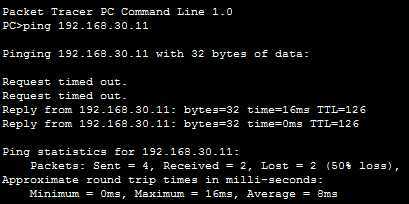
结论:此时南、北校区的主机之间能相互通信。
五、实验总结
通过此次综合实验使我对之前所学的知识进行了一次深刻的理解,并学会了如何建立简单的校园网,感到收获很大。
标签:style blog http java color 使用
原文地址:http://www.cnblogs.com/jianfengyun/p/3755426.html