标签:
6.加入Widget小部件
由于小部件的存在,我们可以直接在启动器上查看某些数据,下面通过一个简单布局Widget的实现学习如何与Widget的Provider类通信,和如何用外部传入的数据初始化Widget,
首先,按照编写小部件的标准步骤,定义布局文件:
<?xml version="1.0" encoding="utf-8"?> <LinearLayout xmlns:android="http://schemas.android.com/apk/res/android" android:orientation="vertical" android:layout_width="match_parent" android:layout_height="match_parent"> <TextView android:id="@+id/date" android:layout_width="match_parent" android:layout_height="match_parent" android:text="@string/temp" android:textSize="30sp" style="@style/MyTheme" android:gravity="center"/> </LinearLayout>
然后是定义appwidget_info的xml文件:
<?xml version="1.0" encoding="utf-8"?> <appwidget-provider android:initialLayout="@layout/widget_layout" android:minWidth="250dp" android:minHeight="40dp" android:resizeMode="none" android:updatePeriodMillis="360000" xmlns:android="http://schemas.android.com/apk/res/android"> </appwidget-provider>
这样就可以定义AppWidgetProvider的子类了:
1 import android.appwidget.AppWidgetManager; 2 import android.appwidget.AppWidgetProvider; 3 import android.content.Context; 4 import android.content.Intent; 5 import android.widget.RemoteViews; 6 7 //管理所有Widget的类 8 @SuppressWarnings("NullableProblems") 9 public class WeatherWidgetProvider extends AppWidgetProvider { 10 11 private static final String TAG="WeatherWidgetProvider"; 12 private static WeatherItem mItem=new WeatherItem();//这里必须使用静态成员 13 14 @Override 15 public void onReceive(Context context, Intent intent) { 16 switch (intent.getAction()){ 17 case MainActivity.ACTION_SEND_DATA: 18 if(intent.getExtras()!=null){ 19 mItem=(WeatherItem)intent.getBundleExtra(MainActivity.EXTRA).getSerializable(MainActivity.EXTRA_ITEM_DATA); 20 } 21 break; 22 } 23 super.onReceive(context, intent); 24 } 25 26 @Override 27 public void onUpdate(Context context, AppWidgetManager appWidgetManager, int[] appWidgetIds) { 28 RemoteViews rv = new RemoteViews(context.getPackageName(),R.layout.widget_layout); 29 rv.setTextViewText(R.id.date,mItem.getDate()); 30 for(int appWidgetId : appWidgetIds){ 31 appWidgetManager.updateAppWidget(appWidgetId,rv); 32 } 33 super.onUpdate(context, appWidgetManager, appWidgetIds); 34 } 35 }
在这里,由于一开始没有注意到整个类的对象问题,没有把mItem这个成员定义为静态,因此,每次在onReceive这个方法被调用的时候都无法获取应当已经被传给这个类的Weather类对象的数据。
在MainActivity中添加一些发送数据给Provider的语句:
1 private void update(){ 2 //只有第一次加载数据还没有下载完成的时候才会有mAdapter为空的情况 3 if(mAdapter == null){ 4 mAdapter = new ItemAdapter(mWeatherItems); 5 listView.setAdapter(mAdapter); 6 } 7 8 if(!configure.exists()){ 9 Toast.makeText(getApplicationContext(),R.string.fetching,Toast.LENGTH_SHORT).show(); 10 fetchData(); 11 }else{ 12 try{ 13 hasNew = !(DateTools.getDate().equals(FileTools.loadConf(getApplicationContext()))); 14 }catch (IOException e){ 15 e.printStackTrace(); 16 } 17 if(hasNew){ 18 Toast.makeText(getApplicationContext(),R.string.fetching,Toast.LENGTH_SHORT).show(); 19 fetchData(); 20 }else{ 21 try{ 22 mWeatherItems=FileTools.loadData(getApplicationContext()); 23 mAdapter = new ItemAdapter(mWeatherItems); 24 listView.setAdapter(mAdapter); 25 mIntent.setAction(ACTION_SEND_DATA); 26 mBundle.putSerializable(EXTRA_ITEM_DATA,mWeatherItems.get(0)); 27 mIntent.putExtra(EXTRA,mBundle); 28 sendBroadcast(mIntent); 29 }catch (IOException | JSONException e){ 30 e.printStackTrace(); 31 } 32 } 33 } 34 }
还有这里:
1 private void fetchData(){ 2 RequestQueue mQueue= Volley.newRequestQueue(getApplicationContext()); 3 mQueue.add(new JsonObjectRequest(Request.Method.GET, url, null, new Response.Listener<JSONObject>() { 4 @Override 5 public void onResponse(JSONObject jsonObject) { 6 //服务器有响应的时候才会调用此方法 7 try { 8 mWeatherItems = ParseTools.getInstance(jsonObject.toString(),ParseTools.REQUEST_RAW); 9 //保存数据到文件 10 FileTools.saveData(getApplicationContext(), mWeatherItems); 11 Toast.makeText(getApplicationContext(),"更新完毕",Toast.LENGTH_SHORT).show(); 12 13 mAdapter=new ItemAdapter(mWeatherItems); 14 listView.setAdapter(mAdapter); 15 16 mIntent.setAction(ACTION_SEND_DATA); 17 mBundle.putSerializable(EXTRA_ITEM_DATA,mWeatherItems.get(0)); 18 mIntent.putExtra(EXTRA,mBundle); 19 sendBroadcast(mIntent); 20 21 } catch (JSONException | IOException e) { 22 e.printStackTrace(); 23 } 24 } 25 }, new Response.ErrorListener() { 26 @Override 27 public void onErrorResponse(VolleyError volleyError) { 28 Toast.makeText(getApplicationContext(), "获取失败", Toast.LENGTH_SHORT).show(); 29 } 30 })); 31 mQueue.start(); 32 }
当然,最后不能忘记在配置文件里写上receiver的节点定义:
<receiver android:name=".WeatherWidgetProvider" android:label="@string/weather"> <intent-filter> <action android:name="android.appwidget.action.APPWIDGET_UPDATE"/> <action android:name="action.appwidget.SEND_DATA"/> </intent-filter> <meta-data android:name="android.appwidget.provider" android:resource="@xml/widget_info"/> </receiver>
(由于AppWidgetProvider是一个BroadcastReceiver的子类,看上面那个onReceive方法就知道了,因此是可以自定义action-filter的,同时,当然也可以在其他类中通过sendBroadcast类被调用,并解析数据)
完成后的效果是:

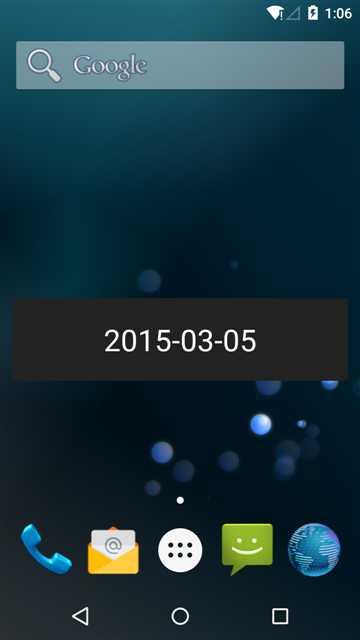
这里在测试的时候发现一个问题,当程序运行在上面的模拟器(5.0)中时,会因为后台程序没有运行(已经被销毁)而导致添加小部件的时候没有数据被显示,但是在真机(4.0.x)上测试的时候却没有这个问题。
然后刚才又发现,如果安装之后没有启动程序而直接添加小部件,那么当启动程序完成数据加载之后小部件也不会被更新,而在之后加入的小部件却可以正确初始化。

这个问题暂时没有解决,下一阶段就是思考一下如何解决这个问题。
标签:
原文地址:http://www.cnblogs.com/lhyz/p/4316701.html