标签:
1. File->New->Other
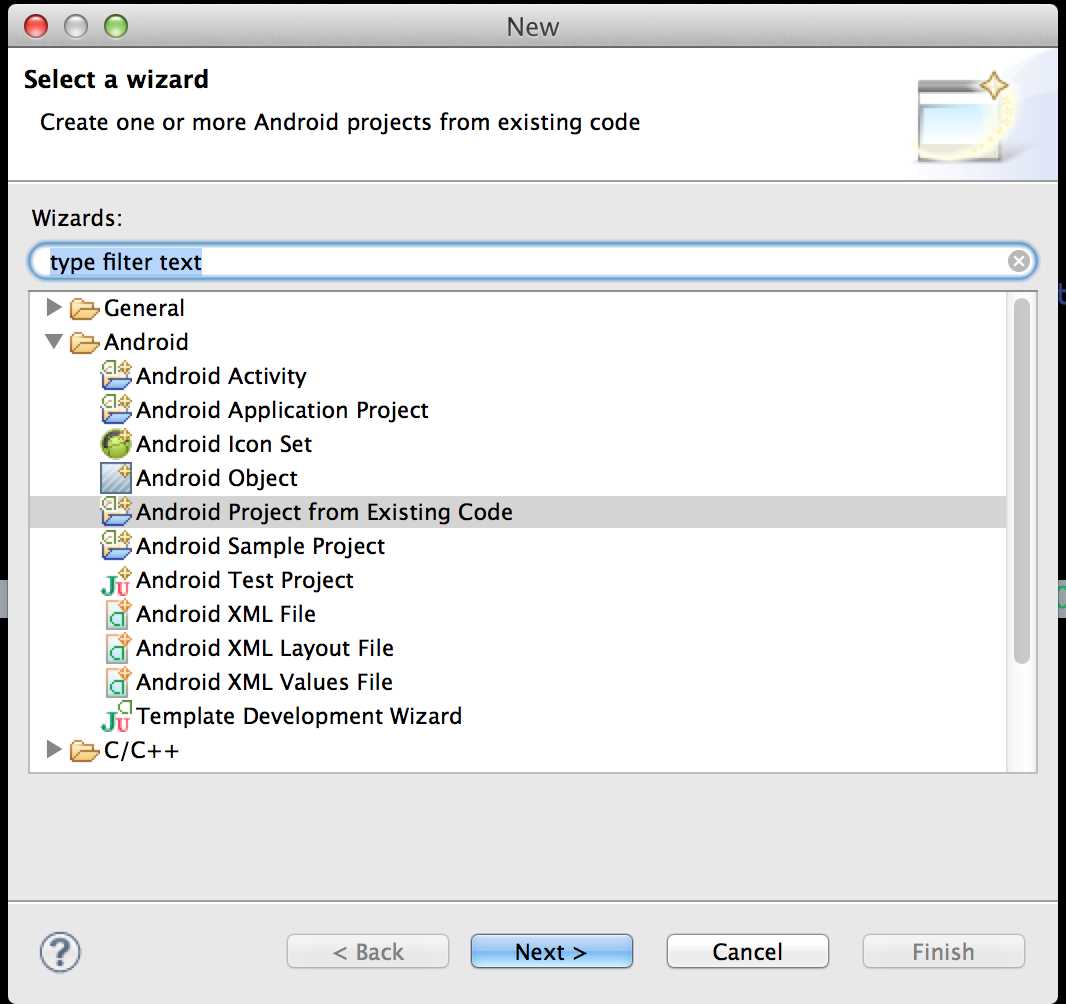
Picture-1
2. Select "Android Project from Existing Code", and click "Next" button.
3. click "Browse..." to select the root directory of library project, then click "finish" button.
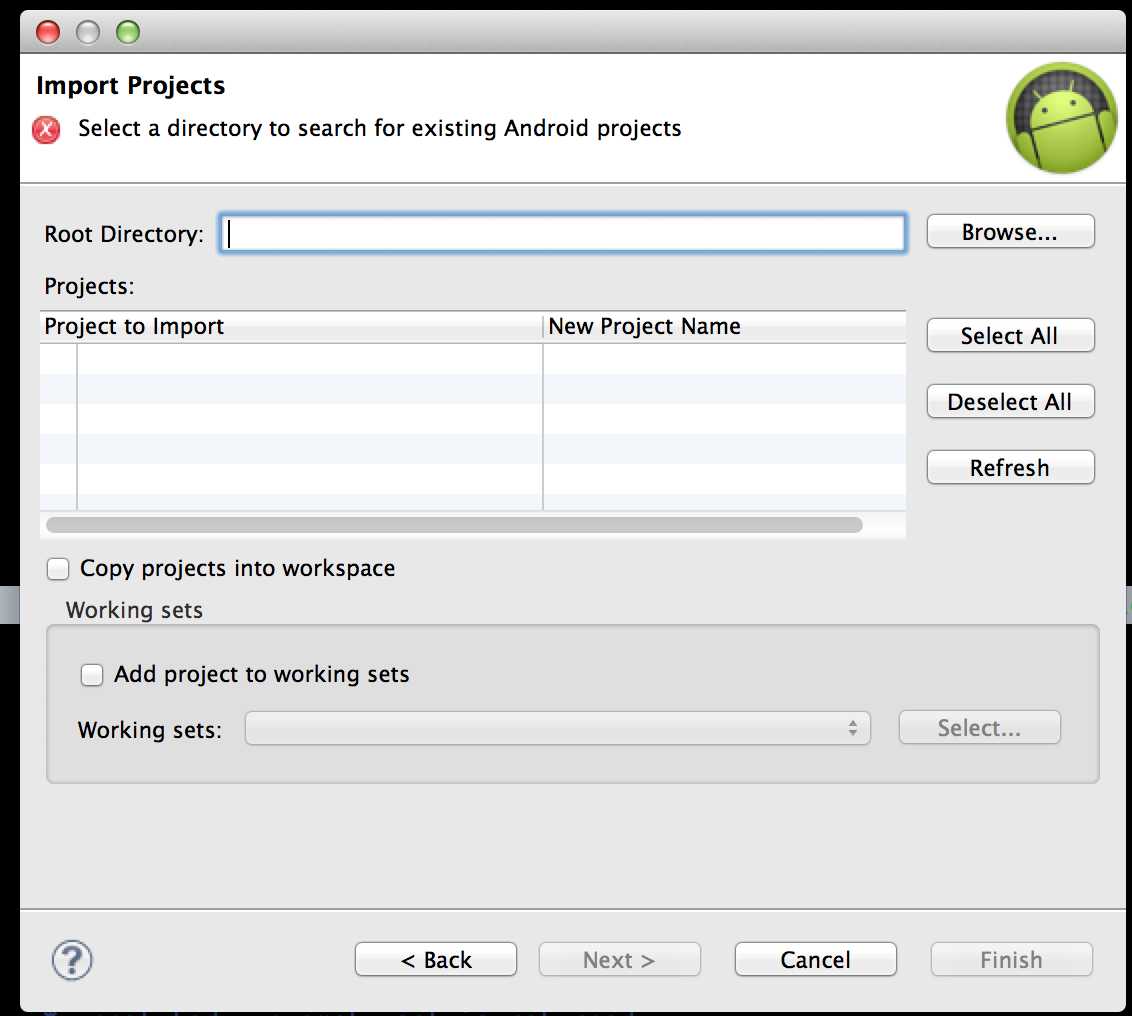
4. After import the project into workspace, than select property of the library project. "Select the library project, and right click then select Properties menu item".
5. Select "Android" tab, check the "Is Library" checkbox.
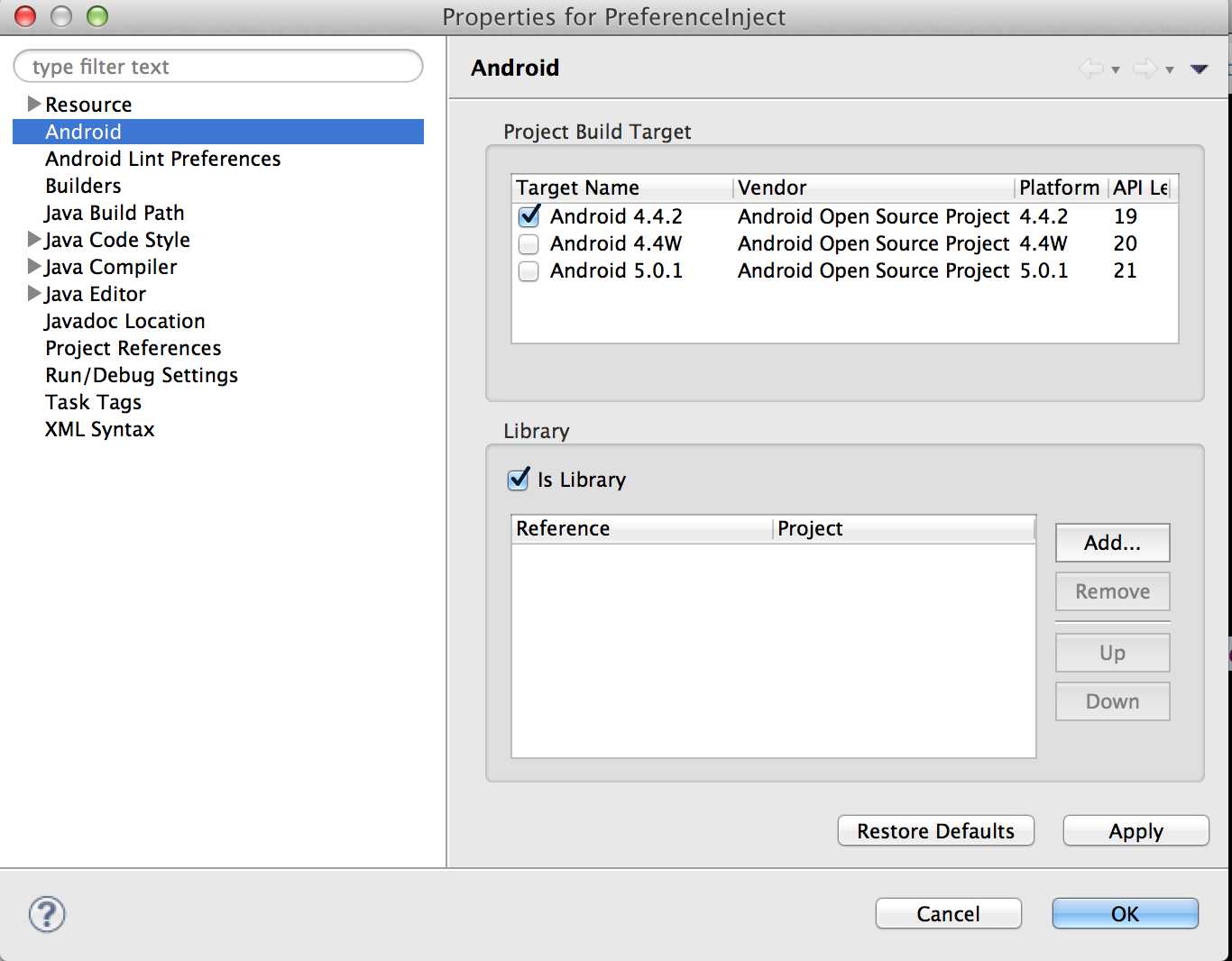
6. Then select the project, right click and select "Properties" menu item.
7. Select "Android" Tab, In "Library" section, click "Add..." and select the library project that was imported into workspace.
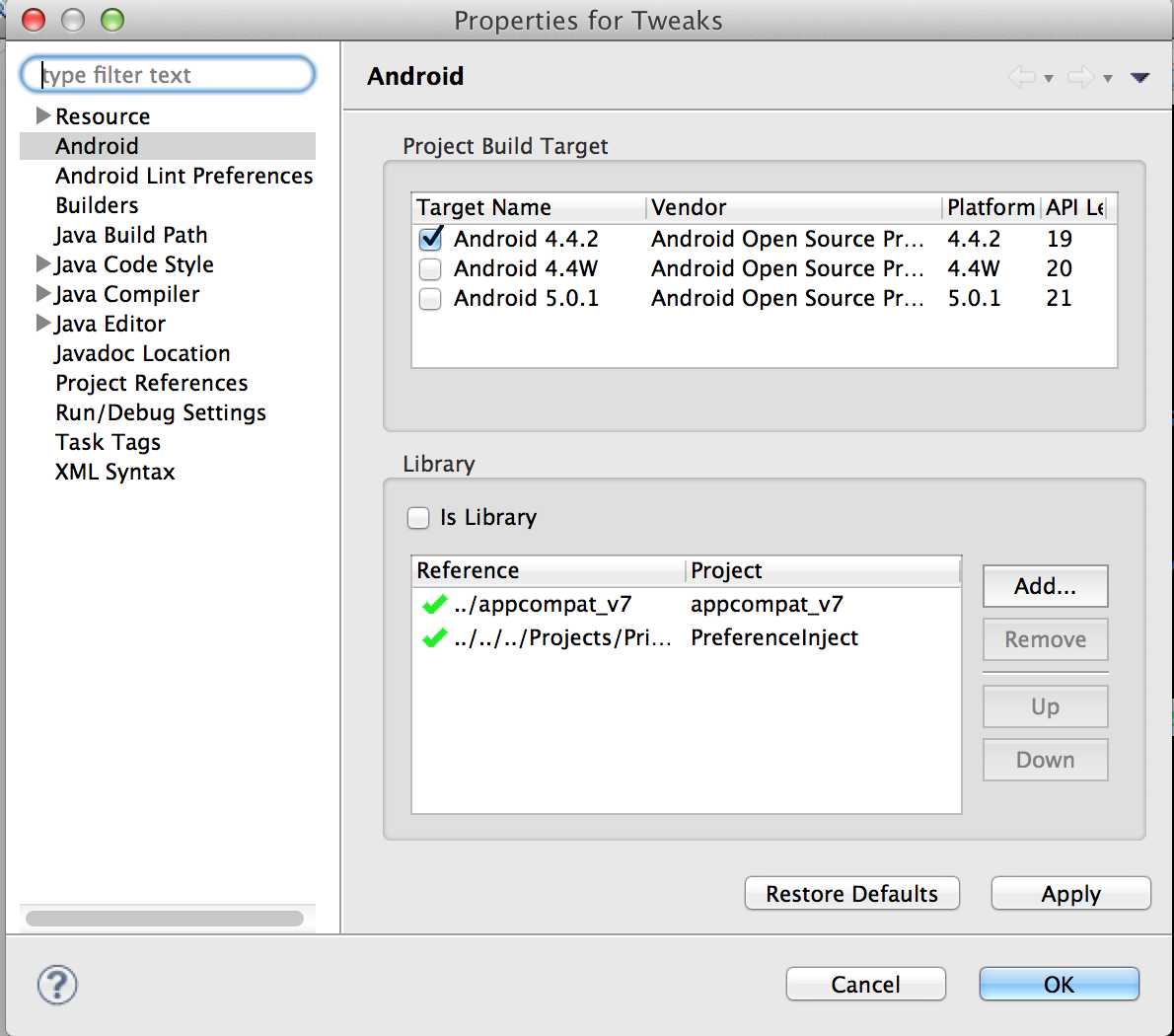
Tools.Eclipse.HowToImportAnAndroidLibraryProjectIntoWorkspace
标签:
原文地址:http://www.cnblogs.com/cwgk/p/4328819.html