标签:
转自:http://www.verydemo.com/demo_c167_i1382.html
针对:预览文件(图片,PDF)文件来源为action中的inputStream
重点:
1 structs2的action的配置
首先在package的标签中加入自定义的结果类型<result-types>的名字displayResult,以及后面提到的自定义类DisplayFileResult,虽然不配置也不影响用户体验,但 structs默认的结果类型没有直接适合的,例如使用stream会打印结果异常,如果不想异常,就在代码中不要调用inputStream的close方法。
<package name="file" extends="structs-default"> ...... <result-types> <result-type name="displayResult" class="ssc.net.cn.ecp.portal.bl.file.result.DisplayFileResult" /> </result-types> ...... </package>
在 <result-types>后配置图片资源的action。见 <action name="showImageContent" > ,在成功结果类型的type属性上加上displayResult
<package name="file" extends="structs-default"> ...... <result-types> <result-type name="displayResult" class="ssc.net.cn.ecp.portal.bl.file.result.DisplayFileResult" /> </result-types> <action name="showImageContent" class="ssc.net.cn.ecp.portal.bl.file.action.ShowFileContent" method="showImage"> <result name="success" type="displayResult"> </result> <result name="error" /> </action> <action name="showPdfContent" class="ssc.net.cn.ecp.portal.bl.file.action.ShowFileContent" method="showPdf"> <result name="success" type="displayResult"> </result> <result name="error"/> </action> . </package>
2 action的写法和结果类型。
此处给出一个框架式的写法,加入最少两个方法getInputStream()和getContentType(),供DisplayFileResult类使用。
import org.apache.struts2.ServletActionContext; import com.opensymphony.xwork2.ActionContext; import com.opensymphony.xwork2.ActionSupport; public class ShowFileContent extends ActionSupport { private InputStream inputStream; public InputStream getInputStream() { return inputStream; } public void setInputStream(InputStream inputStream) { this.inputStream = inputStream; } private String contentType; public String getContentType() { return contentType; } public void setContentType(String contentType) { this.contentType = contentType; } public String showImage() { try { HttpServletRequest request = (HttpServletRequest) ActionContext.getContext().get(ServletActionContext.HTTP_REQUEST); String filePath = request.getParameter("filepath"); this.setInputStream(new java.io.FileInputSteam(filePath)); this.setContentType("image/png"); } catch (IOException e) { return ERROR } return SUCCESS; } public String showPdf() { try { HttpServletRequest request= (HttpServletRequest) ActionContext.getContext().get(ServletActionContext.HTTP_REQUEST); String filePath = request.getParameter("filepath"); this.setInputStream(new java.io.FileInputSteam(filePath)); this.setContentType("application/pdf"); } catch (IOException e){ return ERROR } return SUCCESS; } }
3 result type的写法
调用response相关方法,把输出流转换为资源方式。在这里,我再老生长谈一句话:一定要切记关闭流,如果不关闭流,在打开过多流后操作系统(Linux)会报类似“too many open files”之类的错误,导致无法访问文件。
package ssc.net.cn.ecp.portal.bl.file.result; import java.io.IOException; import javax.servlet.http.HttpServletResponse; import org.apache.struts2.ServletActionContext; import com.opensymphony.xwork2.ActionInvocation; import com.opensymphony.xwork2.Result; public class DisplayFileResult implements Result { private static final long serialVersionUID = 4897546905647587338L; private HttpServletResponse response; ShowFileContent action; public void execute(ActionInvocation invocation) throws Exception { init(invocation); writeResponseOutputStream(); } private void init(ActionInvocation invocation) { action = (ShowFileContent) invocation.getAction(); response = ServletActionContext.getResponse(); response.setContentType(action.getContentType()); } private void writeResponseOutputStream() { java.io.InputStream is = action.getInputStream(); java.io.BufferedInputStream bi = null; if (is == null) { return; } try { bi = new java.io.BufferedInputStream(is); byte[] bytearray = new byte[1024]; int size = 0; while ((size = bi.read(bytearray)) != -1) { response.getOutputStream().write(bytearray, 0, size); } } catch (IOException e) { e.printStackTrace(); } finally { try { response.flushBuffer(); } catch (IOException e) { e.printStackTrace(); } try { bi.close(); } catch (IOException e) { e.printStackTrace(); } try { is.close(); } catch (IOException e) { e.printStackTrace(); } } } }
4 网页上实时显示。
给个显示图片的例子:实时显示图片,参数需要加入new date(), 浏览器就会认为是一个新的图片地址,而不会调用浏览器缓存显示图片。
<img src="showImageContent.action?filepath=mypic.gif‘&date="+String(new date()) />
给个pdf显示的例子:
<iframe src="showPdfContent.action?filepath=mypic.gif‘&date="+String(new date()) />
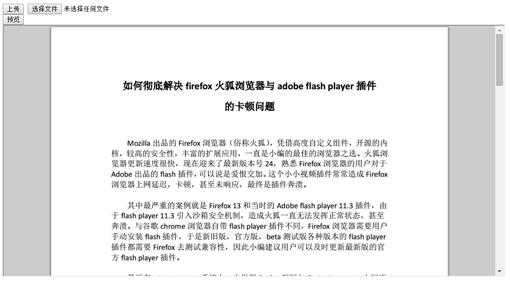
项目实例改编:利用structs2的action 实时显示图片、pdf和其他内容的框架抽取。(转)
标签:
原文地址:http://www.cnblogs.com/tianhyapply/p/4394506.html