# uname -r 2.6.32-504.el6.x86_64
下载 kernel-2.6.32-504.el6.src.rpm和iptables-1.4.7-14.el6.src.rpm
http://ftp.redhat.com/redhat/linux/enterprise/6Server/en/os/SRPMS/
下载iptables-1.4.20.tar.bz2
ftp://ftp.netfilter.org/pub/iptables
下载netfilter-layer7-v2.22.tar.gz
http://l7-filter.sourceforge.net/
iptables-1.4.7-14.el6.src.rpm和iptables-1.4.20.tar.bz2随便用一个就好
为内核打补丁并重新编译内核:
# useradd mockbuild #不创建的话下面会警告 # rpm -i kernel-2.6.32-504.el6.src.rpm # cp rpmbuild/SOURCES/linux-2.6.32-504.el6.tar.bz2 linux-2.6.32-504.el6.tar.bz2 # tar xf linux-2.6.32-504.el6.tar.bz2 -C /usr/src #一般在/usr/src下操作内核 # cd /usr/src/ # ls debug kernels linux-2.6.32-504.el6 vboxhost-4.3.26 # ln -sv linux-2.6.32-504.el6 #linux很多应用程序用的到源码的话会到/usr/src找linux而不是linux-2.6.32-504.el6,所以创建个链接 "linux" -> "linux-2.6.32-504.el6" # cd linux # cp /boot/config-2.6.32-504.el6.x86_64 .config复制生成.config文件
退出,退出,保存
# cd # tar xf netfilter-layer7-v2.23.tar.gz -C /usr/src/ # cd /usr/src/linux # patch -p1 < ../netfilter-layer7-v2.23/kernel-2.6.32-layer7-2.23.patch # make menuconfig # yum -y install screen # screen # make
按下Ctrl+a,松开,再按d,回到终端
# screen -ls There is a screen on: 11241.pts-0.www(Detached) 1 Socket in /var/run/screen/S-root. # screen -r 11241
在安装时有可能出现这样的错误
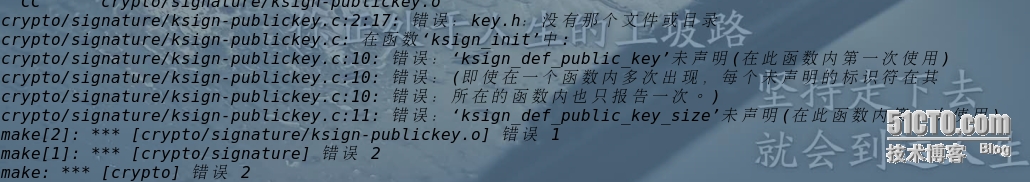
解决方法
# make clean
# make menuconfig
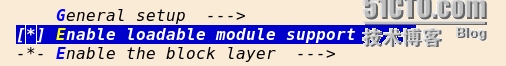
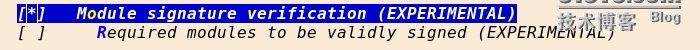
这项关闭
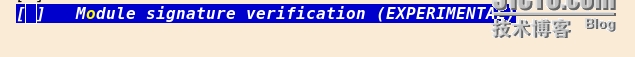
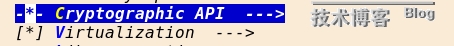
这项关闭
# make # make modules_install # make install # shutdown -r now # uname -r 2.6.32-l7.1
iptables的安装:
1、下载iptables源码,打补丁,而后编译;
2、下载src.rpm格式包,安装,打补丁,而后重新制作成rpm包;
安装方法1
# tar xf iptables-1.4.20.tar.bz2 # cp /usr/src/netfilter-layer7-v2.23/iptables-1.4.3forward-for-kernel-2.6.20forward/libxt_layer7.* iptables-1.4.20/extensions/
然后编译安装就可以了
安装方法2
# rpm -ivh iptables-1.4.7-14.el6.src.rpm
# cd rpmbuild/SOURCES/iptables-1.4.7/extensions
# cp /usr/src/netfilter-layer7-v2.23/iptables-1.4.3forward-for-kernel-2.6.20forward/libxt_layer7.* ./
# cd ..
# rm -rf iptables-1.4.7.tar.bz2
# tar jcf iptables-1.4.7.tar.bz2 iptables-1.4.7/*
# rm -rf iptables-1.4.7/
# cd ../SPECS/
# ls
iptables.spec kernel.spec
# vim iptables.spec
Release: 15%{?dist}14-->15 #把自己的数字加1就好
--with-kernel=/usr/src/linux --with-kbuild=/usr/src/linux --with-ksource=/usr/src/linux
# rpmbuild -bb iptables.spec #要等kernel安装完成才行我使用的方法2:
# rpmbuild -bb iptables.spec # cd .. # ls BUILD BUILDROOT RPMS SOURCES SPECS SRPMS # cd RPMS/x86_64/ # ls iptables-1.4.7-15.el6.x86_64.rpm iptables-devel-1.4.7-15.el6.x86_64.rpm iptables-debuginfo-1.4.7-15.el6.x86_64.rpm iptables-ipv6-1.4.7-15.el6.x86_64.rpm # rpm -qa | grep iptables iptables-1.4.7-14.el6.x86_64 iptables-ipv6-1.4.7-14.el6.x86_64 # rpm -Uvh iptables-1.4.7-15.el6.x86_64.rpm iptables-ipv6-1.4.7-15.el6.x86_64.rpm #升级这两个rpm包就可以,升级完成,则iptables能使用layer7 # tar xf l7-protocols-2009-05-28.tar.gz #使layer7可以识别相关协议 # cd l7-protocols-2009-05-28 # make install # cd /etc/l7-protocols/protocols/
ACCT的功能已经可以在内核参数中按需启用或禁用。
net.netfilter.nf_conntrack_acct = 1
# sysctl -a | grep acct kernel.acct = 4230 net.netfilter.nf_conntrack_acct = 0 # sysctl -w net.netfilter.nf_conntrack_acct=1 net.netfilter.nf_conntrack_acct = 1 # iptables -A FORWARD -m layer7 --l7proto ssh -j REJECT #现在ssh不能使用
本文出自 “三哥” 博客,请务必保留此出处http://523958392.blog.51cto.com/9871195/1629964
原文地址:http://523958392.blog.51cto.com/9871195/1629964