标签:
方法是只显示其中一个子元素,其它隐藏,滑屏时隐藏当前元素,并显示当前元素的下一个同辈元素~
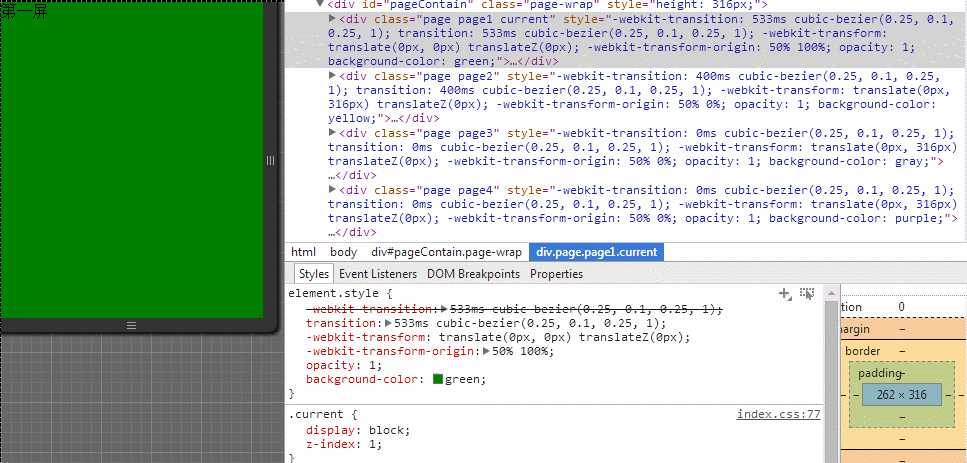
这里采用fullPage框架,库大小7.69K~
fullPage框架的页面样式无需自定义,已有写好的
兼容ios5+、android2.3+、winphone 8系统,其滑屏功能,效果比较丰富,支持缩放、旋转、透明度、自动滑屏等动画效果~如果你需要设计精彩的滑屏效果,可考虑它~
fullPage框架更多详细的功能猛击这里https://github.com/powy1993/fullpage
<!DOCTYPE html>
<html>
<head>
<meta charset="utf-8">
<meta content="width=device-width,initial-scale=1.0,maximum-scale=1.0,user-scalable=no" name="viewport">
<meta content="yes" name="apple-mobile-web-app-capable">
<meta content="black" name="apple-mobile-web-app-status-bar-style">
<meta content="telephone=no" name="format-detection">
<meta content="email=no" name="format-detection">
<title>fullPage</title>
<style>
*{padding: 0;margin: 0;}
/*框架*/
body{overflow: hidden;}
.page-wrap{overflow:hidden}
.page{display:none;width:100%;height:100%;overflow:hidden;position:absolute;top:0;left:0}
.contain{width:100%;height:100%;display:none;position:relative;z-index:0}
.current .contain,.slide .contain{display:block}
.current{display:block;z-index:1}
.slide{display:block;z-index:2}
.swipe{display:block;z-index:3;transition-duration:0ms!important;-webkit-transition-duration:0ms!important}
</style>
</head>
<!--[if lte IE 7]>
<body scroll="no">
<![endif]-->
<!--[if gt IE 7]><!-->
<body>
<!--<![endif]-->
<!-- 框架[[ -->
<div id="pageContain" class="page-wrap">
<div class="page page1 current" style="background-color: green;">
<div class="contain">
第一屏
</div>
</div>
<div class="page page2" style="background-color: yellow;">
<div class="contain">
第二屏
</div>
</div>
<div class="page page3" style="background-color: gray;">
<div class="contain">
第三屏
</div>
</div>
<div class="page page4" style="background-color: purple;">
<div class="contain">
第四屏
</div>
</div>
</div>
<!-- 框架]] -->
</body>
<script type="text/javascript" src="js/fullPage.min.js"></script>
<script type="text/javascript">
//禁止窗口的默认滑动
document.ontouchmove = function(e){
e.preventDefault();
}
//框架
var runPage,
interval,
autoPlay;
autoPlay = function(to) {
clearTimeout(interval);
interval = setTimeout(function() {
runPage.go(to);
}, 5000);
}
runPage = new FullPage({
id : ‘pageContain‘, // id of contain
slideTime : 800, // time of slide
continuous : true, // create an infinite feel with no endpoints
effect : { // slide effect
transform : {
translate : ‘Y‘, // ‘X‘|‘Y‘|‘XY‘|‘none‘
scale : [1, 1], // [scalefrom, scaleto]
rotate : [0, 0] // [rotatefrom, rotateto]
},
opacity : [0, 1] // [opacityfrom, opacityto]
},
mode : ‘wheel,touch‘, // mode of fullpage
easing : ‘ease‘, // easing(‘ease‘,‘ease-in‘,‘ease-in-out‘ or use cubic-bezier like [.33, 1.81, 1, 1] )
// callback : function(index, thisPage) {
// index = index + 1 > 3 ? 0 : index + 1;
// autoPlay(index);
// }
});
// interval = setTimeout(function() {
// runPage.go(runPage.thisPage() + 1);
// }, 5000);
</script>
</html>
标签:
原文地址:http://www.cnblogs.com/LoveOrHate/p/4418689.html