标签:
喏,咱们已经调通hello world 了,然后呢,咱们做一些高大上的东西,那做什么呢,做一个打乒乓球的小东西,啊哈!
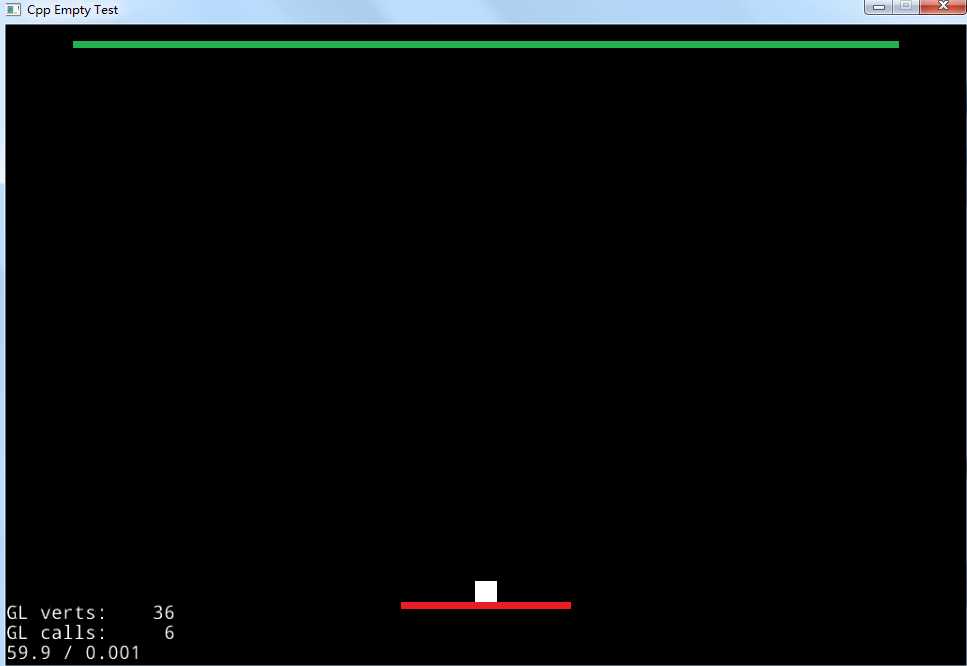
这就是最终界面了,没画一个球形 就用一个白色方框代替吧。
啊哈!
public: virtual bool init(); static cocos2d::Scene* scene(); void update(float dt) override; void menuCloseCallback(Ref* sender); void onButtonClicked(Ref *pSender,ui::Widget::TouchEventType type); void onKeyPressed(EventKeyboard::KeyCode keyCode, Event* event); void onKeyReleased(EventKeyboard::KeyCode keyCode, Event* event); CREATE_FUNC(FishTestScence);
首先呢,我们需要keypreed 和keyreleased 两个事件,因为要触发键盘事件
bool isUp = false; bool isLeft = true; bool isPreessLeft = false; bool isPressRight = false; bool isDead = true; void FishTestScence::update(float dt) { if (isDead)return; const cocos2d::Vector<cocos2d::Node*> arr = this->getChildren(); Sprite* sprite1 = (Sprite*)arr.at(2); Sprite* sprite2 = (Sprite*)arr.at(3); if (ballPosition.x < 5) { isLeft = false; } else if (ballPosition.x > maxWidth) { isLeft = true; } if (ballPosition.y < 36) { isUp = true; } else if (ballPosition.y > maxHeight) { isUp = false; } isLeft ? ballPosition.x -= 2 : ballPosition.x += 2; isUp ? ballPosition.y += 2 : ballPosition.y -= 2; if (isPreessLeft)dangbanVec.x -= 2; if (isPressRight)dangbanVec.x += 2; if (((ballPosition.x - dangbanVec.x) > 45 && ballPosition.y <= 36) || ((ballPosition.x - dangbanVec.x) < -45 && ballPosition.y <= 36)) isDead = true; sprite1->setPosition(Vec2(dangbanVec.x, dangbanVec.y)); sprite2->setPosition(Vec2(ballPosition.x, ballPosition.y)); } // 键位响应函数原型 void FishTestScence::onKeyPressed(EventKeyboard::KeyCode keyCode, Event* event) { const cocos2d::Vector<cocos2d::Node*> arr = this->getChildren(); Sprite* sprite1 = (Sprite*)arr.at(2); Vec2 vec = sprite1->getPosition(); switch (keyCode) { case EventKeyboard::KeyCode::KEY_LEFT_ARROW: isPreessLeft = true; break; case EventKeyboard::KeyCode::KEY_RIGHT_ARROW: isPressRight = true; break; default: break; } } void FishTestScence::onKeyReleased(EventKeyboard::KeyCode keyCode, Event* event) { switch (keyCode) { case EventKeyboard::KeyCode::KEY_LEFT_ARROW: isPreessLeft = false;; break; case EventKeyboard::KeyCode::KEY_RIGHT_ARROW: isPressRight = false; break; case EventKeyboard::KeyCode::KEY_UP_ARROW: isDead = false; break; default: break; } }
这是代码实现,大概是这样的,当点击up箭头,游戏开始,当白色方块不在触板内,则game over ,用 isDead缓存
再次按up重新开始,
小东西,没什么技术含量,只是娱乐!
不写了,代码里有!
// create a scene. it‘s an autorelease object auto scene = HelloWorld::scene(); auto fish = FishTestScence::scene(); // run director->runWithScene(fish);
这里替换一下就行,图片如果没有的话 上一篇内有呢
烦死了!
妈蛋的淘宝,给姑娘买东西半天提示我重置密码和支付密码,老子重置了,浪费老子一个小时,还你妈比的不能买,qnmlgb!艹!
代码:源代码
cocos2d-x step by step(3) Double Kill
标签:
原文地址:http://www.cnblogs.com/fish124423/p/4455982.html