标签:
ObjectAnimator 不仅仅移动位置,还移动了对象view
先来代码片段:
//Y轴变换
ObjectAnimator oa = ObjectAnimator.ofFloat(imageViewList.get(i), "translationY", y0 + y, y0);
//X轴变换
ObjectAnimator ob = ObjectAnimator.ofFloat(imageViewList.get(i), "translationX", x0+x, x0 );
AnimatorSet set = new AnimatorSet();
set.playTogether(oa, ob);
set.setInterpolator(new BounceInterpolator());
set.setDuration(500);
set.start();
//设置绕X轴旋转
ObjectAnimator of =
ObjectAnimator.ofFloat(imageViewList.get(i),"rotationX", 0.0F, 360.0F).setDuration(500);
设置动画顺序。
动画效果: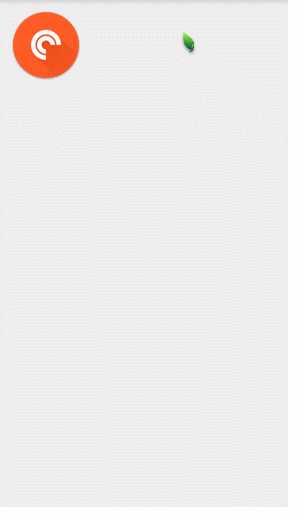
github地址:
标签:
原文地址:http://www.cnblogs.com/scbxiang/p/4470528.html