标签:style class blog code http ext
自从人类学会了使用火,烤制的方式替代了人类的消化系统部分功能,从此人类的消化系统更加简单,加速了人脑的进化;自从SharePoint 2010开始有了Client Side Object Model ,我们就可以不用在服务器上开发SharePoint解决方案了,开发的方式更加多元化,这又加速了SharePoint 更大范围的应用。
现在,我们可以在任一台PC上安装Visual Studio 然后使用类似于 Object Model的模型来访问服务器上的列表、网站或是其它任何东东。
那么 ,如何使用 Client Side Object Model 客户端代码获得SharePoint 网站、列表的权限情况呢,我们需要一台客户机先利用VS建一个“控制台”程序,在这个程序里,我们要进行如下的步骤:
1. 新建一个“控制台程序”, 添加Client Side Object Model客户端的DLL文件到项目的“引用”当中,
您需要添加如下2个文件:
Microsoft.SharePoint.Client.dll Microsoft.SharePoint.Client.Runtime.dll
这2个文件可以从SharePoint服务器中找到,方便大家,我提供一下地址(如果是SharePoint 2010,请把15换成14):
C:\Program Files\Common Files\Microsoft Shared\Web Server Extensions\15\ISAPI
因为服务器是X64的,您老如果使用X86的Win7,也没有关系照样可以使用这个64位DLL,但这个项目,一定要保证目标平台是“Any”。否则会出错。
2. 打开代码文件,前面添加引用:using Microsoft.SharePoint.Client
然后在 Main 函数,中复制,粘贴如下的代码到Main 函数中,
//如果你想获得SITE的权限列表,应该这样写 //string ObjectType = "Site", ObjectTitle = "网站名称", SiteUrl = "网站的URL"; string ObjectType = "List", ObjectTitle = "文档", SiteUrl = "http://sp2013"; ClientContext clientContext = new ClientContext(SiteUrl); clientContext.Credentials = new NetworkCredential("administrator", "密码"); List selectedList = null; Web selectedWeb = null; Console.WriteLine("Object:" + ObjectType + " Name:" + ObjectTitle + " URL:" + SiteUrl); try { if (ObjectType != "Site") { selectedList = clientContext.Web.Lists.GetByTitle(ObjectTitle); clientContext.Load(selectedList); } else { selectedWeb = clientContext.Web; clientContext.Load(selectedWeb); } clientContext.ExecuteQuery(); } catch (Exception wex) { Console.WriteLine(wex.Message); Console.ReadLine(); return; } RoleAssignmentCollection ras = null; if (ObjectType != "Site") { ras = selectedList.RoleAssignments; clientContext.Load(ras); } else { ras = selectedWeb.RoleAssignments; clientContext.Load(ras); } clientContext.ExecuteQuery(); Console.WriteLine("It has " + ras.Count + " role assignments"); foreach (var ra in ras) { clientContext.Load(ra.RoleDefinitionBindings); clientContext.Load(ra.Member); clientContext.ExecuteQuery(); foreach (var definition in ra.RoleDefinitionBindings) { clientContext.Load(definition, d => d.Name); clientContext.ExecuteQuery(); //C#在输入中英文混合字符时,对齐会不正常,这个语句主要是给用户名添加空格的 string tmpname = ra.Member.Title.Trim() + new string(‘ ‘, 30 - Encoding.Default.GetByteCount(ra.Member.Title.Trim())); Console.WriteLine("{0,-20}{1}{2,-15}", ra.Member.PrincipalType.ToString().Trim(), tmpname, definition.Name); } } Console.ReadLine();
说明:
只要改变一下红色标记的变量值,这个代码就可以获得任意网站、列表的权限情况, 如果是网站就把 ObjectType变量写成Site,如果是列表就把ObjectType写成是List,其它的不解释了。
示例结果:
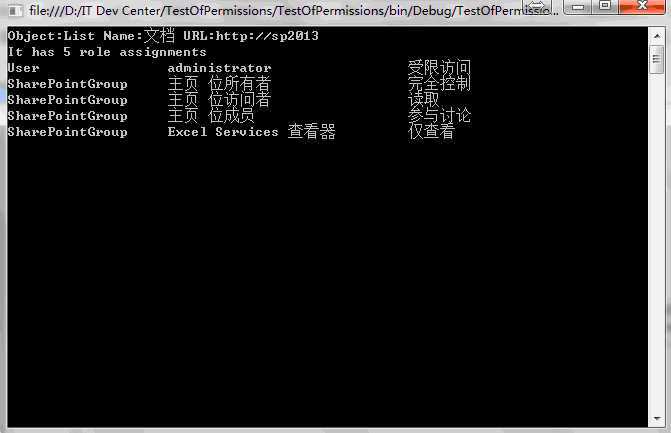
Client-Side 的原理:
1、初始化Web,
ClientContext(SiteUrl) ,这个函数可以返回类似于OM中的SPWeb的对象, 并且不需要从SPSite中获取。
2、必在使用对象的属性代码前,加上如下语句,有了这个语句,系统才会向服务器提交HTTP查询,对象的属性才可以被使用。
clientContext.Load(变量名或是对象,linq表达式);
clientContext.ExecuteQuery();
具体可以参考MSDN的相关文章,相信您一定会很快入门:
非常好的PPT:
非常好的入门教材:
http://msdn.microsoft.com/en-us/library/office/jj163886(v=office.15).aspx
在C#开发中如何使用Client Object Model客户端代码获得SharePoint 网站、列表的权限情况,布布扣,bubuko.com
在C#开发中如何使用Client Object Model客户端代码获得SharePoint 网站、列表的权限情况
标签:style class blog code http ext
原文地址:http://www.cnblogs.com/dosboy/p/3805912.html