标签:des style class blog code http
== 菜鸟级选手试验在EF6中使用Sqlite,零EF基础,少量Sqlite基础。经过断断续续的很长时间 - _ -!
>>连接
1. 安装
使用目前最新版本EF6.1,Sqlite1.0.93.0。直接NuGet安装:
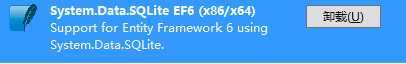
2. 配置
|
1
2
3
4
5
6
7
8
9
10
11
12
13
14
15
16
17
18
19
20
21
22
23
24
25
26
27
28
29
30
31
32
|
<?xml version="1.0" encoding="utf-8"?><configuration> <configSections> <section name="entityFramework" type="System.Data.Entity.Internal.ConfigFile.EntityFrameworkSection, EntityFramework, Version=6.0.0.0, Culture=neutral, PublicKeyToken=b77a5c561934e089" requirePermission="false" /> <!-- For more information on Entity Framework configuration, visit http://go.microsoft.com/fwlink/?LinkID=237468 --> </configSections> <startup> <supportedRuntime version="v4.0" sku=".NETFramework,Version=v4.5" /> </startup> <connectionStrings> <add name="SqlliteEF6" connectionString="Data Source=Data\EF6.db" providerName="System.Data.SQLite" /> </connectionStrings> <entityFramework> <providers> <provider invariantName="System.Data.SQLite" type="System.Data.SQLite.EF6.SQLiteProviderServices, System.Data.SQLite.EF6" /> <provider invariantName="System.Data.SQLite.EF6" type="System.Data.SQLite.EF6.SQLiteProviderServices, System.Data.SQLite.EF6" /> </providers> <defaultConnectionFactory type="System.Data.Entity.Infrastructure.LocalDbConnectionFactory, EntityFramework"> <parameters> <parameter value="v11.0" /> </parameters> </defaultConnectionFactory> </entityFramework> <system.data> <DbProviderFactories> <remove invariant="System.Data.SQLite" /> <add name="SQLite Data Provider" invariant="System.Data.SQLite" description="Data Provider for SQLite" type="System.Data.SQLite.SQLiteFactory, System.Data.SQLite" /> <remove invariant="System.Data.SQLite.EF6" /> <add name="SQLite Data Provider (Entity Framework 6)" invariant="System.Data.SQLite.EF6" description=".Net Framework Data Provider for SQLite (Entity Framework 6)" type="System.Data.SQLite.EF6.SQLiteProviderFactory, System.Data.SQLite.EF6" /> </DbProviderFactories> </system.data></configuration> |
3. 设置数据库
EF中数据库操作继承DBContext。需要指定数据连接,名称和config配置一致,否则默认使用Sqlserver。
SQLite可以重载创建。
|
1
2
3
4
5
6
7
8
9
10
11
|
public class EF6Context : DbContext { public EF6Context(string databaseName = "SqlliteEF6") : base(databaseName) { } public DbSet<User> Users { set; get; } protected override void OnModelCreating(DbModelBuilder modelBuilder) {} } |
>>注意事项
1. Sqlite中不能自动创建数据库和新建表,需要额外的操作
>> 数据类型插入获取
1. 自增ID
Sqlite中需要设置AUTOINCREMENT,如下:
|
1
|
Id INTEGER PRIMARY KEY AUTOINCREMENT, |
需要引用System.ComponentModel.DataAnnotations,System.ComponentModel.DataAnnotations.Schema,类中写明
|
1
2
|
[Key, DatabaseGenerated(DatabaseGeneratedOption.Identity)]public Int64 Id { get; set; } |
2. 限定Table
默认数据库获取为DBContext中定义的名称,限定对应的Table,需要在类上指明,如下:
|
1
2
3
|
[Table("User")]public class User{... |
3. 枚举型
目前直接能使用,注意需要在定义表时限定不能为NULL,否则为NULL时获取会报错。定义时如下定义:
|
1
|
public enum TestENUM : long { A, B, C }; |
4. 其它
目前SQlite中支持浮点数、时间、二进制数据、字符串等。创建表示例:
|
1
2
3
4
5
6
7
8
9
|
NorthwindContext context = new NorthwindContext(); string sql = @" CREATE TABLE User ( Id INTEGER PRIMARY KEY AUTOINCREMENT, Name varchar (20), Time timestamp, Data blob, Val REAL, TestE INTEGER);"; context.Database.ExecuteSqlCommand(sql, new object[1]); |
定义类示例:
|
1
2
3
4
5
6
7
8
9
10
11
12
13
14
15
16
17
18
|
[Table("User")]public class User{ public enum TestENUM : long { A, B, C }; [Key, DatabaseGenerated(DatabaseGeneratedOption.Identity)] public Int64 Id { get; set; } [StringLength(30)] public string Name { get; set; } public byte[] Data { get; set; } public double Val { get; set; } public DateTime Time { get; set; } public TestENUM TestE { get; set; } } |
|
1
2
3
4
5
6
7
8
9
10
11
|
public class EF6Context : DbContext { public EF6Context(string databaseName = "SqlliteEF6") : base(databaseName) { } public DbSet<User> Users { set; get; } protected override void OnModelCreating(DbModelBuilder modelBuilder) {} } |
调用示例:
|
1
2
3
|
NorthwindContext context = new NorthwindContext();context.Users.Add(new User() { Data = new byte[] { 1, 2, 3, 4 }, Name = "aa22", Time = DateTime.Now, Val = 2.2, TestE = User.TestENUM.B });context.SaveChanges(); |
|
1
2
3
|
NorthwindContext context = new NorthwindContext();context.Users.OrderBy(c => c.Name).Load();this.dataGrid.ItemsSource = context.Users.Local; |
以上代码测试正常。源码下载
EF6 在 SQLite中使用备忘,布布扣,bubuko.com
标签:des style class blog code http
原文地址:http://www.cnblogs.com/adswads/p/3808549.html