标签:
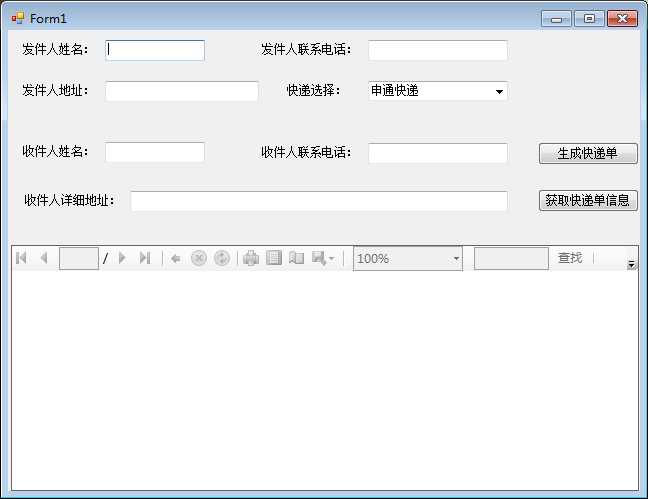
private void button1_Click(object sender, EventArgs e)//生成快递单添加到数据库中去 { if (txtfajianaddress.Text != "" && txtfajianname.Text != "" && txtfajianphone.Text != "" && txtshoujianaddress.Text != "" && txtshoujianname.Text != "" && txtshoujianphone.Text != "") { string fajianname = txtfajianname.Text; string fajianphone = txtfajianphone.Text; string fajiandizhi = txtfajianaddress.Text; string kuaidi = comboBox1.SelectedItem.ToString(); string shoujianname = txtshoujianname.Text; string shoujianphone = txtshoujianphone.Text; string shoujianaddress = txtshoujianaddress.Text; SqlConnection conn = new SqlConnection("server=.;database=Taobao;user=sa;pwd=123"); SqlCommand cmd = conn.CreateCommand(); conn.Open(); cmd.CommandText = "insert into kuaididan values(@fname,@fphone,@faddress,@kuaidi,@sname,@sphone,@saddress)"; cmd.Parameters.Clear(); cmd.Parameters.Add("@fname", fajianname); cmd.Parameters.Add("@fphone", fajianphone); cmd.Parameters.Add("@faddress", fajiandizhi); cmd.Parameters.Add("@kuaidi", kuaidi); cmd.Parameters.Add("@sname", shoujianname); cmd.Parameters.Add("@sphone", shoujianphone); cmd.Parameters.Add("@saddress", shoujianaddress); cmd.ExecuteNonQuery(); cmd.Dispose(); conn.Close(); MessageBox.Show("生成成功,请打印订单"); } else { MessageBox.Show("请完善所有信息"); } }
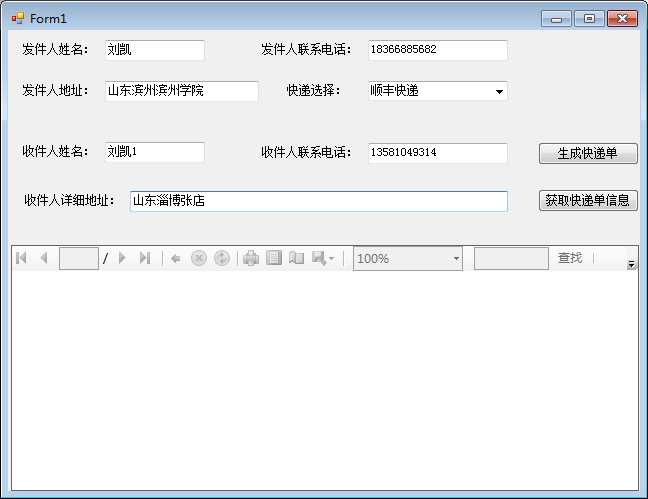
private void button2_Click(object sender, EventArgs e)//打印订单 { if (txtfajianaddress.Text != "") { //连接数据库打印快递单 SqlConnection conn = new SqlConnection("server=.;database=Taobao;user=sa;pwd=123"); SqlCommand cmd = conn.CreateCommand(); conn.Open(); cmd.CommandText = "select top 1* from kuaididan order by code desc"; //只显示刚加进去的那一条订单信息 SqlDataReader dr = cmd.ExecuteReader(); if (dr.HasRows) { while (dr.Read()) { DataRow row = DataSet1.kuaididan.NewRow();//利用Datatable 临时表来存放数据。 造一个新行,是关于DataSet1数据集下的kuaididan然后点出来NewRow(); //将数据一条条加进去 row["code"] = dr["code"]; row["fname"] = dr["fname"]; row["fphone"] = dr["fphone"]; row["faddress"] = dr["faddress"]; row["kuaidi"] = dr["kuaidi"]; row["sname"] = dr["sname"]; row["sphone"] = dr["sphone"]; row["saddress"] = dr["saddress"]; DataSet1.kuaididan.Rows.Add(row);//最后将所有的行加在一块 } } cmd.Dispose(); conn.Close(); this.reportViewer1.RefreshReport();//在报表浏览器中显示报表 } else { MessageBox.Show("请先添加快递单信息"); } }
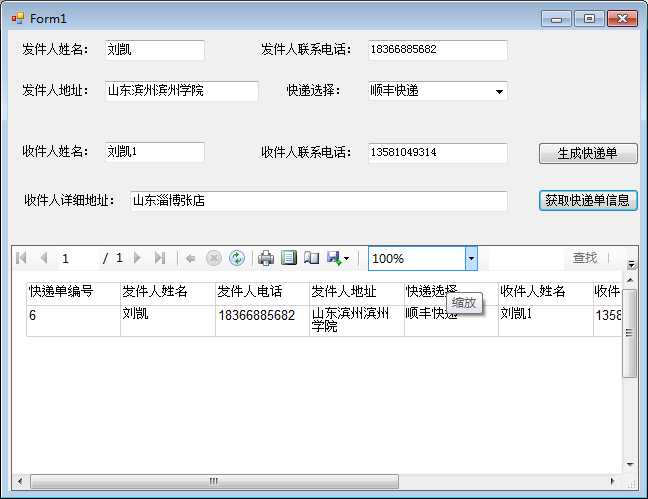
标签:
原文地址:http://www.cnblogs.com/lk-kk/p/4596319.html